தமிழில் தட்டச்சு செய்ய சிறந்தது தமிழ் 99 (Tamil99) தட்டச்சு முறை.
இரண்டாண்டுகளுக்கு முன் மைக்ரோசாப்ட் (Microsoft) நிறுவனம், தங்களின் விண்டோஸ் 10இல் (Windows 10) தமிழ்99 தட்டச்சு முறையை கொண்டுவந்தது. இதனால் நீங்கள் விண்டோஸ் 10 பயனாளி என்றால் வேறு எந்த மென்பொருளும் இல்லாமல் விண்டோஸ் 10யில் நேரடியாக தமிழ்99 முறையில் தட்டச்சு செய்யலாம். தமிழ்99 விசைப்பலகை டிவிஸ் (TVS) நிறுவனம் விசைப்பலகை ஒன்றைப் பல வருடங்களாக விற்கிறது.
சில நாட்களுக்கு முன் நண்பர் ஒருவர், உபுண்டு லினக்சு (Ubuntu Linux) இயக்குதளத்தில் (Operating System) எப்படி தமிழ்99 தட்டச்சு முறையை நிறுவது என்று கேட்டார். இந்த பதிவில் அதற்கான செயல்முறையை கொடுத்துள்ளேன்.
Execute the following commands from Terminal – there is a log-out and log-in step in between:
$ sudo apt install ibus-m17n
Log out and log back in.
$ ibus-setup
Then follow the on-screen instructions to add “Tamil 99” Keyboard layout – I have given below two methods to add, you can do either or both of them. That’s all.
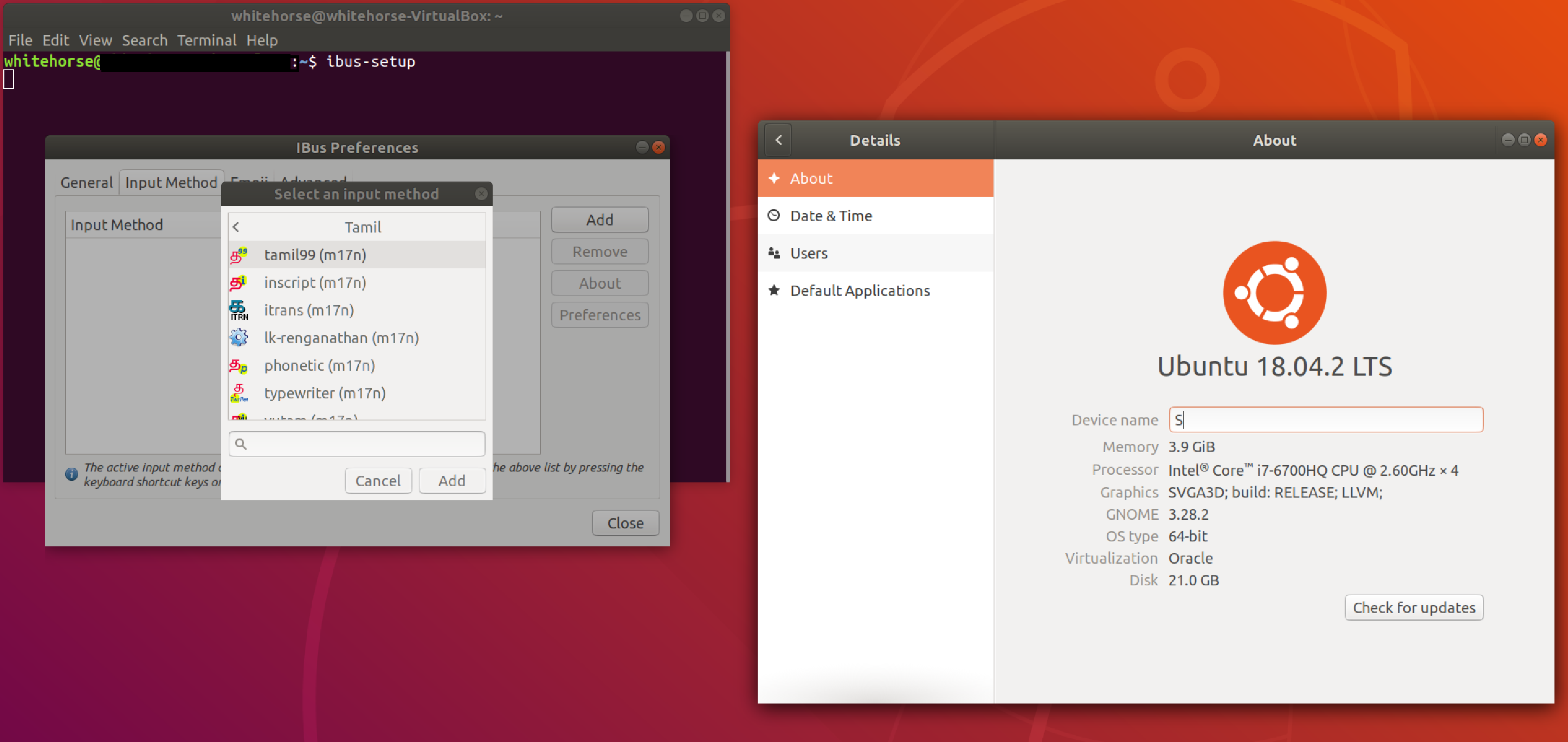
Method 1: Add Tamil99 Input Method in IBus Preferences. I tried this in Ubuntu 18.04.2 LTS
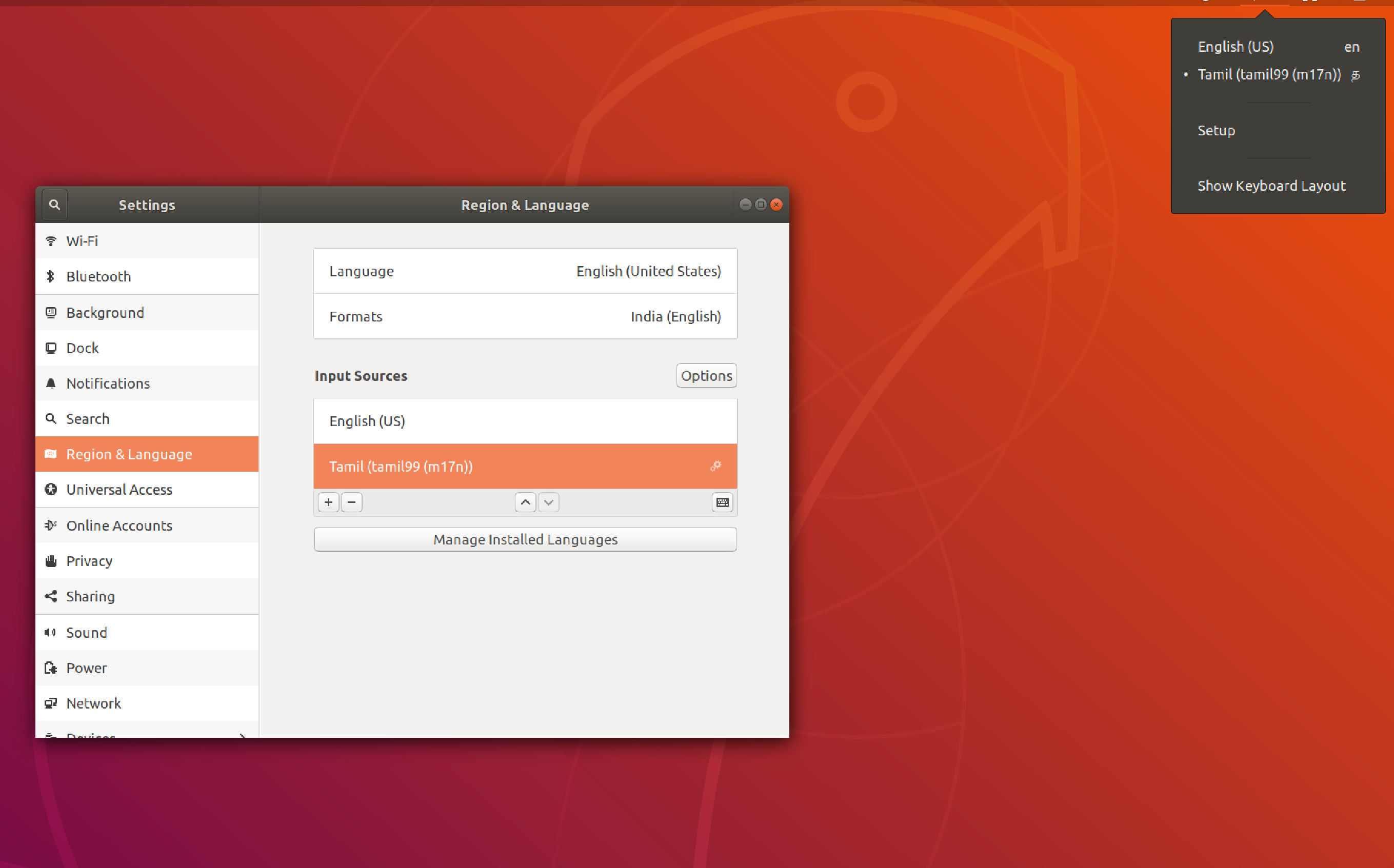
Method 2: Add Tamil99 Input Method in Region & Language, assessed from settings applet. I tried this in Ubuntu 18.04.2 LTS
Reference:
- Tamil 99 keyboard layout – Bug #1674089 in Ubuntu.
- How to type in Indian Languages on Ubuntu Linux – ItsFoss



Comments