I learned a valuable lesson today when I asked Bing Chat a simple question and it saved me from years of suffering with using the humble #webbrowser. You see, I use different profiles (accounts) in Microsoft Edge Browser (or Google Chrome, same thing really). Sometimes I’m Blue, sometimes I’m Green, that is switching between the profiles and for each profile I have given a different background theme.
But every time I click on a link in my email app, it opens in the wrong profile’s browser. And then I have to copy and paste the link to the right profile’s browser, where all my passwords and bookmarks are. It’s like playing musical chairs with browsers, except it wastes my time.
So today I decided to swallow my pride and ask Bing Chat how to fix this mess. I was expecting it to laugh at me, but instead, it gave me a simple and obvious solution: Just go to Settings->Profiles->Profile preferences and choose which profile you want to open external links with. That’s it. No magic, no hacks, no prayers.
I felt like an idiot but also relieved. I thanked Bing Chat and promised to never doubt the wisdom of the Internet and AI again. It was a humbling experience, but also a funny one. I guess sometimes the best way to solve a problem is to #askforhelp, even if it’s from an AI. 🙂
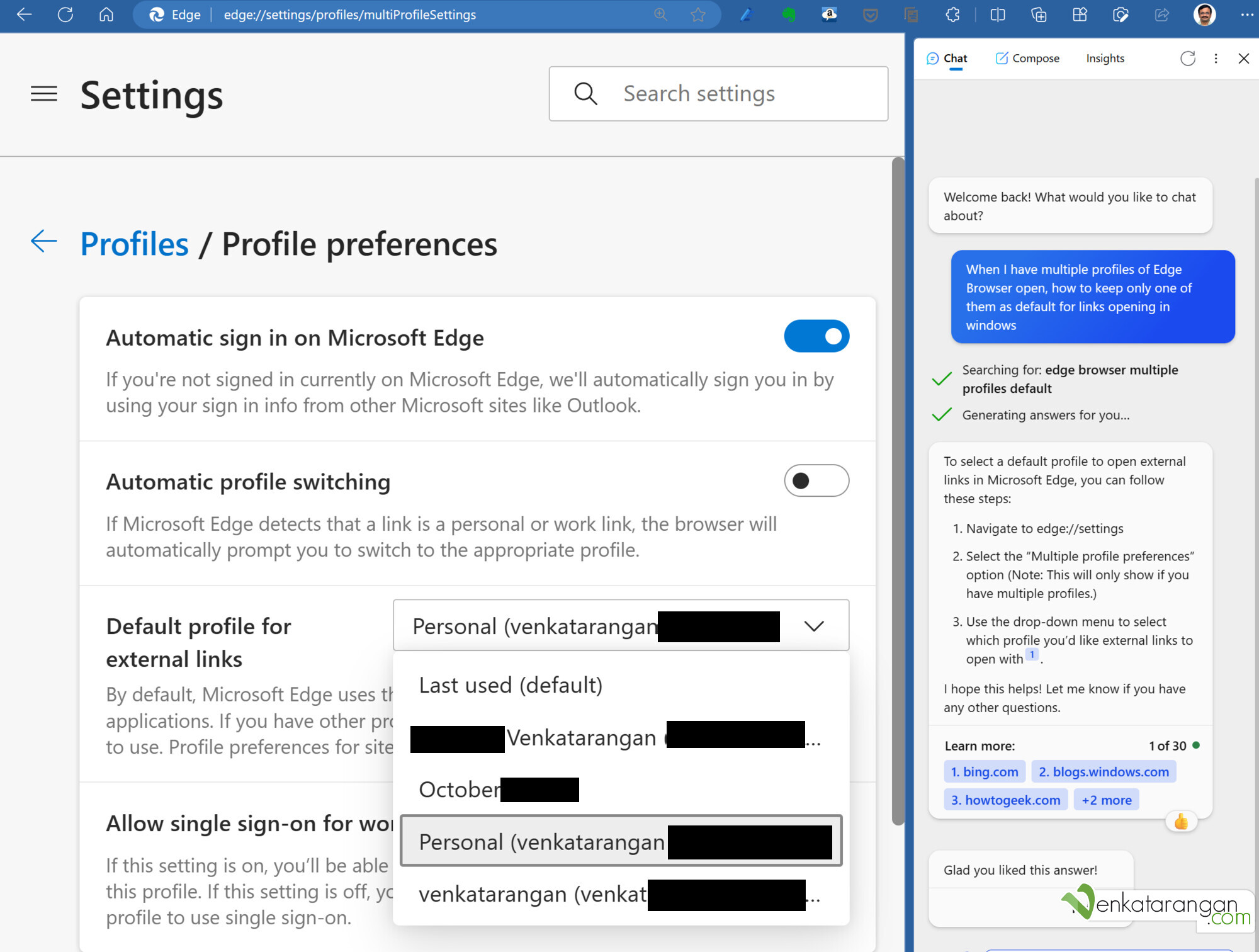
Microsoft Edge Browser – Profile preferences
#askforhelp #BINGCHAT #EdgeBrowser #multipleprofiles


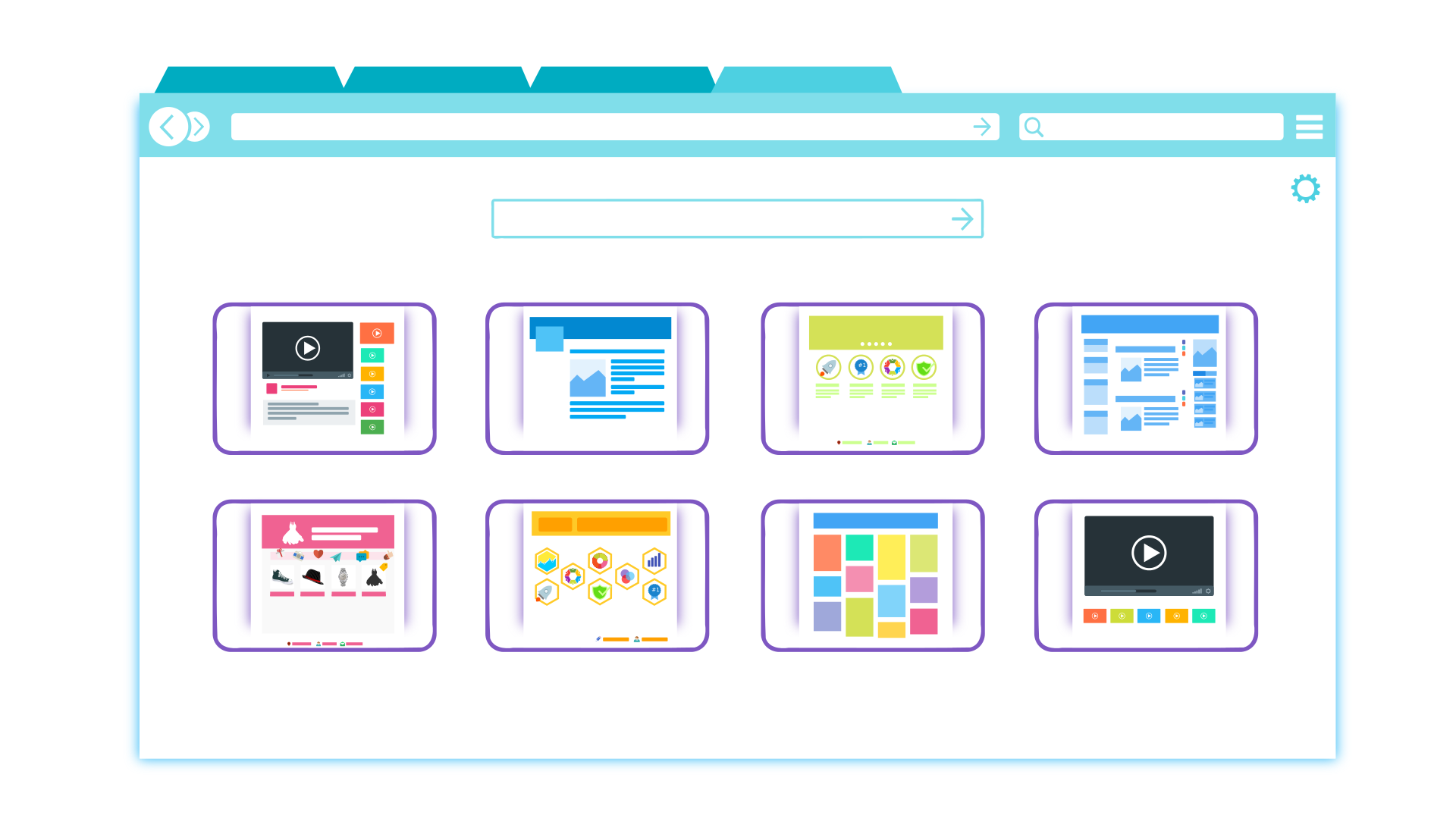
Comments