I haven’t had this much fun in a long time writing a few lines of sample code and getting it to work. Calling the REST API for the #dalle2 in #azureopenai service was a breeze. What made it fun were the bugs in the example code generated by the DallE2 Preview Playground page in the Azure Portal and while fixing them I was able to learn how the service works. You don’t need to deploy a model in Azure for this REST service, unlike the text completion Davinci models. I also played around with the Text completion Davinci models using both AzureOpenAI and #openai APIs directly as well.
import os
import requests
import sys
import time
# Get the prompt for image from the command line arguments
if len(sys.argv) < 2:
print("Please provide the image file name as a command line argument.")
sys.exit(1)
image_prompt = sys.argv[1]
api_base = os.getenv("AZURE_OPENAI_ENDPOINT")
api_key = os.getenv("AZURE_OPENAI_KEY")
api_version = '2023-06-01-preview'
url = "{}openai/images/generations:submit?api-version={}".format(api_base, api_version)
headers= { "api-key": api_key, "Content-Type": "application/json" }
body = {
"prompt": image_prompt,
"n": 2,
"resolution": "1024x1024"
}
print ("Submitting image generation request for: " + image_prompt)
submission = requests.post(url, headers=headers, json=body)
operation_location = submission.headers['Operation-Location']
retry_after = "120"
status = ""
count = 0
while (status != "succeeded" or count > 2):
time.sleep(int(retry_after))
response = requests.get(operation_location, headers=headers)
status = response.json()['status']
count = count + 1
image_url0 = response.json()['result']['data'][0]['url']
image_url1 = response.json()['result']['data'][1]['url']
print ("Image 0: " + image_url0)
print ("Image 1: " + image_url1)
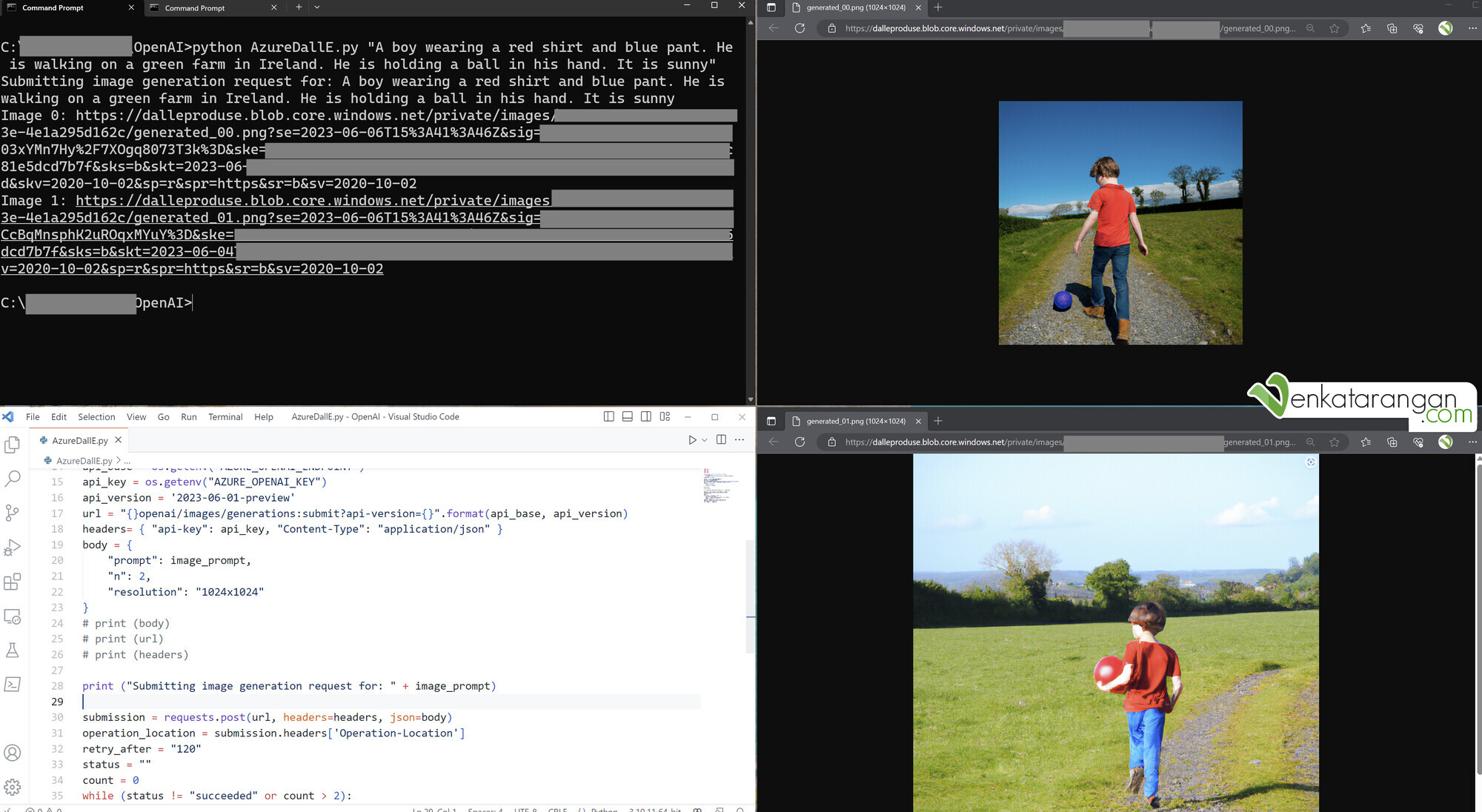
Output from Dall.E2 service in Azure OpenAI


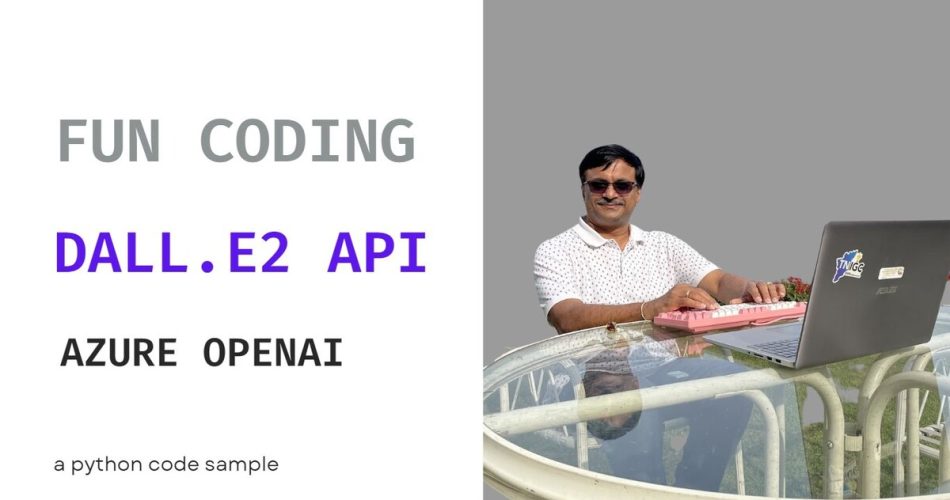
Comments