There are times when we come across a video on Twitter that catches our eye, and we wish to save it for later viewing or for archival purposes. Fortunately, the solution lies in a versatile tool which is not just confined to downloading YouTube videos but is also adept at handling Twitter media. Enter yt-dlp, an open-source and free command-line utility that seamlessly facilitates downloading videos from a variety of platforms, including Twitter.
Installation with Microsoft Winget or macOS Homebrew
Installing yt-dlp is a breeze on Windows thanks to the Microsoft Winget command. Simply open your Command Prompt or Terminal and enter the following command to install yt-dlp:
winget install yt-dlp
For those using macOS, installing yt-dlp is straightforward with the help of Homebrew. Simply open your terminal and enter the following command:
brew install yt-dlp
Getting Started with YT-DLP for Twitter Downloads
To utilize yt-dlp for downloading videos from Twitter, all you need is the video’s URL. This can be easily obtained by clicking the share button beneath the tweet and selecting the “Copy link” option. Once you have the URL, the process is straightforward. For example, to download a video from Twitter, simply run:
yt-dlp https://twitter.com/[username]/status/[videoID]
Replace [username] and [videoID] with the actual Twitter handle and video ID, respectively.
A sample usage is given below:
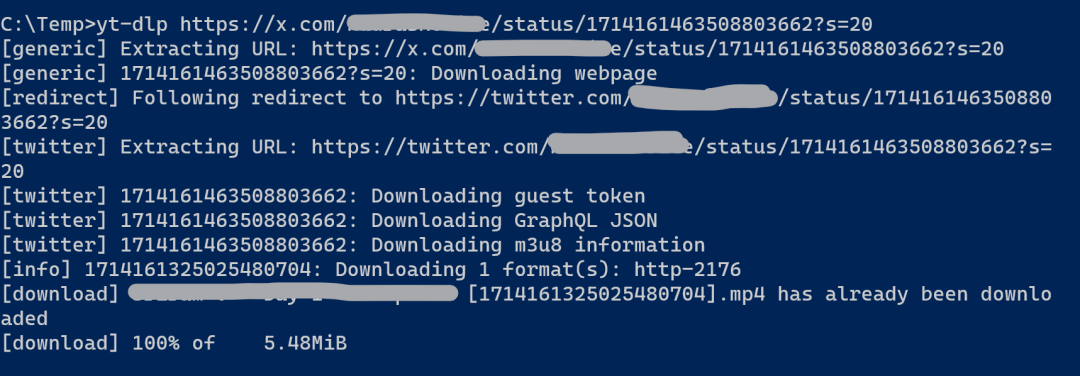
Using YT-DLP download videos from X.COM (Twitter)
Safety First: Avoid Fraudulent Clones
It’s crucial to be cautious of imitations. Always ensure you’re downloading yt-dlp directly from its official GitHub repository (github.com/yt-dlp) to avoid fraudulent clones. As with downloading content from any platform, it’s important to respect copyright laws and the creators’ rights. For my archival purposes I use yt-dlp, and its predecessor YouTube-DL, primarily for archiving videos shared by friends and family, ensuring I stay within the bounds of ethical use. Many of the videos on YouTube and Twitter may be subject to copyright, so please respect the creators’ rights.
Update on a Recent Download Issue
Recently, I encountered an issue while attempting to download a specific Twitter video. The process was interrupted by an error, apparently caused by the video’s long or unsupported filename. Seeking a solution, I turned to ChatGPT for advice. The recommended strategy was to use the -ooption with yt-dlp to specify a shorter, more manageable output filename, like output.mp4
yt-dlp -o output.mp4 https://twitter.com/[username]/status/[videoID]
Incorporating this option into the command effectively resolved the error, allowing for a smooth download process. Below is a screenshot illustrating the original error and the revised command that facilitated the successful download.
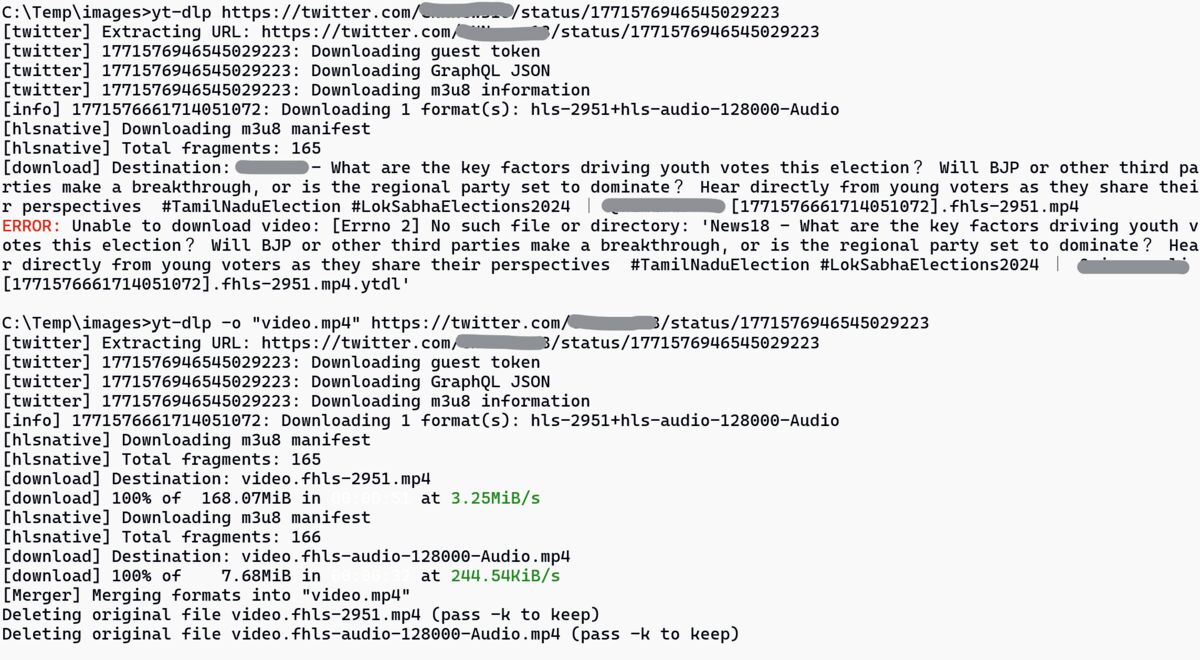
Using a shorter output filename with yt-dlp solved a problem with downloading a Twitter video



Comments