For little more than a year, I was using HTC S710, as my usage of emails grew after my company moved to Exchange Server the phone was felt to be too small & slow – it was time for a new phone for me. After waiting for a few months (iPhone got released in India around August 08) and deciding between Sony Ericsson X1, Samsung Omnia & HTC Touch Pro, I went with the original and the popular Apple iPhone 3G. After the purchase of the iPhone in Dec ’08, playing around with the phone for a few minutes wipe away all my doubts about iPhone. It is the best Smartphone out there in the market. It is going to take Symbian (OS that powers Nokia) & Windows Mobile (OS that powers HTC, Omnia and X1) a few revisions before they can catch up with the ease of use and ergonomics of the iPhone.
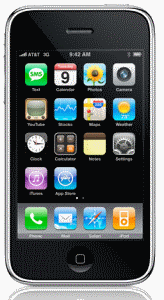
iPhone 3G
The purchase itself was different from other phone purchases I have made. I had to go to the Vodafone store (no one else seems to be selling it) in T.Nagar (Chennai) and pay Rs.26,400 by credit card (only CC and Cash, no cheques – even though our company has over 30 post-paid connections with Vodafone), I had to read and sign a 7-page license agreement from Apple – promising that you will never download pirated content, you will indemnify Apple for any claims out of usage of iPhone and the likes. I learned that my existing data plan with Vodafone will not work with iPhone, I had to opt for a different iPhone data plan at Rs.499/699 per month (which will not work on other phones, so you need to have two plans at the same time if you want to use in different phones). The phone’s packaging was minimal. It seems the small pin (like an office paper clip) that you need to use to remove the SIM card from the phone if lost will cost you Rs.500!! The sales guy informed me that the phone comes with a warranty against any manufacturing defect, but if I happen to drop the phone and anything other than an air crack happens, it can’t be repaired and I better throw the phone in the nearest trash can.
Regarding the features of the phone, enough has been talked about by reporters around the world. I would like to highlight a few of my experiences.
| Positives | Negatives |
| Browsing in the Safari browser is the best you can ask for in a mobile device. Fantastic, all my favourite web pages appear flawlessly. | Though a Tamil font seems to be inbuilt, Apple Advanced Font-Rendering (AAT) seems to be missing. So Tamil pages are rendered illegible. |
| Stocks, Weather, Maps – all applets seem to be aware of India and display appropriate information for Chennai. Yahoo!’s Weather applet is much better than what you see on their website | No SMS Forward, a little irritating |
| Battery life is decent, with 2 days of battery life for minimal usage, with Wi-Fi at default settings. One full day of battery life even on heavy browsing, Talk and Wi-Fi and Edge turned ON | No Contact’s (Address book) forward, a practical use-case missing. Should be easy for Apple to implement in a future software upgrade. |
| YouTube functionality, Camera, and iPod are all cool apps to have | No built-in software to create Word/Excel/Powerpoint files and no Adobe Flash support. |
Highlights – Apart from the positives above, a few other points impressed me the most and they are:
- My company uses RADIUS certificates based authentication implemented at the Windows Server 2003 level for Wi-Fi security. Even on a Windows Mobile (better integration between Microsoft Products), you can’t connect that easily to these Wi-Fi access points. With iPhone it was seamless. It automatically detected that I had this authentication method, prompted for my Domain Credentials, and downloaded & installed the certificate. Everything worked flawlessly. Moreover, with half-a-dozen Wi-Fi APs that I have configured across my office, house, and relative houses where I frequent – the overall Wi-Fi experience has been outstanding. Even within my office just as I get out of the Wi-Fi zone, it seamlessly moves to EDGE (Cellular network) and back.
-
The design idea of having a Toggle switch on the side for Silent mode – is brilliant. Other than this and Volume Control (two buttons on the side) everything else in iPhone is touch. It is not practical to access your phone through Touch when it is in your pocket and you want to turn it to Silent when you are in a meeting. And having it as a Toggle switch, you can easily feel/see whether your phone is Silent or not. And you can configure when in Silent mode whether the phone should vibrate or not.
-
The Exchange Server integration through ActiveSync is outstanding. Next, to have Outlook 2007 client this is the best client software for Exchange server – period! It is so good that nowadays I hardly bring home my laptop to work on emails.
-
The firmware upgrade process through iTunes software is extremely easy. I have my reservations in general about iTunes software, but the updates to the phone through this have been implemented very well. Other OEMs should learn to mimic this.
-
The MS Word, Excel, PowerPoint & Adobe PDF viewers that are built-in are much more usable. I could open the most complex Excel Sheets and Word documents that I received in the last few weeks at it and it opened all of them without any fuss. What is better is that the viewer supports the latest MS Office formats (Word 2007, Excel 2007, PowerPoint 2007).
Blank screen bug
I was wanting to do this post for over a month now, but it didn’t make it. Today my phone had its first serious problem – suddenly the display and touch were not working entirely. I guess it was to do with a video I was downloading from YouTube with the built-in app. When it gets a call though it was ringing, I was not able to pick up the call. Any number of Power button presses or Home button presses didn’t help. I started to feel worried that it had developed a hardware problem and I had to give it to Vodafone/Apple for service. That’s when I searched and found this page which had a solution to the same problem. The solution is to keep pressing both the Home and the Power ON button for 10 seconds and the device will do a reset.


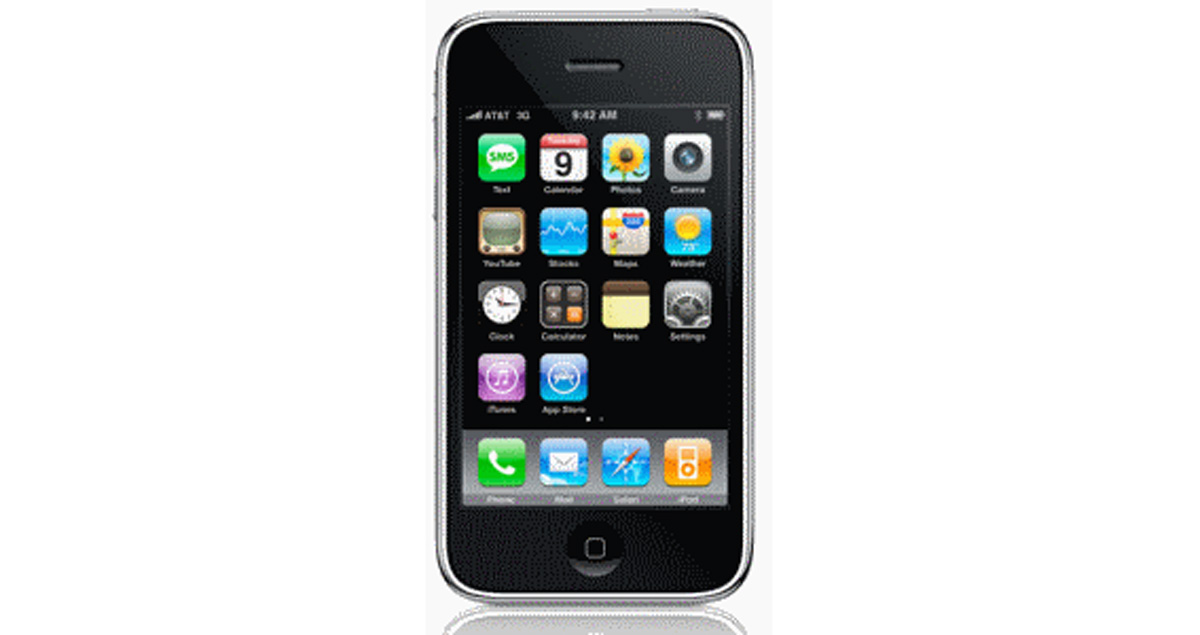
Hi can anybody help me in unlocking my 3G, This is a marriage gift to me from my friend from US, I went through some websites for a cracking software, something like this (http://www.123unlockiphone.com). Can anybody let me know if I can use these software?is it safe?
Srini, Yes E90 will do most of what I want. I have earlier used Nokia Communicators 9500 and 9300 and I loved them then. Nowadays I think they are too bulky.
hey why can’t u go for nokia e90
I hope you also give the iPhone SDK a shot. Despite being a total stranger to Objective C, I found the overall dev experience remarkable.
Good review!
So finally whether it is Windows or Apple, reset or restart solves 99% problems! & for the remaining, you have to restart twice! :)