The most common question I get about Tamil Unicode / Tamil IT is how do I input Tamil text in Windows?. Over the years my answer has varied and if you ask others it certainly varies between individuals and their choices. There are a plethora of choices now available:
- My first on the list will be Murasu Anjal. If you are using Windows 2000 or older this is the best software out there. Rock Solid and supports multiple keyboard formats, has converters for various encoding and the paid version ships with high-quality Tamil Fonts. Unfortunately, my good friend Muthu Nedumaran hasn’t updated Anjal for Windows Vista and x64 platform.
- Inbuilt IME in Windows 2000, 2003, XP & Vista. The upside to this is that OS out of box solution and downside it supports only ISCII layout.
- Microsoft’s Indic IME 1 (v5.0) from BhashaIndia.com. The upside is that it supports multiple keyboard styles, downside it is buggy and not works in all software.
- Keyman software and plug-ins for Tamil. The upside is that Keyman is a very popular IME framework that supports hundreds of languages. Downside the plug-ins are made by individuals as a voluntary effort and may not be without errors.
- E-Kalappai – This is another variation of Keyman and is widely popular in the blogosphere.
- Azhagi – Works well, supports multiple keyboard formats. Unfortunately only the paid version supports input into Microsoft Office and other applications.
- Finally, this is what I am using nowadays – NHM Writer. This software is from my another friend Badri Seshadri’s publishing firm New Horizon Media. Thanks to NHM you have a free Tamil Keyboard Software (less than 1MB download) that works in Windows XP, 2003, Vista & Vista x64. It works across applications as it uses Windows Text Services Framework (TSF)
My earlier blog posts on related items:
- Enabling Tamil Inputs and Fonts
- Indic Languages in Microsoft Software
- Read multiple encoding Tamil pages in Firefox
- Indian Language Open type fonts


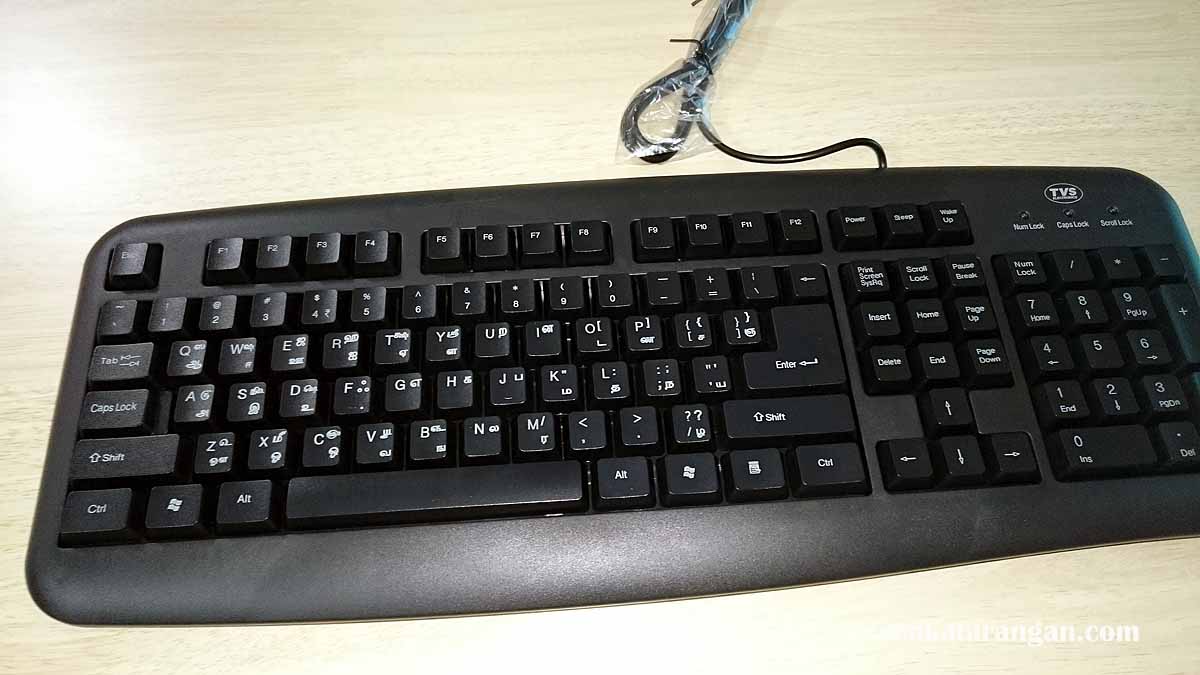

Your post is very nice and NHM writer is very useful to me….
thank you so much…
உங்கள் பதிவுகள் நன்றாக உள்ளது. மேலும் அதிகமான இணைய நண்பர்களுக்கு உங்கள் பதிவினை கொண்டு செல்ல http://www.tamilish.com -ல் சமர்பிக்கவும். வாழ்த்துக்கள்
good product
Fine
Nice
நன்றி திரு.வெங்கடரங்கன். NHM Writer பற்றிய தங்ளது வலைப்பதிவு மிக பயனுள்ளதாக இருந்தது.
அன்புடன்,
ஸ்ரீகாந் பாலா
மில்வாக்கி