Nowadays, with the poor QoS of Telcos in India, many users are forced to carry more than one phone. Some are doing it so that they can separate their personal and official calls. For me in all my years of having a mobile phone right from the first Motorola brick phone when a single call cost Rs.16 to now, I never carried two mobiles at the same time. The first time I did that was this Tuesday when I travelled down to Delhi for a business meeting, and it turned out to be a complete disaster. The idea of two connections (Vodafone & BSNL) was to tackle a problem I have been having in all Delhi trips in the last 12 months. Whenever I was in Delhi roaming from my Vodafone (Hutch) connection I couldn’t dial a BSNL Landline (044) number, everything else works fine including CellOne numbers in Chennai.
After I landed at Delhi Airport I tried switching on one phone after the other and both failed.
- First was my regular phone (HTC S710) which was continuously rebooting itself on the welcome screen the only time it booted was when I removed the SIM card (so what good is a phone without a SIM card).
- The second was Dopod 720W (a.k.a. HTC S610) which showed up in a dialogue box saying something like “Repeated attempts to unlock failed, to ensure this was intended, Press A1B2C3”. And as soon as I press the first key to do this, it popped up another dialogue box saying “Enter your device PIN to unlock and press the done key”. The interesting user experience of having one modal dialogue box over another on a device with no Stylus or ability to switch windows. Adding to my woes here, the done key was disabled. So even after I enter the correct PIN there was no way for me to press a disabled “Done” key. I wonder how this version of Windows Mobile 5.x software ever passed its test cases.
I was left with a fully useless phone and a 50% working phone – with the Dopod 720W allowing me to receive calls only. No amount of reboots or anything worked with both phones. That’s when I realized how important Mobile phones have become for business productivity. I managed to complete two of my planned meetings earlier so I had ample time for a third but I couldn’t schedule it or for that matter could not even call my cab driver from the lounge.
When I came back to Chennai Vishwak’s mobile team gave me these options:
- For the HTCS710, do you have a micro SD, if yes, can you remove it and then try?
- For both the phones to reset to manufacturer defaults, press ‘power’, ‘left softkey’, and ‘right softkey’ simultaneously when the phone is powered down.

Nokia
I tried both. For S710 the problem turned out to be in the micro SD, once I removed it the device booted fine. The same Micro SD is working on a PC, so I am wondering can’t a device on finding a problem with SD can’t just timeout and not load the module and proceed? For Dopod 720W after resetting to the manufacturer’s default, everything was working fine.
I am strongly tempted to throw my HTC devices out (I wonder why Microsoft is not investing in designing a good phone themselves), go out and buy my all-time favourite – the rock solid, dependable Nokia Communicator in its new avatar (E90). I am giving S710 one more chance as I don’t want to waste my investment of Rs.16,500 in just 5 months.
In the end, the moral turns out that you should have a simple, low-end Nokia phone always as a backup with you for those moments when smartphones behave stupidly. The phone should have the minimum software, no GPRS, no Camera, just plain old Voice and SMS. And for me, an old Nokia 2310 in the office fitted the bill fine. Wish me good luck with that.


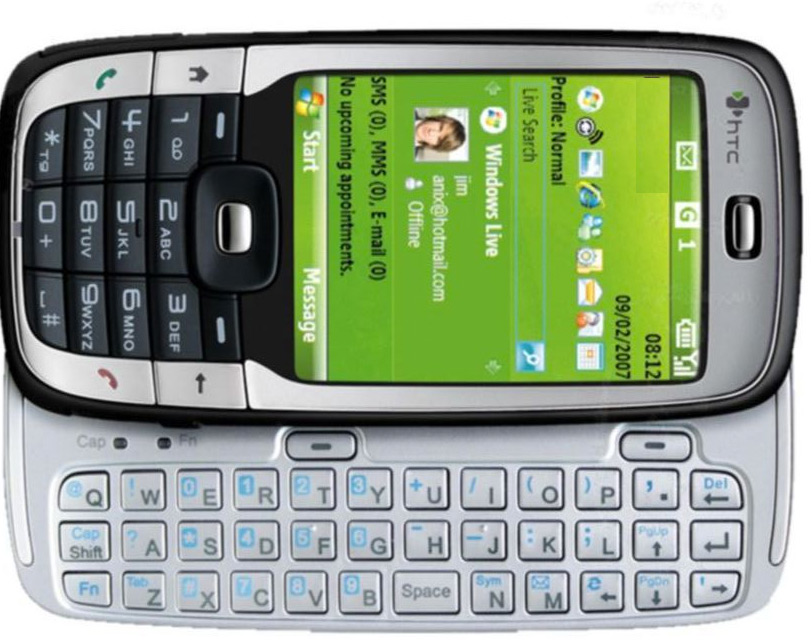
I entirely accept the idea of having a plain vannila mobile as backup. But the issue is it should atleast have bluetooth so that we can sync it with other smart phone for contacts/schedules. This will make our task easier also….
I saw you blog only today and i enjoy reading it. Great writing in both english and tamil.