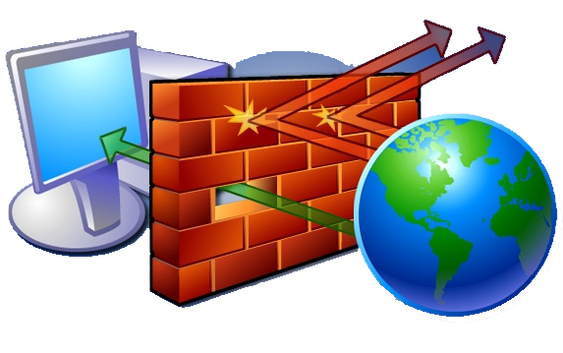After I moved to Windows Vista about a year back, I hardly had to worry about Firewall settings. Though initially, I found the UI of Vista Firewall Settings different and a little hard to understand, I soon realized its power and flexibility. Most of the time I found the firewall in Vista to automatically configure itself for many of the applications I installed including Zune, Zune Network Sharing, XBOX Media Extender and others. Last week I evaluated K7 Computing Total Internet Security and found it to be the most light-weight and fast in its class. Its Firewall interface was simple and effective almost all the time it popped up a dialog (user configurable) for any new application so that I could set the access the way I wanted. Since I had no complaints with Vista Firewall, I decided to just go with K7 Antivirus (Rs.690) alone for my laptop. Compared to Symantec Antivirus Corporate Edition I had before on my laptop on a Vista x84, I found K7 Antivirus to be less resource hungry and overall I found the machine to be snappier.
For my home PC, I went with Norton 360 (bought it locally in India from a dealer) after studying on their website how Symantec has slimmed the whole product in terms of resources. I installed it on my Home Server (Windows XP 32bit with 500GB Mirrored HDD, 2GB RAM, AMD 64) and on my Home PC (Intel Quad Core 2.4Ghz, 8GB RAM, 160 GB, 500GB HDD, Dell 20″ Monitor). I found NAV 360 to take very few resources and be snappier. But I have been having trouble with its firewall to open ports for Zune Network Sharing and a few other applications. I wished NAV 360 had a database of known applications and their firewall settings. I found the lack of an option to backup your firewall rules and restore them a serious limitation. It didn’t have a Zone preset as well-meaning for every rule you have to define your local subnet and range.
In the end, I will recommend the Vista Out-of-box firewall plus either K7 Antivirus or Norton Antivirus 2008/NAV 360 AV Module alone.
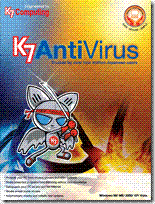
K7 AntiVirus