In the past I had written about my preference for having two monitors on my desk, and that I find it to be the single upgrade you can do to improve your productivity vastly. For a few years now, I was using was my laptop (Asus Zenbook) screen as the second monitor. But last year, I moved from the laptop to an AMD desktop PC, with that I was without a second monitor. I wanted to use the opportunity to go for a bigger size monitor in addition to the existing 27 inches 4K Monitor from LG, which I was experimenting with in portrait mode.
Disclosure: I write reviews about products that I have bought for my usage and paid in full. There were no sponsorship or advertisement, or commission of any sort involved in this post.
After a bit of online research, I decided to go with BenQ EW3270U which is a 31.5-inch 4K (UHD) HDR monitor, the price was INR 34,450 (USD 474). I made the choice over Samsung and LG mainly because of the price and the immediate availability locally. BenQ EW3270U comes with 2 x HDMI, 1 x Display Port, 1 x USB Type-C and 1 x Headphone Port. The monitor doesn’t have a separate power brick, instead, it connects directly to the wall socket with a heavy 15-Amps cable.
It has thin bezels and a basic speaker in-built. The first thing that hits you is the massive size – the monitor is heavy and takes a considerable amount of space on your desk. The stand comes separately which you have to screw in place, you can tilt the display up and down, but you can’t change the height or change the orientation – I can do both with the LG 27 inches monitor. It has been a few days since I have used the monitor, but it is impressive.
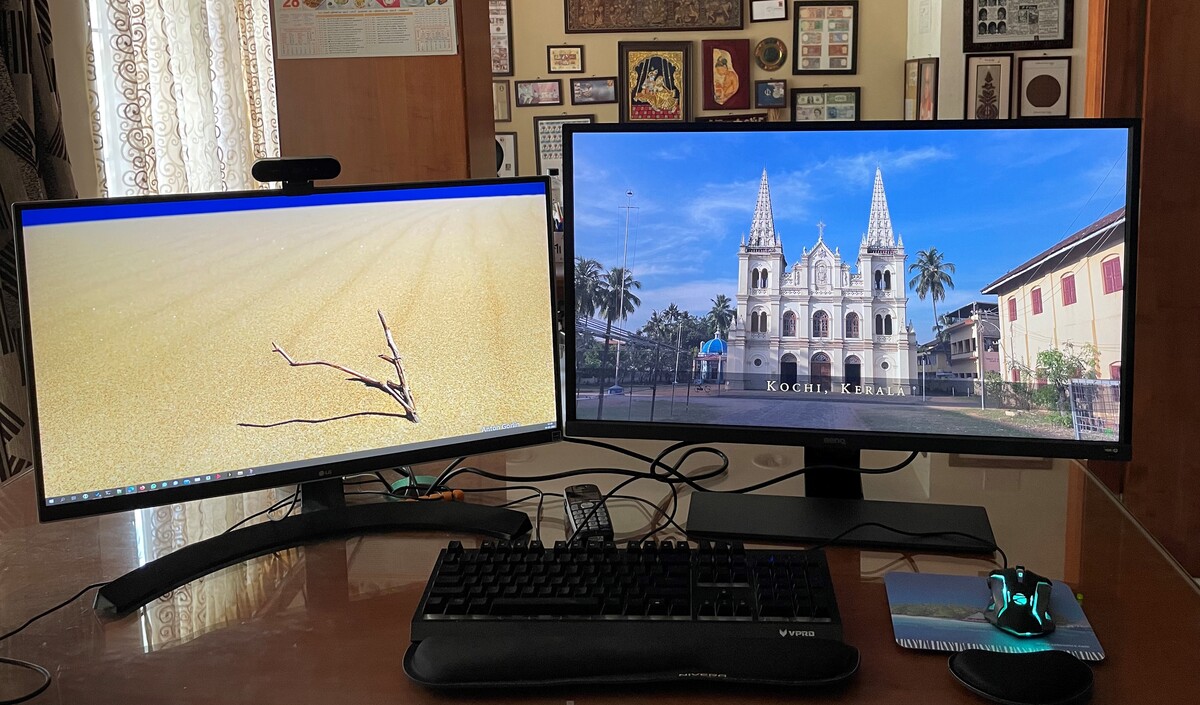
On the right side is the BenQ 32 inches 4K HDR monitor. To its left is LG 27 inches 4K monitor that I have been using for the last four years.

The backside of BenQ EW3270U, fixed stand. The ports are facing down.

BenQ EW3270U ships with a power cable, a display port cable, and a USB Type-C cable.
Update – August/2021:
The monitor when placed next to my 27″ LG was showing a difference in the colours – the whites in the BenQ were not as white as LG. It was randomly turning OFF and, in few seconds, turning ON again – not often, but once a day. I had given to BenQ service centre in Chennai who took over four weeks and returned the unit saying they have fixed the turning OFF/ON issue. But for the colour difference, the Chennai centre and BenQ India support in Twitter both said not to compare the colours with any other brands and not to use the monitor next to a LG one :-)
Overall, I won’t say this BenQ to be a bad buy, considering the price. But, if you can pay a bit more, I will recommend you go for LG or Samsung or Dell monitors.


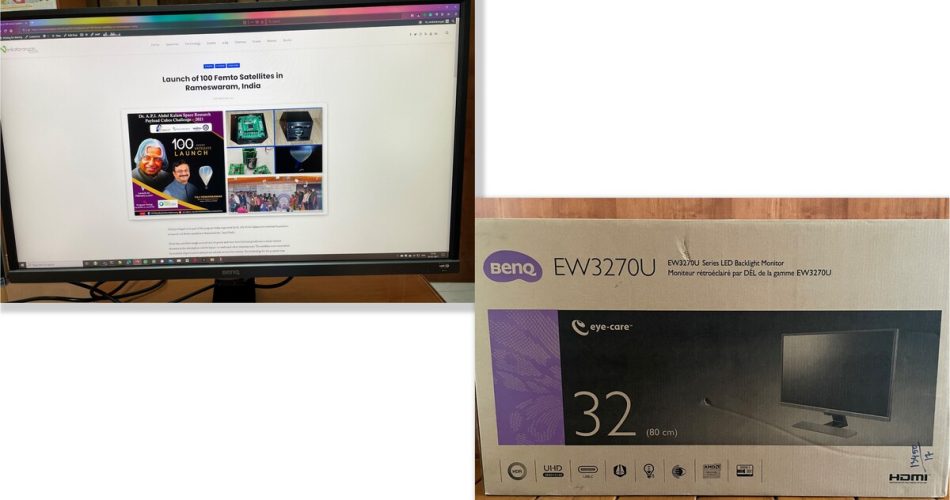
Comments