My office workstation is a Windows 10 HP Envy, and my Home computer is a 2011 iMac which was becoming slow for my regular usage. Recently I moved the iMac to be a Plex Media Server which meant I needed to shop for a new PC for my home usage. I would’ve loved to own a Microsoft Surface Studio but it was prohibitively expensive and well above the budget of US$2000 sanctioned by my wife.
I made a wish list of the configuration I wanted: Core i7 processor, minimum of 16GB memory, minimum of 512GB SSD, 4K display, plenty of USB ports, HDMI/DisplayPort and preferably touch. Usage was browsing, productivity, running Visual Studio, Docker, VM images, Photo & Video Editing.
I considered buying an iMac 27 inches with 5K Retina display but at $1999 for Core i5, 8 GB Memory and 1 TB fusion drive – but it will cross my budget if I added the tax and more memory. And I will be using the same processor even after five years, as my existing iMac has a Core i5. Compared to getting a laptop bringing an iMac from USA to India is not an easy option. If I were to buy this machine in India like I did for my existing iMac the price will be even more higher. So I ruled out buying iMac. I don’t like the new Macbook Pro or Macbook, so I crossed them out as well.
Then I considered Microsoft Surface Book of following configuration for a brief moment, but it was well over my budget. The screen at 13.5 inches is too small for my liking and the idea of having GPUs dynamically switching between the one in the screen and base station made me uncomfortable.
Microsoft Surface Book: US$2699
- 6th Gen Intel Core i7
- Windows 10 Pro
- 16GB RAM Memory
- NVIDIA GeForce dGPU
- 13.5-inch PixelSense TOUCH screen display (3000 x 2000)
- 512GB SSD
- 1 Year warranty
- Ports: Two full-size USB 3.0, Full-size SD card reader, Headset jack, Mini DisplayPort
- Surface Pen
The next one – Dell XPS 15 TOUCH of below configuration with it’s small bezel was a machine I liked a lot. The price was within my range, it had great reviews online as well. I called up Dell India and they told me the model was not available in India. I almost pressed buy button in Amazon USA to get the machine and it brought to India by a friend who was travelling from USA.
Dell XPS 15 Touch: US$1899
- 6th Generation Intel Core i7-6700HQ Quad Core
- Windows 10 Home, 64 bit
- 16GB DDR4 Memory
- NVIDIA GeForce GTX 960M GPU
- 512GB PCIe Solid State Drive (SSD)
- 15.6″ 4K Ultra HD (3840 x 2160 resolution) TOUCH screen
- 1 Year warranty
- Ports: Two full-size USB 3.0, Thunderbolt 3, Full-size SD card reader, Headset jack, HDMI
Finally, on recommendation of my son who found about this machine I bought the ASUS ZenBook Pro UX501VW of below config. This UltraBook was getting good reviews just like Dell XPS 15, a friend of mine was using it and had a good experience with it. At $500 lower than the Dell XPS 15 for exactly the same configuration buying ASUS was a no-brainer.
ASUS ZenBook Pro UX501VW: US$1399
- Intel Core i7-6700HQ
- Windows 10 Home, 64 bit
- 16 GB DDR4 Memory
- Nvidia Geforce GTX 960M GPU
- 512GB Solid State Drive (SSD)
- 15.6″ TOUCH IPS 4K Ultra-HD display (3840 x 2160 resolution)
- Ports: Thunderbolt 3 (via USB TypeC), Three USB 3.0, Full-size SD card reader, Headset jack, HDMI
- Bang & Olufsen Audio
With it’s all aluminium machine the machine looked cool. Having decided on the machine I checked ASUS India where the laptop was listed for Rs.116,999 (USD 1700), a price tag for India purchase that felt reasonable considering the local taxes here. Unfortunately after a week of contacting through phone, twitter, email to ASUS India and their dealers I gave up; everyone promised to send a quote or give details on how to order but no one responded back; lastly their South Indian distributor said the machine though announced in India hasn’t come to India yet and will take this year-end. I ordered the laptop ASUS ZenBook Pro UX501VW from Amazon USA for US$1400 and a coworker from our US team brought it for me from Los Angeles.
With the money I saved I am planning to buy have bought an external LG 4K 27 inches 27UD68P monitor for around US$500 and Microsoft L5V-00001 Sculpt Ergonomic Wireless Desktop Keyboard and Mouse for US$80. In total my spend will be US$1980, well within the budget set by wife – she is happy.
I am using the machine for the last one week and I am quite pleased with it. Performance is snappy, keyboard & trackpad feels natural for my liking, audio quality is great and loud enough. Display is lovely, laptop doesn’t get heated up on usage and lastly battery life was comfortably 5-6 hours on heavy usage.


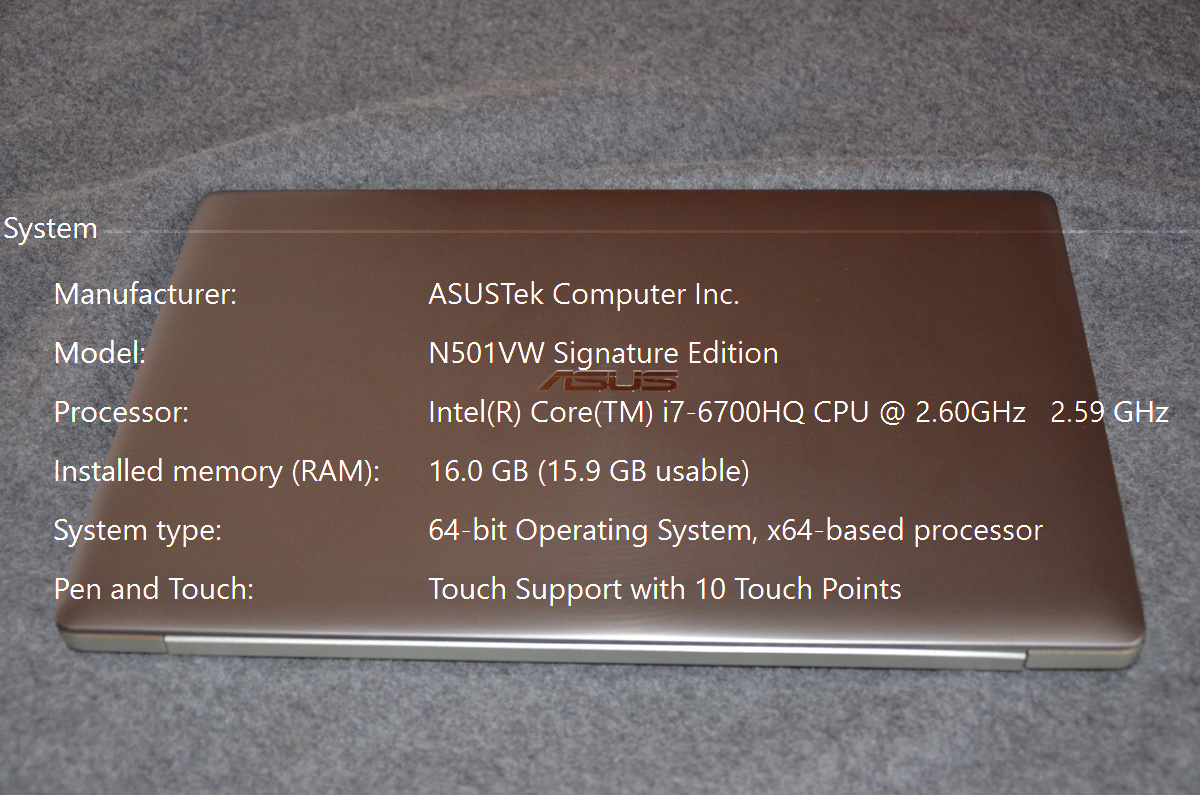



I am considering buying the same laptop. I enquired around in brick and mortar stores here in Bangalore but I seem to be out of luck. So, I guess I’ve to go your way and order it from US. Before I do that, I had a couple of queries which I request you to address since you’ve some experience using the laptop already.
Firstly, the glossy UHD Touch screen seems to be a big con for all the reviewers. Is it really so? I am an architect and I occassionally work on graphics as well. So, I would prefer a system with good brightness, contrast and accurate colour reproduction.
Secondly, I don’t think I require either the 4K screen or the Touch. They might even pose problems with scaling the softwares I use. I searched online but neither the Asus Store USA nor the retailers online seem to have a 1080p non-Touch option. Please let me know if you have come across any during your research.
Further, please do let me know if you have any knowledge about how the warranty works on this lapotp as it will be bought from an international retailer.
I thank you in advance.
i have been using the machine for last few months and quite happy with it. i am mostly using it as a desktop with an external monitor and keyboard/mouse. i specifically went for this machine because i wanted to try 4K and touch. if you are not particular about those features you can consider the famous dell xps 13 or xps 15 machines. they are available in both 4K and non 4k/touch models.
Hi, I am Prakash from Chennai. I have a 2011 imac whise screen went black. I suspect a power supply issue to lcd and need some experts to take alook. I read in one of your other blog posts about your imac hard drive upgrade. Could you please help me by letting me know the service center that you went for, in chennai? It would he really helpful as I am struggling to find someone who can fix this.
Apple lists their offical service centers here: https://locate.apple.com/in/en/
I gave my iMac for service through a local vendor to the below place:
DATALOGICS INDIA PVT LTD
54, K B DASAN ROAD, 2ND FLOOR
SIET COLLEGE AVENUE, TEYNAMPET,
CHENNAI 600018
91 44 24321683
Thank you so much. I will get in touch with them. Official service centers ask for 2k just for home visit.