I enjoy listening to some music throughout the day, especially while I am busy working on my PC. It helps me to get in the zone and tune out the disturbances. Most of my YouTube and videos (movie watching happens in my Home Theatre) watching is done on my Windows 10 laptop. I dislike the tiny built-in speakers present in almost all laptops including the Mac. Hence, I feel it is important to connect desktop speakers to the laptop before I do anything else with the machine.
Over the years, the speakers I have used with my PC or listened to music at work has been Creative Desktop Speakers (1990s), Bose Wave Player (2005), Altec Lansing for Zune (2007), Altec Lansing’s BXR1221 Desktop Speakers (2010) – this was an awesome sounding system, I loved it, JBL Flip 2 (2014), and lastly settling with Creative Sound Blaster Roar 2 (2015) – for it’s compact size, the speaker produced good and satisfying sound.
Recently, the Roar 2 was having problems keeping the Bluetooth connection stable and with its inbuilt battery (something I didn’t care much as I had it connected to power almost always), so I decided to buy a new speaker – I wanted to have one less cable so it had to be Bluetooth, I cared little about the portability as I was not planning to carry it anywhere.
After much searching, getting social media suggestions from friends, and listening to various speakers in shops I selected Harman Kardon Onyx Studio 4 – The Croma store where I tried the speaker and had a super helpful salesman, unfortunately, didn’t have the colour (White) I wanted in stock, so I decided to buy it online at Amazon India for Rs.13,000 (USD 180). On receiving the speakers, I was stunned by its beauty and the small footprint – a bit heavy though, which is a good thing for a speaker, showing they haven’t compromised on the magnets that go to make the speakers.
Disclosure: I write reviews about products that I have bought for my usage and paid in full. There were no sponsorship or advertisement, or commission of any sort involved in this post.
With the initial setup, I had difficulty getting the speakers working consistently with my Laptop. Then after a factory reset of the speaker and updating the Bluetooth drivers for my laptop, now it is all working fine. Please note, the speakers show up as two items in the speaker settings (Playback devices) in Windows 10 – as “Headset HK Onyx 4” and as “Speaker HK Onyx 4” – for best quality output, ensure you have the speaker selected always.

The Audio quality of Harman Kardon Onyx Studio 4 Wireless Bluetooth speaker has been fantastic – clear and crisp.

The speaker system has a built-in microphone for call option (pick up and answer phone calls) and Voice Assistant (Siri or Google) feature – both I haven’t used so far. It has three ports – one for the external power adaptor, one 3.5mm Aux input, and one MicroUSB for Service (I suppose it is not for consumer usage).
The other specs of the product are:
- Bluetooth version: 4.2
- Support: A2DP 1.3, AVRCP 1.6, HFP 1.6
- Transducers: Woofer 2 x 75mm, Tweeter 2 x 20mm
- Rated Power: 4 x 15W (AC mode); 4 x 7.5W (Battery mode)
Update 26 Dec 2019: The speakers have been working flawlessly for the last year, I am loving it, go for it!
Update 26 Dec 2018: After escalating through social media, finally Harman Kardon India responded to me and gave me the address of a service centre near my home. Taking the speakers there, the problem turned out to be a faulty power charger brick, which they readily changed – problem solved.
Update 24 Dec 2018: If you are considering buying this or any other product of Harman India, you may wish to wait. My speaker stopped working and I approached their support in India, who after collecting Invoice details are silent for the last 15 days – No response, poor service. I am still waiting, will post how it goes. – Venkatarangan


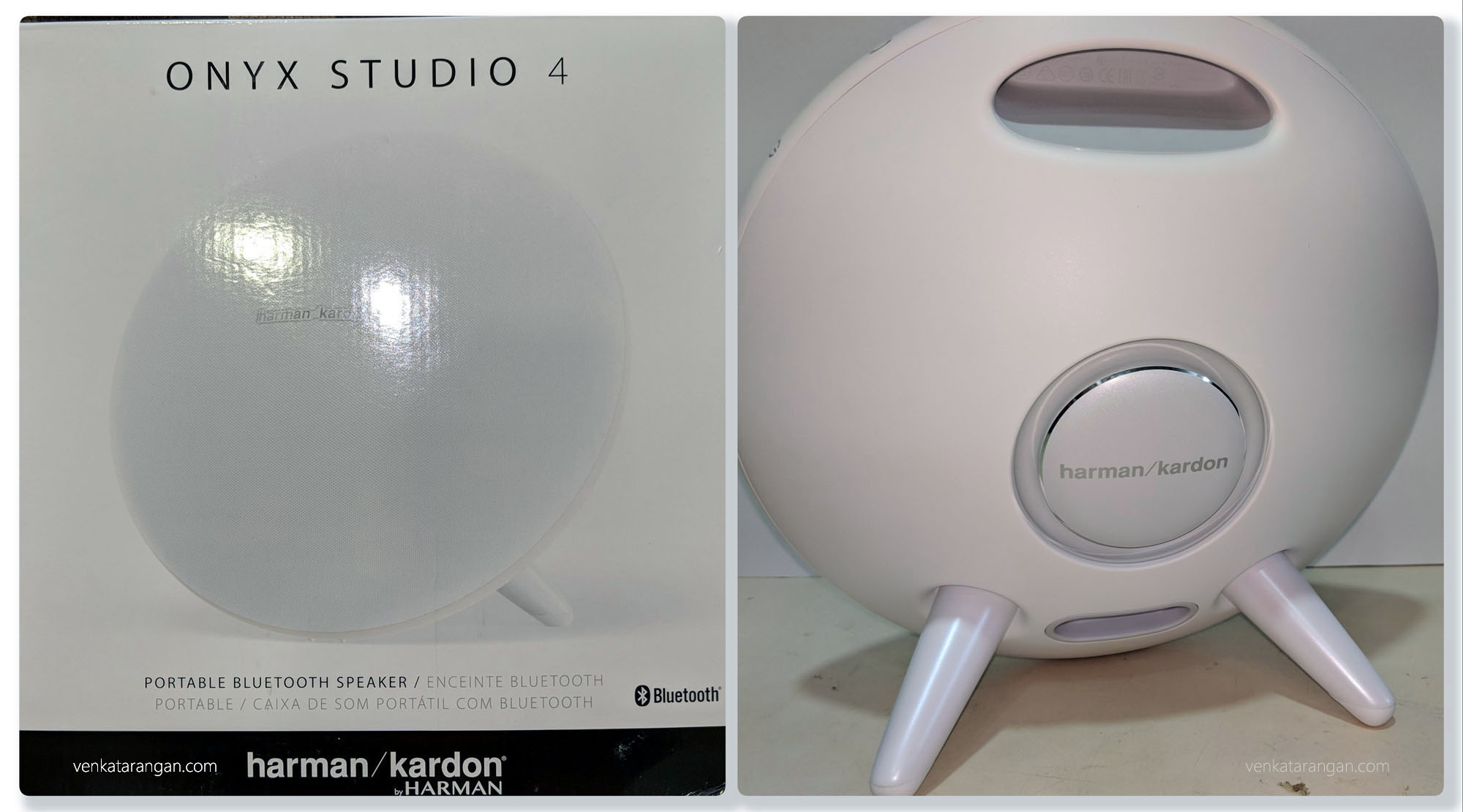
Comments