If there is one thing I don’t look forward to when I buy a new device is the setting up, especially entering passwords to the websites and apps I use. We are all encouraged by the tech giants to have long and difficult passwords for security reasons, but I feel they don’t do enough to make the process convenient (note that I am not saying easy which is associated with being easy for the bad actors as well) for us to use.
Yes, there are efforts like Microsoft Account Phone sign-in which allows you to do password less logging in, but they are not available always and are not supported by many other vendors including Amazon and Google for reasons best known to them (wink, wink, patents?). I like the PIN (or code) based login, which is to go to a special page like Plex Link or YouTube Pair, and entering there a special code that gets shown onscreen in the new device (common in today’s smart TVs) that you are trying to login from. I will like this to be the standard with all devices that lack a touch screen or a keyboard – voice as input will certainly not work for password and other secrets.
I encounter the problem of entering passwords often in XBOX when I install an app like Amazon Prime Video – I have found a way to solve this, by attaching a USB keyboard to XBOX. Today I faced this problem in my Hometheatre, where I have a NVIDIA Shield Android TV. After I changed the password to my Google (Gmail) account, NVIDIA Shield prompted me to input the new password, but I had to do it with the cumbersome onscreen keyboard. I had my friends in the room and I didn’t want to reveal my Gmail password to all of them. I had to get rude and ask them to leave the room before I could enter the password, sad!

Typing passwords with a remote is frustrating and gets shown to everyone in the room!
I will like to recommend the Product Managers at Google, Amazon and NVIDIA to good security and UX training.


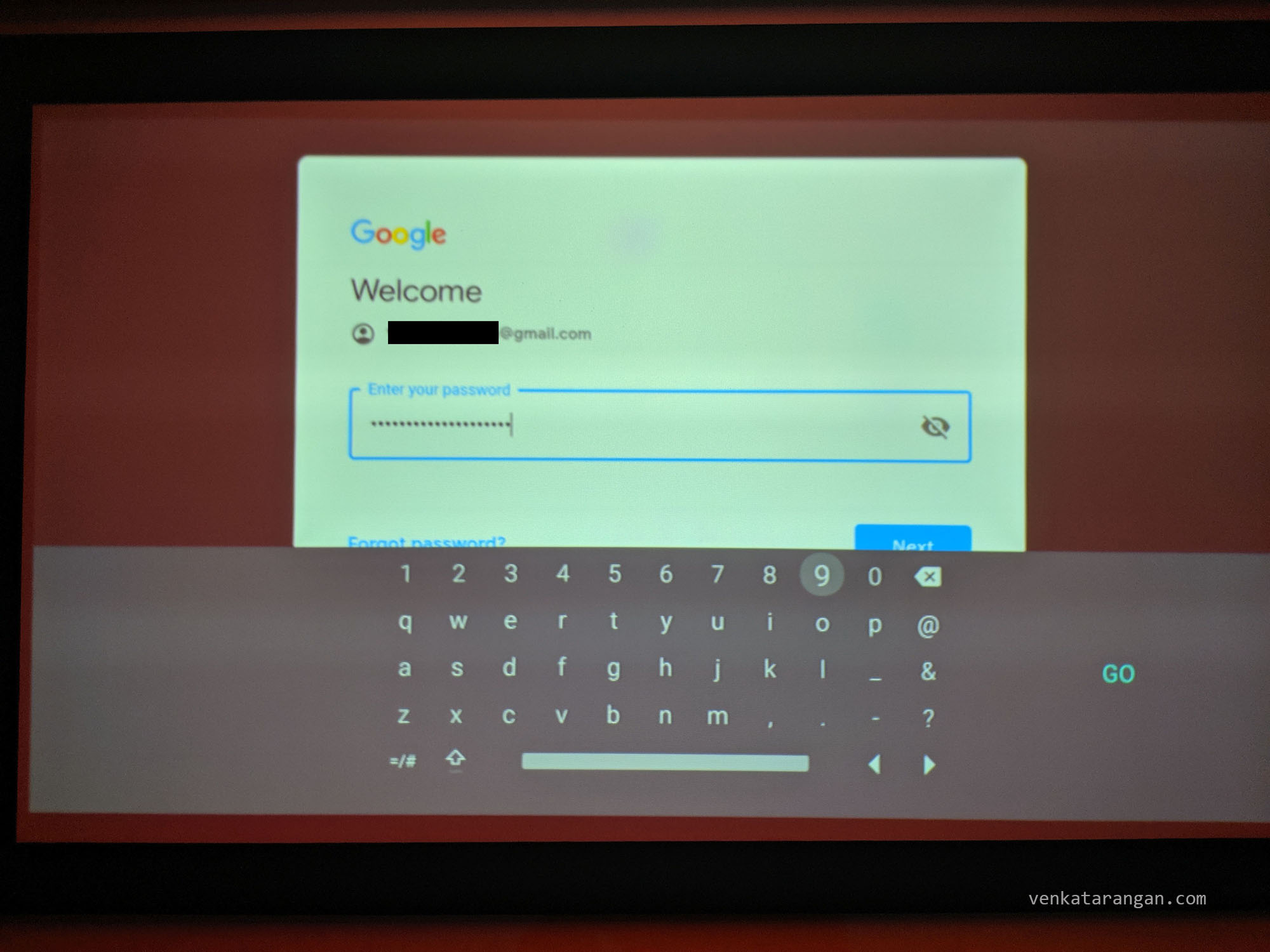
Agree…There is nothing more killing than typing with a TV remote. TV remotes with voice typing helps to dilute this difficulty a bit.(these days voice recognition is nearly perfect due to integration with google voice assistant compared to the days of dragon naturally speaking software which never got what I told it).
For the Microsoft Authenticator app which I use for my office login via mobile I am very much releived that the phones finger print sensor acts as the authentication which releives me of typing the password. I login atleast 10-15 times and thats a real time saver.
Sites which develop their mobile app (mostly native where it’s easier to implement than Hybrid apps)can provide this as an option for login as almost all mobile model these days have s physical ir in display finger print sensor.
Ofcourse the fear of your one of the bio metrics data being stored in servers across the oceans is a con.