I have written quite a few times here on my love for Microsoft Ergonomic keyboard and mouse. One particular model the Microsoft Natural Ergonomic Desktop 7000 I used for over a decade from 2007. Two years back I tried to have an affair with Logitech MK850 Keyboard but I quickly realised my mistake and bought a Microsoft Surface Ergonomic Keyboard, which felt fantastic but was a disappointment due to its poor connectivity with Bluetooth. I am a fast three finger typist, so it annoys me when a keyboard lags behind my keypress and appearing on the screen, so wireless keyboards often don’t work for me.
Disclosure: I write reviews about products that I have bought for my usage and paid in full. There were no sponsorship or advertisement, or commission of any sort involved in this post.
I know well the new keyboard I want and will love. It is the new Microsoft Ergonomic Desktop (2019) that are wired (perfect for me) and are available in the USA. They are not available in India (till now Microsoft is not selling their accessories in the country), a few third-parties are selling this keyboard in Amazon India but they are priced prohibitively expensive. So, I am waiting for normalcy in travel to be restored, so I can get a travelling friend/relative to bring it from me from America. Till then, I needed a keyboard that I can feel comfortable. As with the sound bar speaker that I wrote about yesterday, I went with the recommendation of my local electronics store [Rajam Electronics & Electricals, Station Road, West Mambalam, Chennai. Phone: +91 44 24740106, 42065480].

Rapoo VPRO gaming backlit membrane keyboard V52S
He suggested I try this wired gaming (?) keyboard – Rapoo V52s with backlit which cost INR 2490 (USD 33). My first reaction was I am not a gamer what use will be a gaming keyboard. I was wrong. The keys look mechanical but they are membrane style keys and have a comfortable & soft tactile feel. Because they are made for gaming, they have anti-ghosting (meaning you can press multiple keys at the same time, yet all of them get registered) feature, which I am liking a lot. There is no lag for me that are common in almost all wireless keyboards that I have tried other than Apple’s iMac.
You can change the style of backlit light pattern with a dedicated key that’s below the right shift button. Two complaints I have with the keyboard are the absence of a wrist pad for comfort, and the main keys could’ve been spread out a bit – they feel a bit cramped out for my liking. Otherwise, it is a good keyboard, go for it.

Rapoo V52S keyboard with backlit
Update 3rd January 2021: After using the keyboard for a few weeks along with Zebronics Gaming Mouse (Zeb-Transformer-M) I felt the need for the Wrist Rest Pads for Keyboard and Mouse. I bought one in Amazon called NIVERA Comfortable Memory Foam for INR 800. It is comfortable and I will recommend this one or other similar wrist rest pads.

Keyboard Wrist Rest Pad & Mouse Wrist Rest Cushion
Update May 2021: The gaming keyboard was good, but I was missing the Microsoft Ergonomic Keyboard, luckily, in March 2021 I noticed that Newegg.com had the keyboard for delivery in India. I ordered and waited – I received the keyboard in March after just 10 days. My review of Microsoft Ergonomic Desktop 2019 is here.


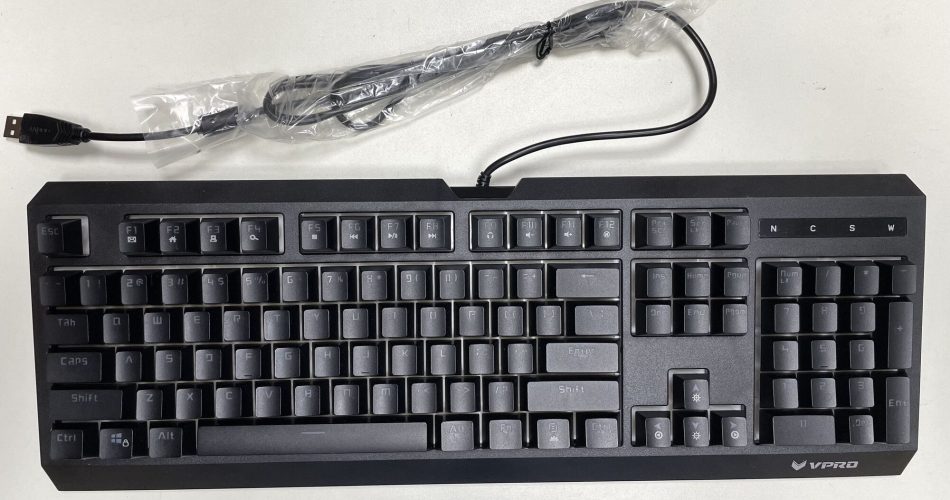
Comments