Three years back it was Windows 8, now it is Windows 10.
After upgrading Surface Pro 1 to Windows 10 final release, I felt comfortable to upgrade today my primary machine in office – a HP Envy Phoenix desktop running Windows 8.1. I went to Windows 10 ISO page, selected the appropriate options – Edition, Language, and then 64bit. It downloaded a tool called Media Creation Tool. Running it I got presented with choice to upgrade my PC or burn ISO to a USB drive. I went ahead with Upgrade my PC option, after sometime the bits got downloaded and the setup began to ran. I selected the option “Keep personal files, apps and Windows Settings“.
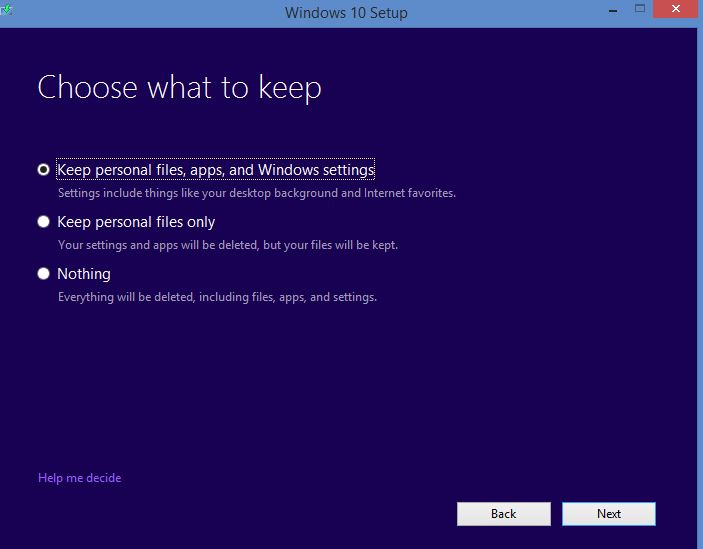
The whole setup took less than a hour, went smooth, I was not asked any other queries, other than few reboots which happened automatically. All the installed apps like Adobe Acrobat, MS Office 2013, Adobe Photoshop Elements, VLC Player, iTunes and others worked fine. Devices connected including USB ports, HP OfficeJet Pro 8500A Printer/Scanner, Audio all worked right away, except the Multi Monitor display powered by NVIDIA GeForce 610 driver. I went to NVIDIA site and downloaded the latest driver for Windows 10, download and installing it solved that problem too.
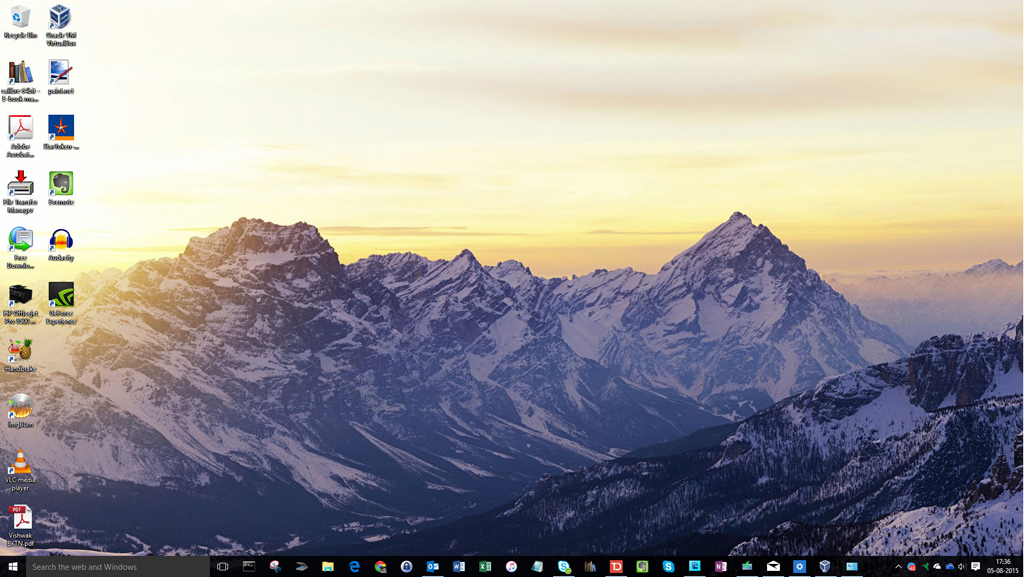
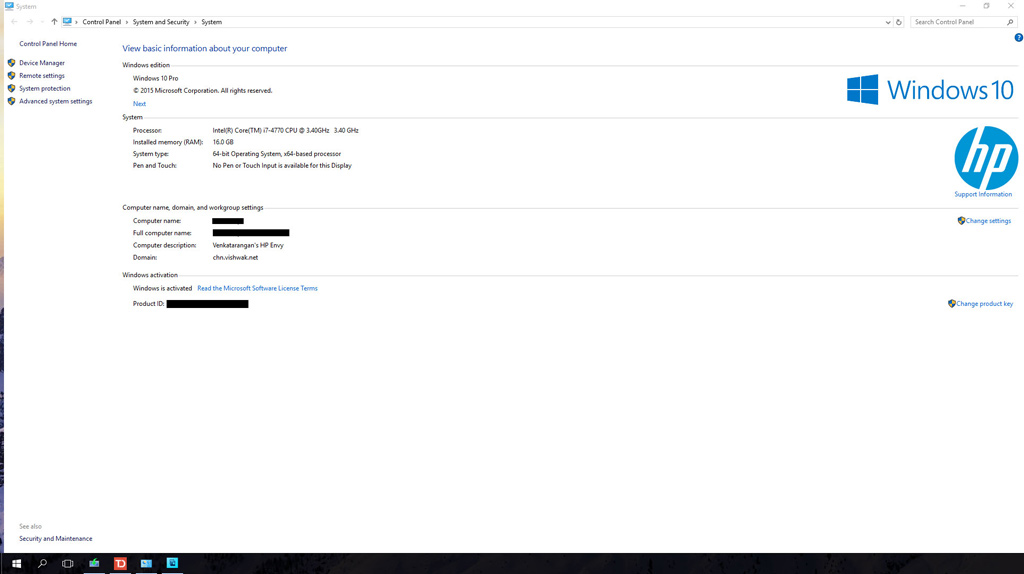
I am having issues with running VirtualBox Guest OS in Windows 10 as Host PC, it’s complaining the Network Adapter (Intel PRO/1000 MT Desktop) is not found, I am investigating that. This is the only issue I found so far with the upgrade from Windows 8 to 10. I think I have found the solution for this, it is to uninstall Virtual Box 4.3.30 that I had in Windows 8.1 and install the currently in “pre-release” Virtual Box 5.0.0.RC3 build along with the Extension Pack & Guest Additions of same version.
Apart from bringing back Start Menu, which surprisingly I seem to like a lot, there are many other improvements in Windows 10. I didn’t realize how painful it was in Windows8 to keep using Desktop & Taskbar as start menu replacements to pin your frequent apps, until I began to use Windows 10. The Microsoft Edge browser looks promising, I seem to keep going to it for regular browsing from Google Chrome, let us see how it improves over time especially getting Extensions mainly for Ad blocker and so on.
My major complaint about Windows 8 was the removing of Windows 7 style Backup & Restore tool, which provided out of box a great tool to take a system image of your entire PC to external drive. In Windows 8 I had to buy 3rd Party (Acronis True Image 2014 at around $50) to accomplish the same task. Now in Windows 10, that tool is back. Just type Backup and Restore (Windows 7) in search and you will see the tool back, it also includes the “Create a System Image” feature too. Thanks Microsoft for listening to customers.

Backup and Restore files (Windows 7) is back in Windows 10
The Mail & Calendar Apps (Universal Apps) seems to work well with both Outlook.com & Gmail accounts. You can pin individual accounts directly in start menu, but still no unified mailboxes feature, hopefully the mail app will get updated quickly to get that feature.
Update 13/August/2015:
I was pleasantly surprised to see a popup from HP Update that there are updated drivers specifically made for Windows 10 that are available. For previous versions of Windows it used to take several quarters before updated drivers for a new Operating System release are made available by OEMs and in many cases you will not even get them for machines older than 12 months. For Windows 10, Microsoft seems to have got the ecosystem streamlined and motivated, great job!!

HP ENVY Phoenix Desktop Update for Windows 10


