One of the questions I frequently get is how to upgrade from VB 6 to VB.NET. Though there are lot of upgrade scenerios explained in detail in MSDN, my favourite has always been step-by-step upgrade. In this approach, you take one of your existing forms, upgrade/re-develop them in VB.NET and have it being called from VB 6.0 applications. Then you move to the next form, by doing this, over a period you can have the entire application moved to VB.NET. The problem in doing this was to have the knowledge on how to turn the VB.NET form into a COM component that can be called from VB 6.0, MS has made this easier now with Interop Forms Toolkit 1.0.
- See a screencast on using Interop Forms Toolkit 1.0
- Hear the behind stories on Interop Forms Toolkit 1.0
Having the forms developed in VB.NET brings in lot of capabilities – foremost being the ability to support 100% Unicode, which is very important for Indic Languages like Tamil, Hindi, etc.
For doing Unicode with VB 6.0:
Though basic: If Windows XP / 2003 – First ensure you have selected the check box in Control Panel -> Regional and Languages Options -> Languages Tab -> Install Files for Complex Script and Right Languages (or) If Windows 2000 – Ensure you have Indic Support enabled
VB 6.0 even with MS Forms 2.0 will have some issues with Unicode, especially Indic languages like Tamil. I found it easier and better to do the forms in VB.NET 1.1 and then call the forms from VB 6.0. So the .NET application can be either a standalone EXE (or) called as a ActiveX COM DLL .
These references might be useful, check them out:
- http://www.cyberactivex.com/UnicodeTutorialVb.htm
- http://www.bhashaindia.com/Patrons/Events/ExpertChatTranscripts.aspx
- http://download.microsoft.com/download/f/6/e/f6e7aea8-d238-4676-93bd-1dcc0fa6c276/IndiaDevCon99PM.ppt


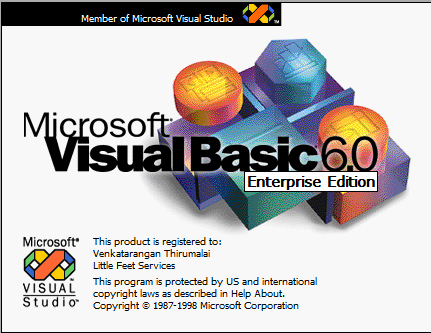
Sir,
I need VB6.0 codes for robotics problem statements which is mentioned in the following link KURUKSHETRA.ORG.IN
The problem statement is "Catch me if you can" in robotics competetion.