My brother-in-law works as a Manager-Aircraft Engineering for an airline in India, in his job he requires to carry Aircraft manuals and engineering drawings. Airbus and Boeing make most of these available through their proprietary apps. To help in this and regular productivity task he prefers a Windows laptop. His criteria are the machine should be lightweight and easy to carry around. For many years, he was using the Sony Vaio TX Series (VGN-TX57GN) that I gave him, weighing less than 1.25Kgs he was loving that device. After that machine, he tried few including an HP Tablet running Windows, he was not happy. Recently, while in a mall I saw Lenovo’s Yoga Book for Windows. Immediately I called him and ordered the tablet for him through a vendor I buy from regularly – the price was ₹44,500 ($ 685).
Disclosure: I write reviews about products that I have bought for my usage and paid in full. There were no sponsorship or advertisement, or commission of any sort involved in this post.
Lenovo Yoga Book for Windows is so small, it is sure to attract attention. It weighs just 690 grams (1.52 lbs). I was having my doubts about the speed of a machine that’s so thin (9.6 mm thickness) but setting up the machine, installing the software and running apps – it feels good, not super fast but impressive.
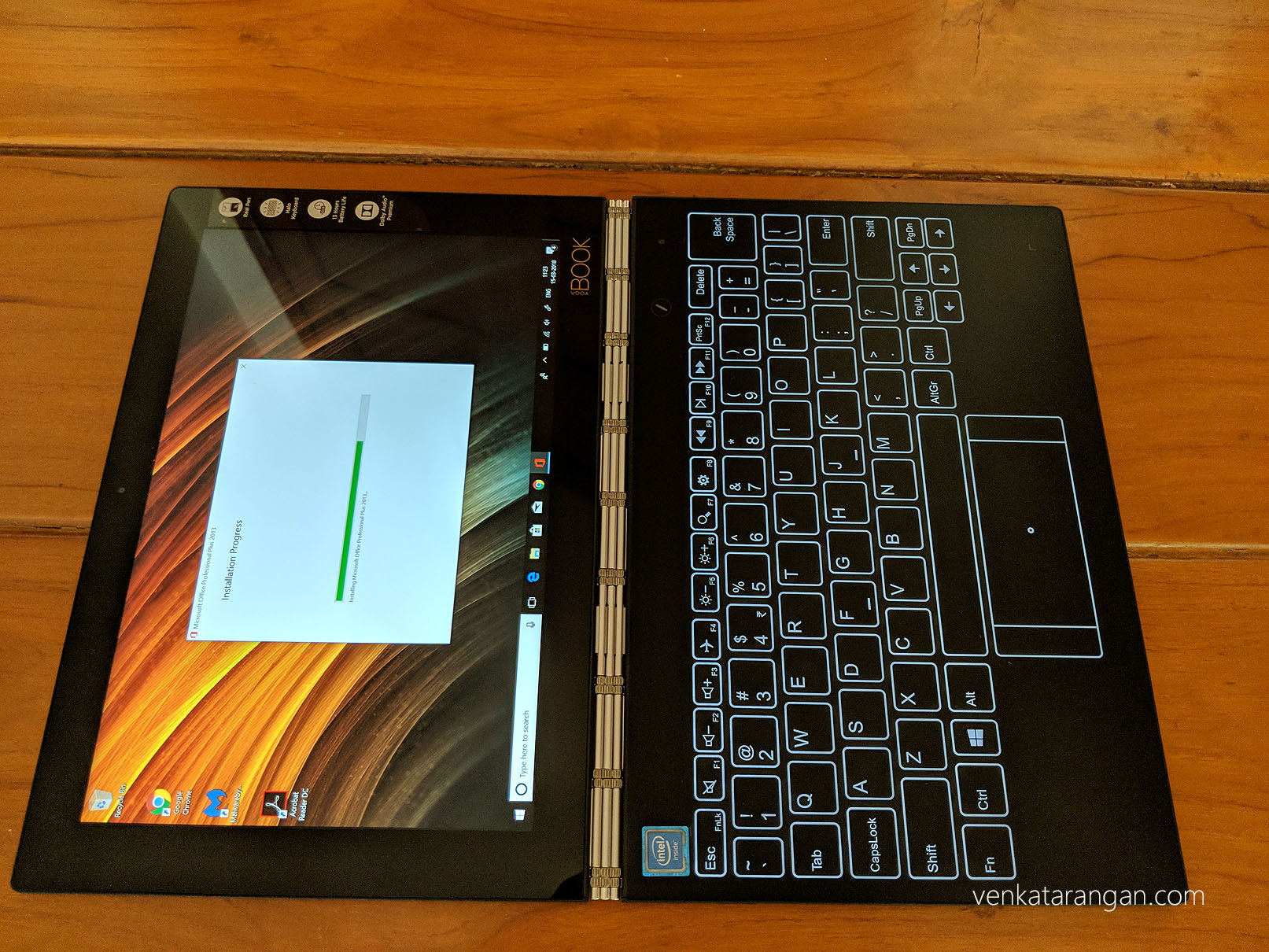
Notice the wristwatch strap hinges and the glass keyboard – Lenovo Yoga Book with Windows
The machine has 10.1 IPS touch display, Intel Atom x5 Processor, 4GB RAM, 64GB storage, Windows 10 Home, Dolby Audio, and, 8500 mAh battery giving over 13 hours of usage. It supports LTE through SIM card and storage expansion through MicroSD slot. The machine comes with a real pen, ink cartridges refills (3x) and a paper book pad – you can use them to write text that gets automatically digitised.
Remember, the machine has only two ports – one MicroUSB port that is the power port and also the extension port (you need to use MicroUSB to USB Female converter to connect Thumb drives or a USB Mouse); second is a Micro HDMI port for connecting to a projector. The keyboard is one drawback, in a device this thin physically you can’t a keyboard where there is travel for the keys, so Lenovo has implemented a keyboard on a glass touch surface (just like in smartphones), so long hours of typing will be a problem, as it will hurt your fingers.
I am super impressed with the device’s display that folds all the way back, to form a true tablet experience and the wristwatch strap-like hinges are a beauty to look.
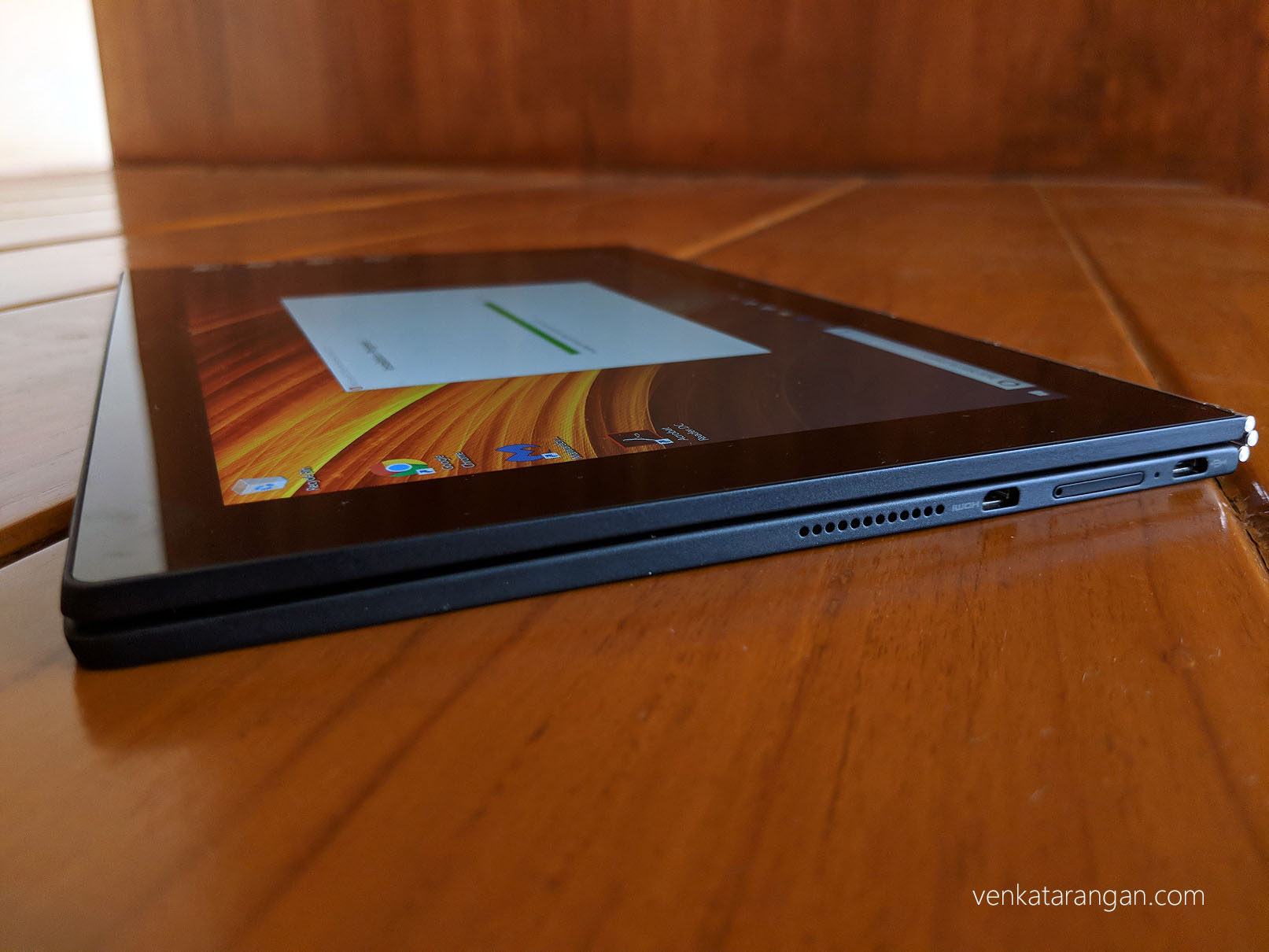
Folds 360 degrees to Tablet mode – Lenovo Yoga Book with Windows



Comments