Today the keynote of Microsoft Build 2015 conference was a wild ride, cool, far reaching, innovative – all words you won’t have associated with Microsoft for a long time. I will capture my take in the following ten highlights in honor of upcoming Windows 10.
One of my favourite Microsoftie “Scott Guthrie” on his signature Red Shirt on stage announced for Azure Platform – Elastic Pool to pool SQL Azure databases resources and manage jobs across databases, Docker support in Azure.
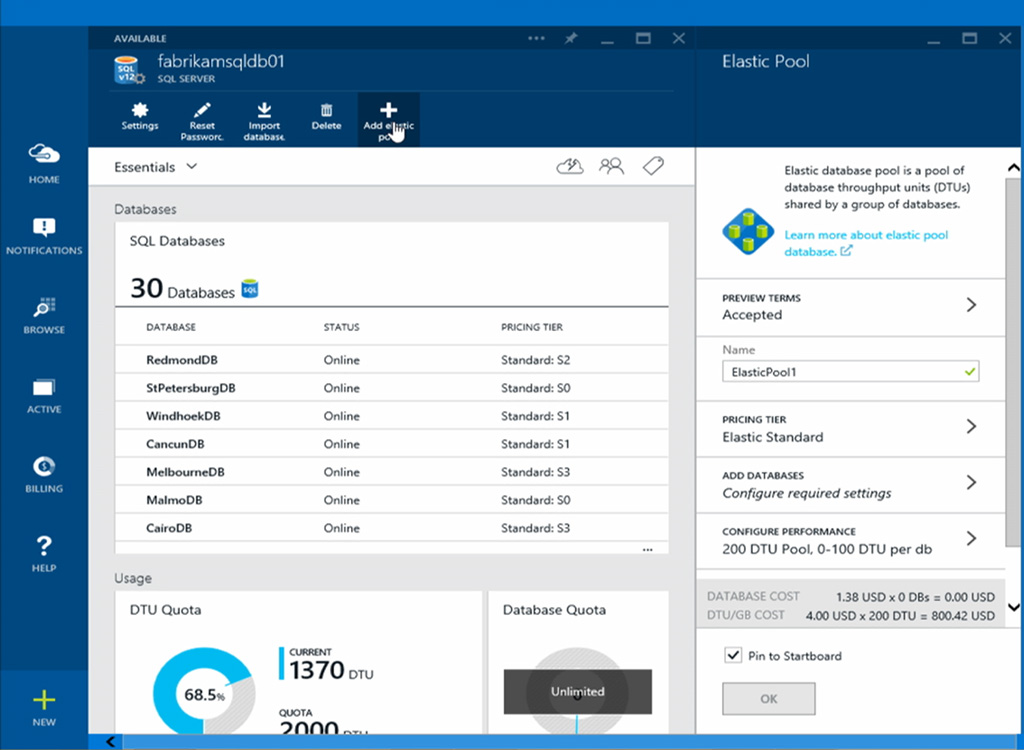
Azure Elastic Pool
As a developer at heart, my favourite, launch of Visual Studio Code for Mac OS X, Linux & Windows. Microsoft calls it a Code Optimized Editor to highlight the fact it is not a full fledged development environment like Visual Studio suite in Windows, but a tool that can integrate with all the tools (like npm, yo, kestrel) and online services (like Github) that you will use in your development workflow, all from the command line (or terminal). VSC supports intellisense, tons of languages out of box including node.js, C# and others. Popular blogger, Microsoftie and formerly a fellow Microsoft Regional Director “Scott Hanselman” demoed the product. You can download it for free from visualstudio.com shortly.
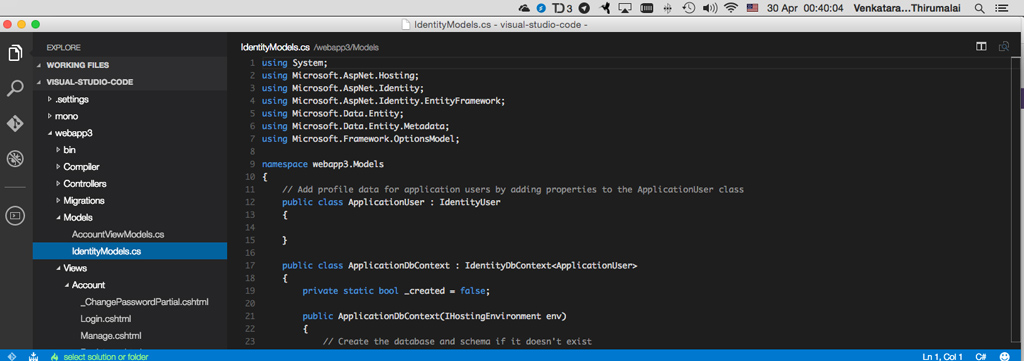
Microsoft Visual Studio Code running in Mac OS X
Microsoft Office Graph: Out of all the announcements today this will be of immediate interest for enterprises, it’s the long awaited Unified API that enables enterprise to make sense and access their data from silos inside individual Microsoft office files and locations. Especially organizations using Microsoft SharePoint in Office 365, this opens a whole door of possibilities by offering a JSON/REST protocol to view and manage data. Apart from Office Graph, there was an announcement of one more add-in model to Office apps that this time will roam and work in any device in which Microsoft Office works which today includes Apple iPad, Android, Windows & Web. There was demo of SAP, Pichit.me & Uber working along with Office apps like PowerPoint & Excel across devices.
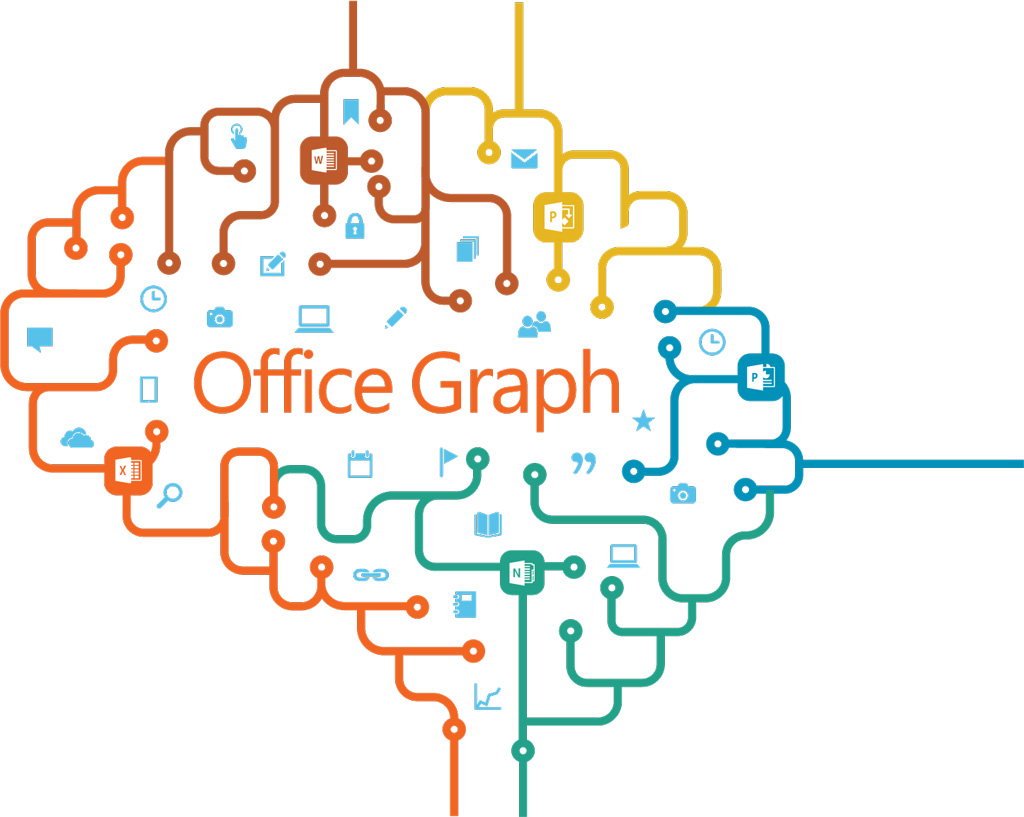
Microsoft Office Graph
Next was turn of Windows chief “Terry Myerson” to talk on Windows 10. Talked of carrier payments in many countries for paying in Windows Store, Windows Store for Business who made the big claim of reaching 1 Billion Windows 10 devices in next 2 to 3 years, twice the count of Google Android devices for any single version in the same time frame.
Now you can write Windows 10 apps from existing code from four sources:
1) Web – HTML5 and Javascript. This will light up Windows Platform & Store features when launched inside a Windows Universal App
2) .NET & Windows 32 – These will be available from Windows Store and Win32 Apps like Adobe Photoshop will run isolated in the device using Microsoft AppV technology, most welcome feature!
wait for the last 2 …
3) Android Java & C++ code – These need to be modified / extended a little to take advantage of Windows Platform features, but will run pretty much same in Windows in an Android subsystem
4) Apple iOS Objective C code – Microsoft is going to ship a code convertor that converts existing XCODE projects to a Visual Studio project that runs and takes advantage of Windows Store
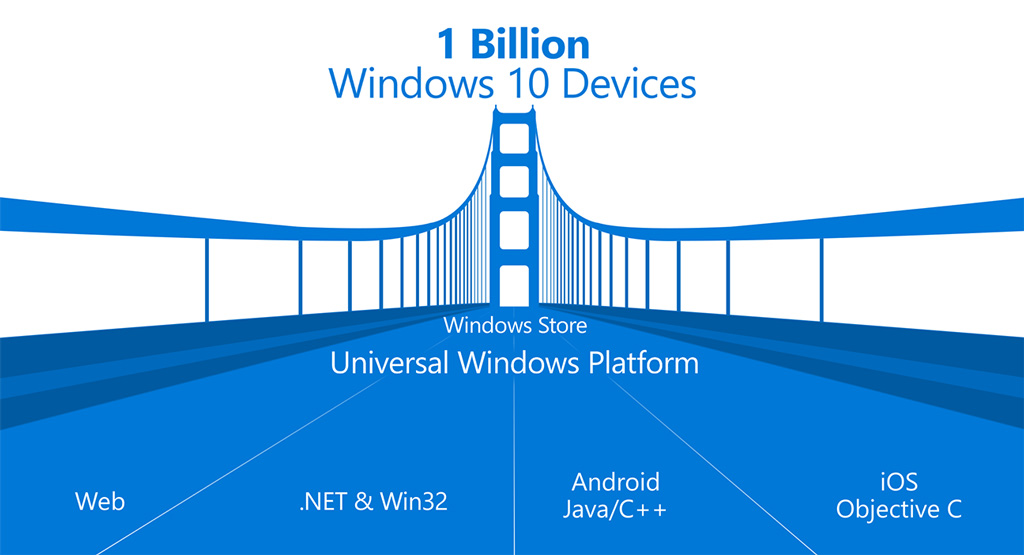
Windows 10 – 1 Billion devices – 4 ways to develop apps
Now I understand why Microsoft partnered and didn’t buy Xamarin developer suite.
“Joe Belfiore” demoed new capabilities in latest build of Windows 10, especially how they are promoting Windows Store Apps in many places across the OS to entice developers. Store Apps will be showcased in Start Menu, Lock Screen through Windows Spotlight (why the name deficit for Microsoft to borrow the name from Apple Mac?), Web Browser & Cortana – I lost count beyond that. I liked the improvements to UI, but I am not sure how having Start Menu and Cortana both doing similar tasks will pan out.
Project Spartan, the upcoming new browser from Microsoft has a name now, its Microsoft Edge. Not the most fanciest name but better than not having Microsoft Universal App for Web browsing with Cortana :-). I like what I saw in this browser, especially the note taking, sharing and commenting capabilities. Microsoft Edge supports running Google Chrome Extensions with very little modifications said JoeB. He continued on demonstrating the Continuum feature, I was impressed with the ability of a Windows Phone connected to a big screen, keyboard and mouse behaving pretty much like a Windows PC. I want that.
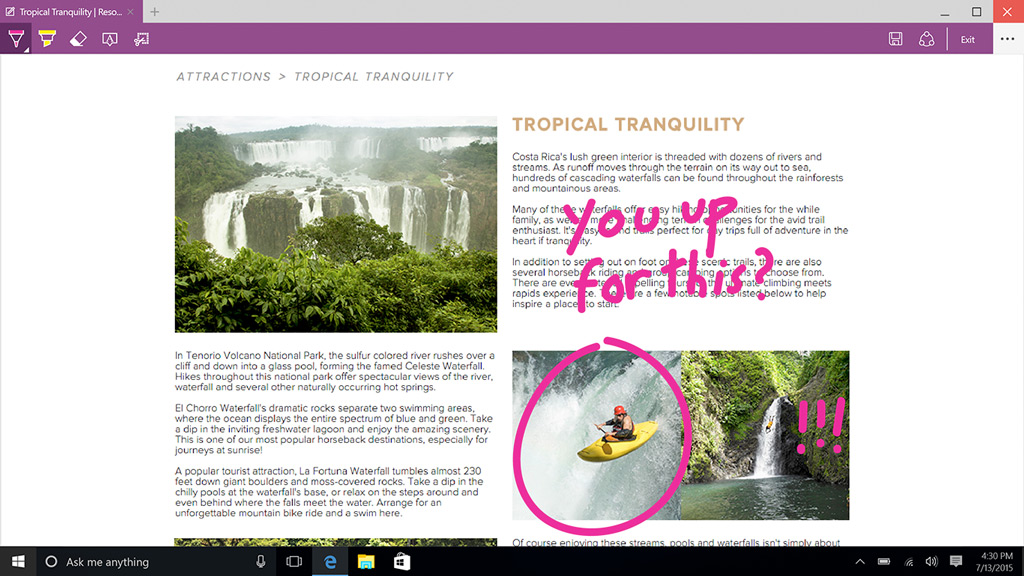
Microsoft Edge Browser
Last demo section was the most revolutionary technology from Microsoft for ages – Microsoft Hololens. It was awesome and I can’t wait to get my hands on one, this is the one thing for which I felt I should have been in person in San Francisco this week. I may not want to invest on a 100 inches screen when I can get the same experience with a Hololens for my planned Home theatre. I liked the way Microsoft was able to show us the Hololens experience to us. Developers have a huge advantage of having their same Windows Store Universal apps to be running in Hololens, there is no new App model – a new Microsoft I am seeing here with the entire company rallying behind one single App development model.
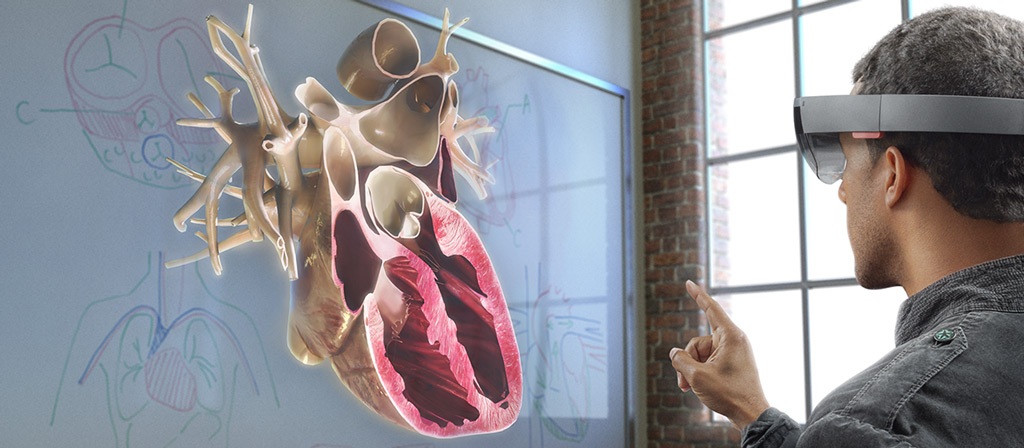
Microsoft Hololens showing Human Heart
Last demo of having Hololens interact and control an onstage IOT powered Robot was cool.
At the end of the Microsoft Build Keynote, I am quite excited. I feel Google & Apple should move over. The new kid in block Microsoft Hololens has a good chance in making you look as the boring legacy platform.

