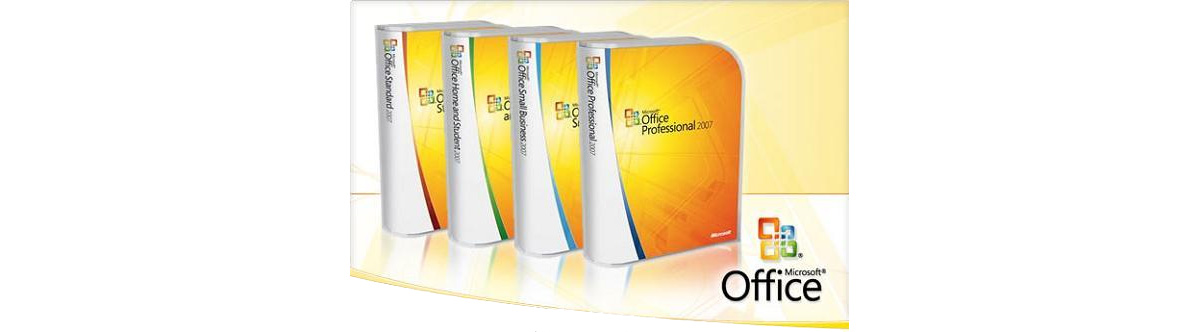The other day I wanted to password protect for privacy a word document before emailing it. I came across 3 different features in Word that are related to security and it was confusing at first. It took me sometime and few web searches to figure it out. Though the features can be accessed from the Ribbon they are spread over different places. It is much easier to access them from one place – which is the Office Button on the Left Hand Top corner, then selecting the “Prepare” option as shown below.
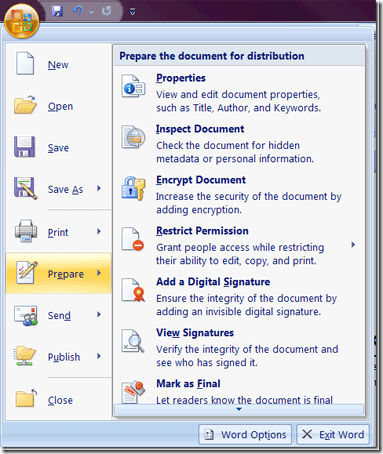
WORD 2007 PREPARE MENU
1. Digital Signature: This requires you buying a Digital (SSL) certificate from a Third Party costing around USD 90 per year before you can do anything useful. Signing with this gives it legal validity in countries that support it. Any changes made to the document after the signing, breaks the signature. This way it validates the integrity of a document (as long the signature is present, the document hasn’t been tampered). It doesn’t offer any significant privacy benefits.
2. Restrict Permission: This uses the Microsoft IRM (Information Rights Management) service. Using this with a Windows Live ID (Free) or a IRM Server running in your company, you can assign permissions and access level to the document. With the Windows Live ID feature, the recipients need not be in your corporate network, it will as long as they have a Hotmail ID (Live ID).
3. Encrypt Document: This is a simple password protect feature. Assign a password and then only people with the password can open the document.
All the above three features are present in Excel and PowerPoint 2007 as well.