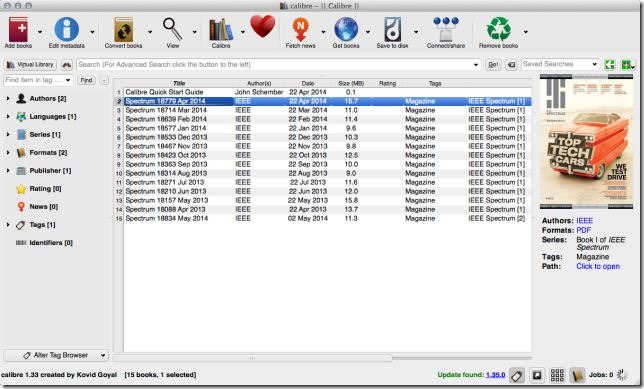While I have used calibre – ebook management in the past, those usages were limited and I had mostly used it as a ereader.
Books I bought from Amazon goes into my Kindle Touch and managed easily from Amazon.com. But I realized I have lot of ebooks from non-amazon sources especially PDFs of magazines I subscribe like IEEE Spectrum which needed better management than simply storing in OneDrive shared folders. So I explored the landscape. Since I use Apple iTunes to manage all my music, videos and iPhotos for pictures, I turned to Apple iBooks (now in Mac OS) but that didn’t work out. iBooks won’t help in Windows, which was a major dampener for me. So I turned again to calibre.
calibre is a free and open source e-book library management and ereader, written by Kovid Goyal. Its available for free download for all 3 desktop OS (Windows, Mac OS X and Linux) and numerous compatible apps from 3rd party exists for iOS, Android & Windows Phone.
calibre allows you to import ebooks from various formats, export to all imaginable ebook formats including ePub, PDF, Mobi & Kindle. It allows excellent meta-tagging of books, searching of books and sports a clutter free reader view. Best of all the calibre library (just like iTunes library) can be synced between PCs across OSes. I created my calibre library in my iMac to my shared OneDrive folder, synced it to my Surface Pro (Windows 8,1 Update) and everything works fine. One of the popular features of calibre is its ability to sync books from any format automatically to Amazon Kindle using USB cable or email.
If you have more than one ebook, calibre is a must have app for your PC.