In 2014, I had written a post on how I was using a load balancer (LB) to automatically route traffic between the two broadband connections I had in my home. About two years ago, I switched my provider to Hathway and their connection was going down less often and with the LB ageing, I removed the load-balancer. Now I am using the two broadband connections directly, one at a time (almost always Hathway) and switching to the other manually (by disconnecting one and connecting the other cable).
Recently a regular reader of my blog Mr R Karthik, suggested I look at upgrading to 5 GHz Wireless to get better speeds and avoid collisions which are now common with having many Wi-Fi devices in any neighbourhood. Till then, I didn’t bother to relook at the Wi-Fi network in my house – if it is not broken, don’t fix it! As a coincidence – somehow this always happens, when you think of upgrading any piece of electronics it starts to give problems – my son started complaining problems with the Wi-Fi signal in his room. Looking into the issue, I realised the Wi-Fi routers I was using from 2014 as wireless access points were ageing and I better change them – both for the speed and for security issues (which anyway is a mirage, but that’s for a different day).
Disclosure: I write reviews about products that I have bought for my usage and paid in full. There were no sponsorship or advertisement, or commission of any sort involved in this post.
I needed new Wireless access points, a router is not needed as I am using the service provider(s) given equipment(s), as the router and DHCP server. I started looking at options online (starting with Amazon India, my favourite) I noticed:
- Mesh routers are the latest and they are super easy to set up and I can avoid all the steps I was doing manually in 2014. The best ones are Eero and Google WiFi and both are not available in India.
- In India, brands like TP-Link, Netgear and iBall sell their mesh routers but compared to the pricing in the USA, they are expensive here.
- There are almost no Wireless Access Point (AP) only devices for the home. You need to buy a router and turn it all off.
- Lastly, there are too many choices and I need to visit a store to see them (being an avid online customer, I can’t believe I am saying this).
That’s exactly what I did. I went to the local Reliance Digital store and the sales lady there helped me to identify two models, both I purchased.
1.TP-Link AC1200 Wireless MU-MIMO (Archer C50) router for Rs.2199. Supports 802.11ac standard, 2.4GHz 300 Mbps and 5GHz 867 Mbps connections, 4 external antennas and one internal antenna provide stable wireless connections.
It was easy to configure and the four antennas projecting on three sides make it look good. If you are fine to spend Rs.2199, I will recommend this. In the two weeks of my usage, the device is working well without any hiccups.
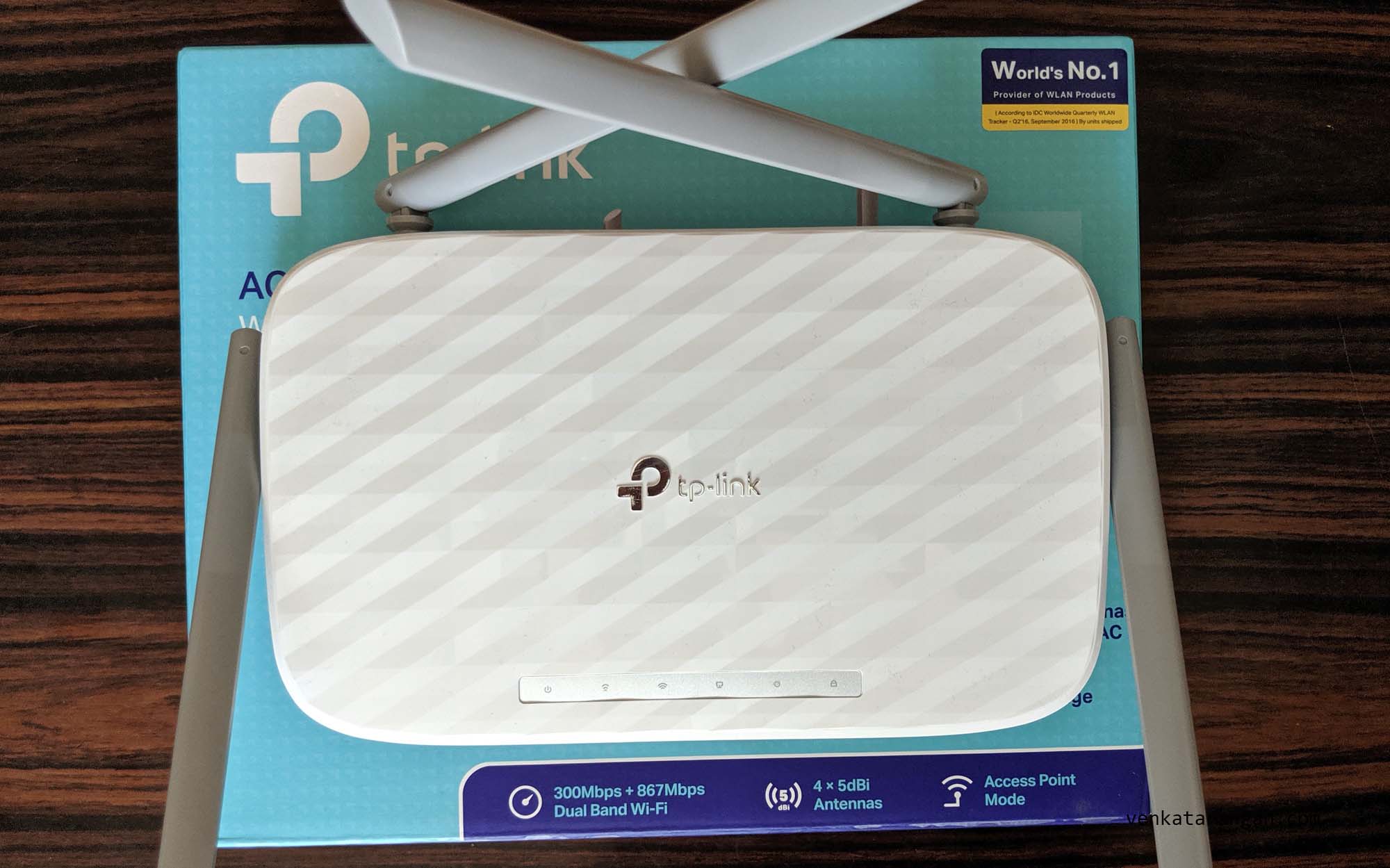
(Top View) TP-Link AC1200 Dual Band Wireless Router
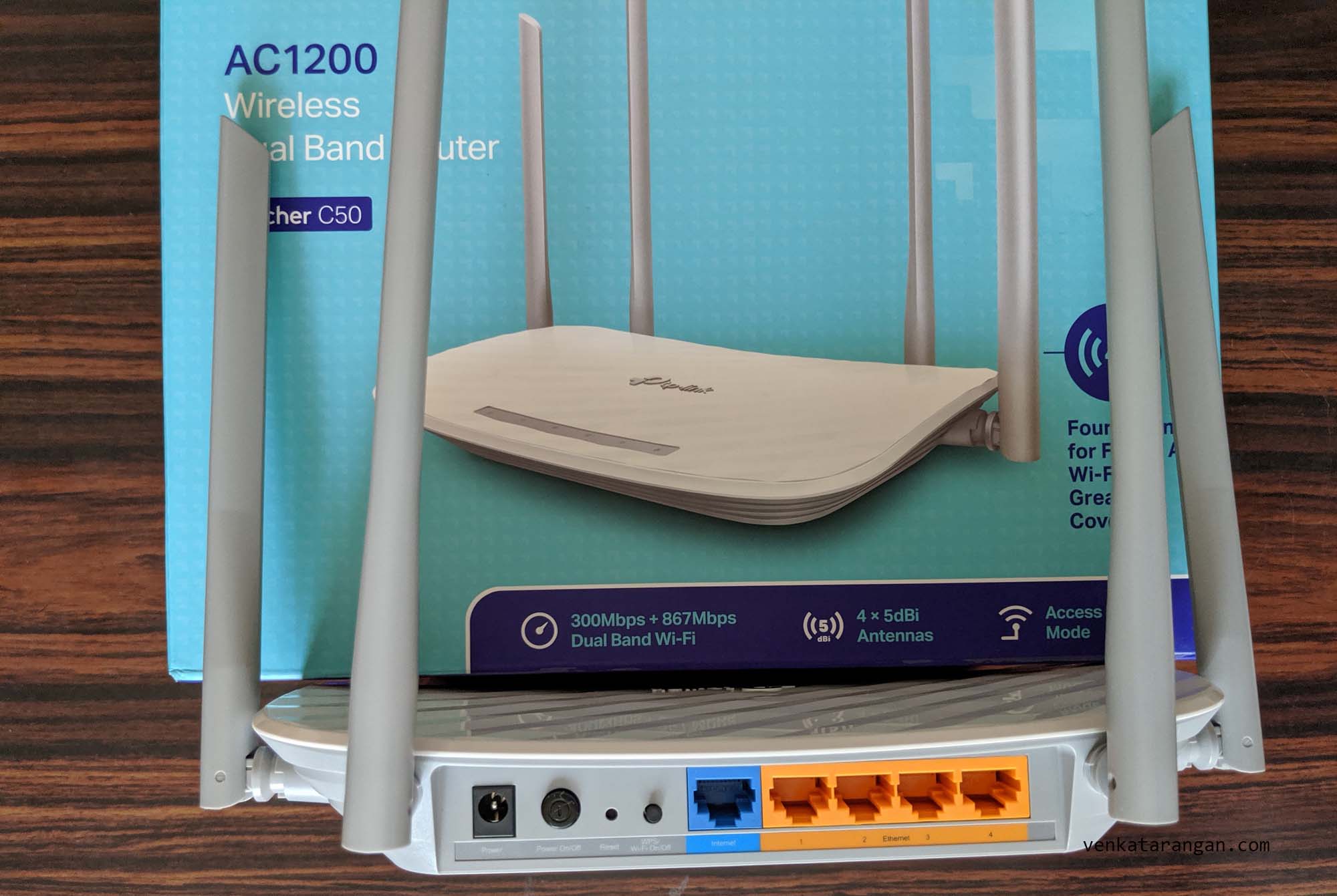
(view from behind) TP-Link AC1200 has four Gigabit Ethernet LAN Ports (Orange) and one Internet WAN Port (Blue)
2.Mi Router 3C for Rs.999. This one was only a single band (2.4 GHz) but should work well for my son’s room. This was the most easiest Wi-Fi routers I have configured – their web UI was super easy to use and the wizard (!) was surprisingly useful rather than being an irritant, most WiFi setups are that way.
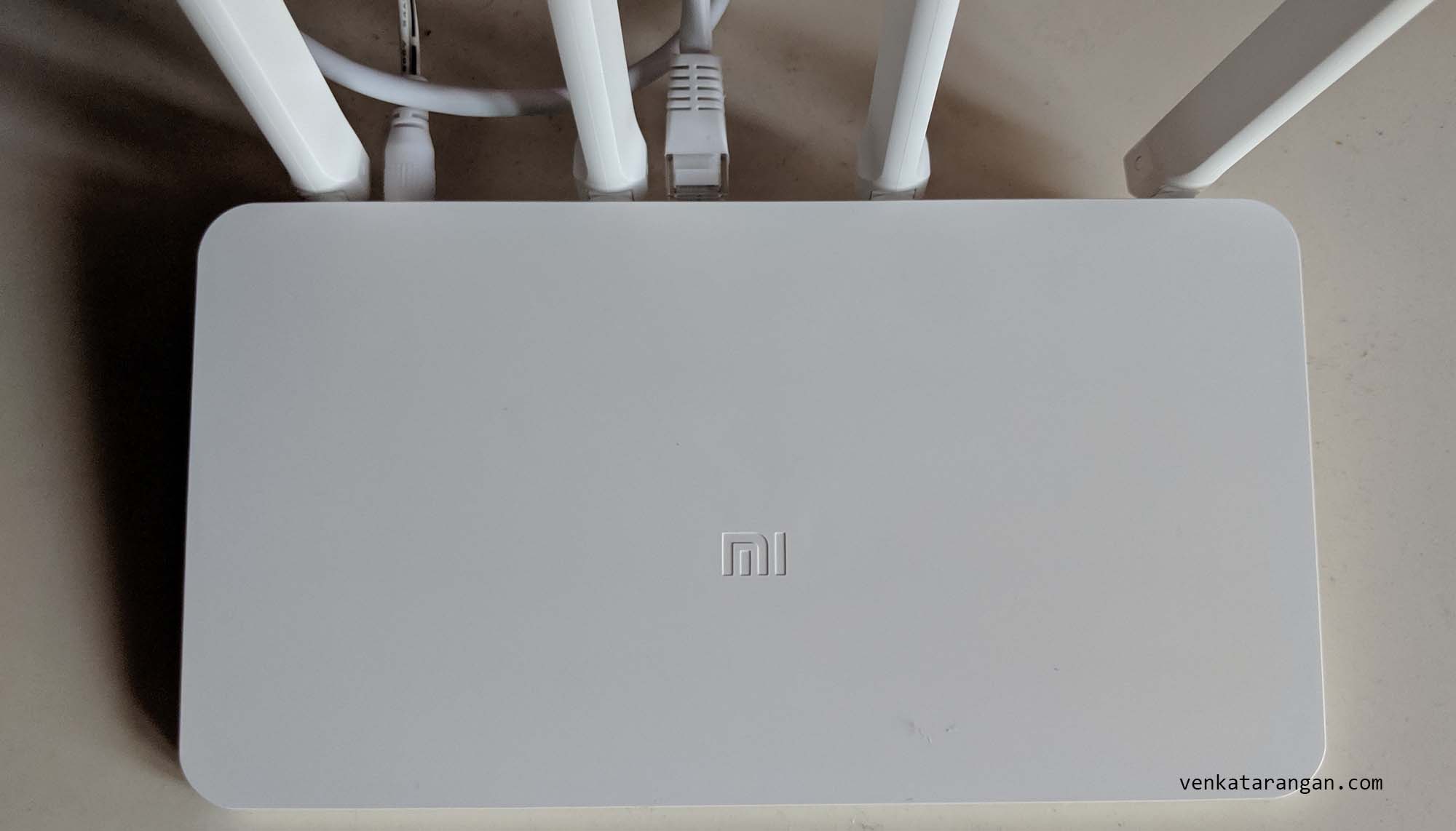
(Top view) Xiaomi Router 3C with four antennas in a single row

(view from behind) Xiaomi Router 3C has two Ethernet LAN ports (White) and one Internet WAN port (Blue)
Buying from a physical store turned out to better in this case, as Xiaomi router is not available online and the TP-Link was cheaper by Rs.500, a significant saving.


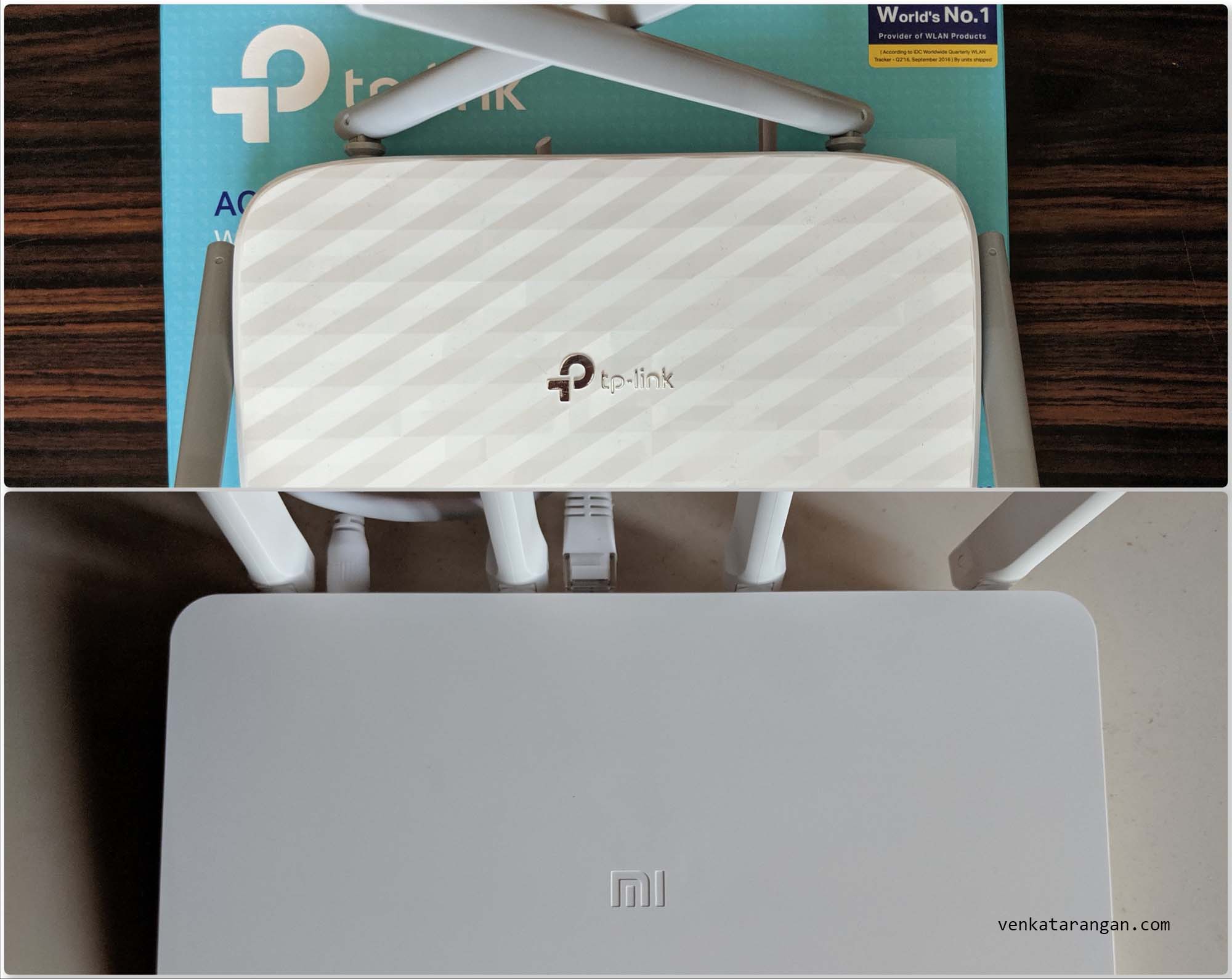
Tplink Archer does that have a gigabit WAN port? Since I’m having 150 Mbps internet, does tplink Archer support more than 100mbps?
There are variance between individual model numbers with TPLink, pretty confusing. Check on the box that’s normally shown in the listing in Amazon/Flipkart and TPLink website to confirm Gigabit WAN ports & LAN Parts (more important if you are connected your laptop to the router using ethernet cable).
I think the Mi 2.4ghz Router which is not a dual band could have been substituted with a Dual band repeater.
Now that your son who has got a new Laptop will be constrained to use the Speed capped at 50Mbps even though the new laptop certainly supports dual band. A repeater which leverages your primary connection via the new TPlink dual band router mentioned in #1 would have helped to experience max advantage from the first purchase.
TP-Link RE305 AC1200 Dual-Band Wi-Fi Range Extender (White) https://www.amazon.in/dp/B01MD1SKLL/ref=cm_sw_r_cp_apa_i_YisbDbCJAH58K
PS: Email notification still don’t come. Escalating the ticket to Sev 1