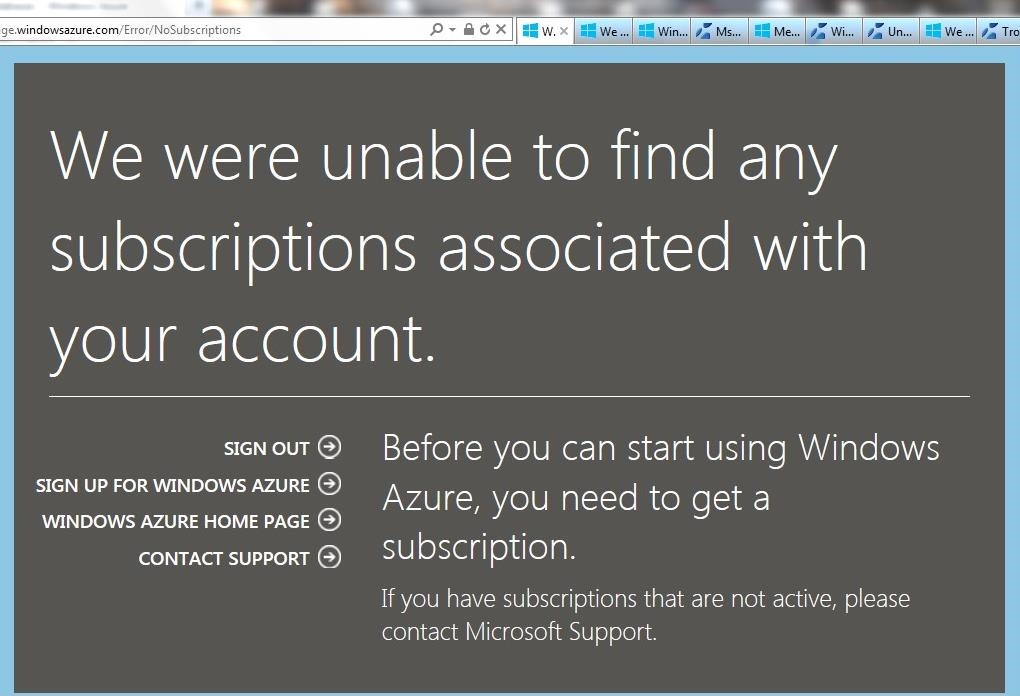At my firm Vishwak Solutions as a Microsoft Gold Certified Partner we were one of the earliest users of Windows Azure & Office365. Initially we used Azure mainly for providing additional scale in production situations. With Windows Azure adding IaaS recently we are nowadays using it more often for Development & Testing scenarios.
For one of our internal data capture applications we were using SQL Azure for standalone Database workload. We created a separate Azure account for this purpose using our corporate email ID (abcd@vishwak.com) but provisioned as a Microsoft Account (aka Windows Live ID). Incidentally we are using Office 365 (Exchange Online) as our email service for Vishwak.com.
Around end of last month (November ‘13) when we tried to login to Windows Azure Dashboard using this ID (abcd@vishwak.com) we got the error “We are having trouble logging you into the portal Please contact Customer Service for assistance“.
Contacting Microsoft India support at the given numbers (1 800 11 1100 & others) began a wild goose chase for next 1 week. Our case was shuttled between India support, MSDN support, a non-exist number, Windows Azure subscription support & Microsoft online services support but no one could offer a solution.
Finally, we ourselves found the solution in this Microsoft forum page. The solution (Case 1 as described in the forum page) was to sign out. Then when signing in again, to select Microsoft Account and not Organization account when we are greeted by the disambiguation dialog as below. Even though ours is an organization account (Office 365) since we got provisioned with a Microsoft Account before the October 2013 changes in Azure sign-in.
Doing this, solved our problem. I just wish we found this solution earlier.