At Vishwak Solutions we moved about a year back to Office 365 for hosting our email/calendar/contacts for Vishwak.com domain. Recently we got the service upgrade on our Office365 account, as a result I suppose we received new features that were brought out with Exchange Server 2013 and additional items specific to Office 365.
Last few days I began noticing a new button appearing on top of the reading pane for some of the emails. It was titled “Action Items”. Clicking it, revealed it to be an intelligent system that extracts from mail text & shows only the “Action Items” which you can then flag for future attention – cool indeed. It seemed to be activated after the recent Office365 upgrade.
This feature is a actually an app and one of the long list of helpful apps that got introduced in Outlook 2013.
If you are in Office365/Exchange Server 2013 & running Outlook 2013, check this feature, very handy indeed.


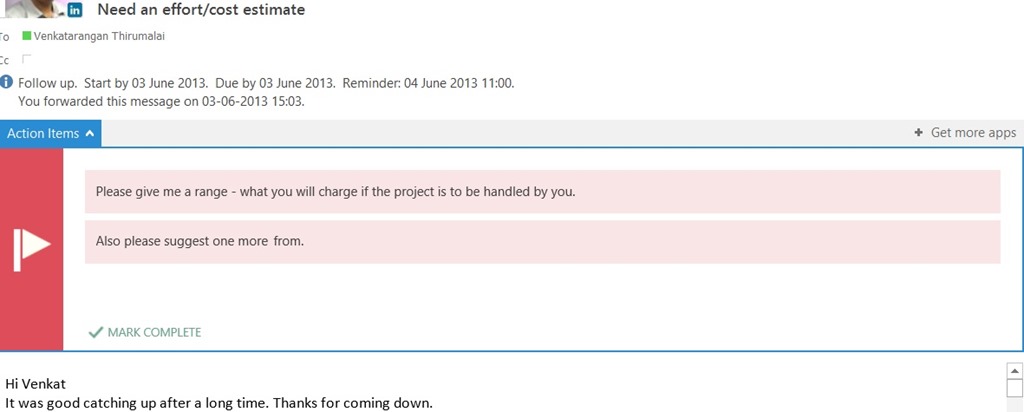
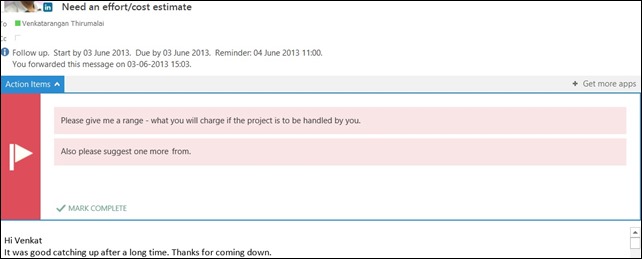
Looks good. Have not seen the feature as I do not use Exchange full fledged. Still use Google Apps for my family (at least till Google shuts the free accounts down completely).
Actually I was trying to find your public Sharepoint site and see how it has been customized :-)
Krupa, Glad you liked it.
For last few years, I am also using Google Apps (free upto 10 accounts for existing users). I use it in my personal domain for my family to use emails and in few of my friends/related SOHO businesses. It is good as long as its free. The minute Google asks me to pay for it, I will switch to Office365 which is the best custom domain email out there.