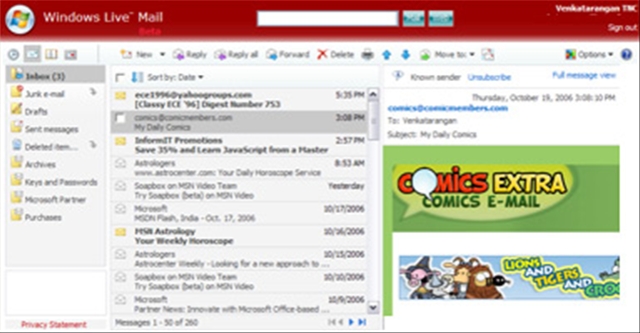My official email is configured with Office Outlook for last 6 years+. My personal, blog and newsletters are with Hotmail. And I have been a paid Hotmail user for years, so I read my Hotmail through Outlook Express ON & OFF. When about a year back Microsoft came out with Windows Live Mail Desktop (now desktop is dropped and for short WLM) I switched to that. With Hotmail, WLM works great – it synchronises up all folders in Hotmail including Inbox, Sent Items, junk e-mail, Deleted Items, Drafts & custom folders.
I like a lot the new Yahoo! Web 2.0 Mail interface. This email ID is being used by me for a lot of my memberships including INFITT, so I wanted the convenience of using it offline with WLM. Yahoo! mail doesn’t expose Web Interface, so you need to use conventional POP3/SMTP interfaces. Yahoo! requires you to be a Paid user for that – so I paid $20 or so per year. I could easily get the POP3/Inbox configured, but sending emails was becoming an issue. Finally, here is the configuration that works for me:

Yahoo! mail configuration with Windows Live Mail (WLM)
And recently when I wanted WLM to be moved from my desktop to my laptop so that I carry the emails with me. Yahoo! mail works with SMTP, so it doesn’t synchronise the Sent Items folder from WLM to Yahoo! mail online. Though WLM did have an export option, it didn’t work – pains of using a Beta software. After few tries, I found a quick ‘n’ dirty way to solve it. I dragged all the mails from Sent Items of Yahoo! account in WLM to a new folder I created under Hotmail account in WLM. Installed WLM in my laptop, synchronised my Hotmail account. Then I configured the Yahoo! account in WLM, did the reverse process of Hotmail folder to Yahoo! Sent Items. In short, I used Hotmail as a backup and restore for Yahoo! mail :-)

Yahoo! Sent folder

Drag from Hotmail sent to Yahoo! sent