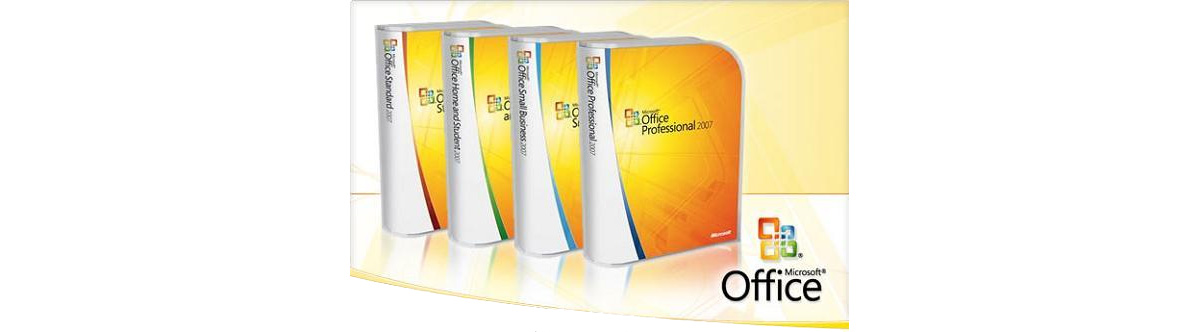This is a simple tip for MS Excel 2007. When using Outlook 2007/Word 2007 and working on a Table we get the “Design” menu which is very handy to make our tables look beautiful.
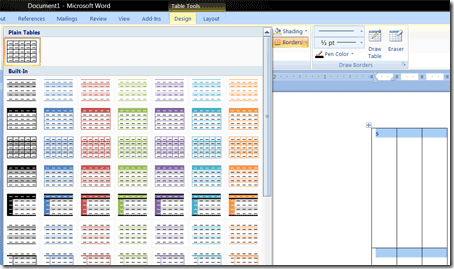
When working with MS Excel 2007 I couldn’t find this feature (Design Menu for Table) until yesterday. It suddenly struck me that in Excel though everything appears to a “Table”, they are not and we need to explicitly create a “Table”. That’s it, feature found!

Steps to follow: Just select the cells you are interested in, choose the “Table” menu option from the “Insert” Ribbon bar. Viola. You get the Design Ribbon bar.
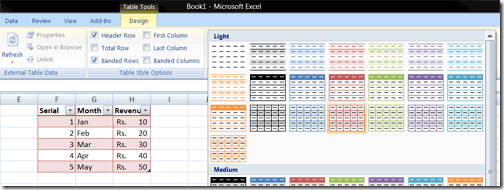
By default, when you insert a “Table” in Excel it comes with Data “Filter” enabled. You can disable it from “Filter” button in the “Data” Ribbon bar.