In my voluntary role as Vice-Chairman in INFITT I am currently helping in maintaining the website of INFITT.ORG. One of the things is to get myself familiar with a Web CMS called Joomla! – which is a LAMP based Free Open Source CMS that is targeted for small community websites.
This post is about problems we faced in Joomla! for Tamil Texts and two quick fixes that solved it for us.
1) The CSS Problem in the Top Navigation Menu. The menu in IE 6.0/7.0 will have the text appearing below the menu – invisible to naked eye. It turned out to be the CSS had issues, which we fixed and republished in our implementation. If you face the same issue, please download the fixed template_css.css from here or view it here. 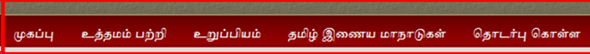
2) Pages had problems displaying Tamil in IE 7/Vista. Tamil text were displayed but as jumbled non readable characters. It turns out to be that charset is not set to UTF-8. I changed the flag to set it to UTF-8 in the file /www/templates/js_education/js_template_config.php in the Joomla! instance we had.


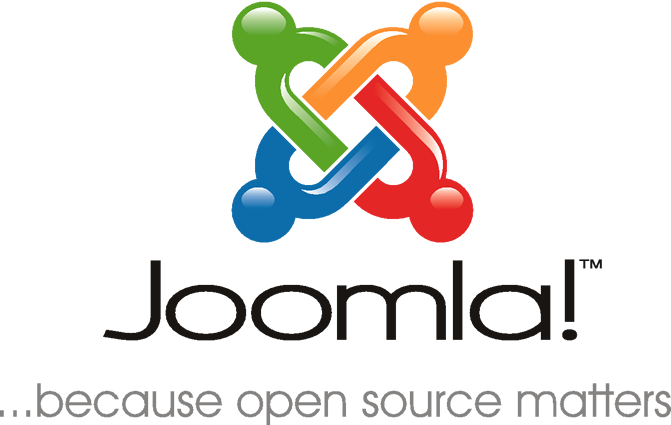
Hi Venkat:
My name is Ashok Subramaniam. I live in SFO Bay area. I am working with Joomla 1.5.3 now and I want to publish Tamil contents using it. I see that Infitt uses Joomla too and I wonder how they are able to publish contents in Tamil. Is there a detailed blog on these issues. Either I am not looking @ the right places or the information is not there. I can install the Tamil language version of it though (which is easier in Joomla 1.5.3). Please do advise! Thanks
Ashok Subramaniam
I am having similar problem. Can you please post the code in js_template_config.php?
Thanks.