What do you do after you get yourself a Gym membership? You go to the mall and buy all new workout wears – new dry-fit Tees (T-Shirts), Trackpants, Gloves and more. Are these really needed? Do these help in your exercises, no, but it makes you feel good and increase your self-confidence!
MacBook – was expensive, so a non-starter!
The equivalent of the above, when you start learning a new programming platform (nowadays) is to buy a MacBook. If you plan to post anything online on coding, the screenshots have to be taken from a macOS Terminal. In the past, I had owned a MacBook Air, so I thought I will buy a MacBook Air 2019, I checked at the price. Unfortunately, the range starts from $1099, and the price tag of $1399 was for the model that was interesting, but it was higher than what I wanted to spend on a second computer right now.
Before I continue the story further, let me (shamelessly) state the following:
- I have been a “Windows” guy all my life from Windows 3.0. I am a Windows Power User.
- I am a trained software engineer, I have done programming in Assembly, C, C++, Basic, Fortran, Pascal, Java and Perl. I have trained people and I have done large commercial projects that used Visual Basic, C#, Clipper 5.x & JavaScript.
- I do have an iMac in my house for a decade which I use as my media server, I love it.
- I regularly use Ubuntu Linux on my Windows PC in a Virtual Box, for testing and staging. In the past, I have used Ubuntu Live as a backup OS for my PC.
- My current laptop is running great and is capable of running all the workloads I can throw at it. It is an ASUS ZenBook Pro UX501VW that I bought in 2016.
(Chromebook) Chrome OS – no luck!
Coming back to the story, like everyone else who feels an MBA (MacBook Air) to be expensive, I looked in the direction of Linux. I have been hearing a lot about Google Chromebook and thought I will start with that. In 2015, I had tried using a Samsung Chromebook 2 – that time itself the device category (a Web Browser as the OS) showed a lot of promise but was (then) limited in usability. Now, Chromebooks allow the running of Android Apps, which makes it a serious alternative to Windows & macOS.
I should’ve stuck to the road and listened to Google – when they say the only way to get Chrome OS is to buy a Chrome Book, they mean it. I wasted several hours, trying to get my Windows laptop to boot into Chrome OS. Though Chrome OS is an Open Source Project, Google doesn’t offer readymade binaries for download. So, you need to either build the code tree yourself (which is beyond my familiarities) or download from third parties. I went with ArnodTheBats site, but even after spending many hours, I couldn’t get the images burned to a USB drive. So I abandoned the experiment.
I am now looking at buying the new HP Chromebook x2 to explore this option further.
Linux variants – Not the desktop OS for me!
Following my failed attempt to run Chrome OS on my laptop, I started with Linux. I started with Live USB disks of Ubuntu, Fedora and Linux Mint. I tried one by one. As I have said above, in the past I have tried and they generally worked.
Linux as an OS is ruling the cloud (AWS/Azure/Google) and the Mobile (Android) world.
The positives: the experience showed that the software I tried including say (a Microsoft software!) Visual Studio Code or Google Chrome ran fine. The device drivers were available OOB for the devices I had including my Bluetooth keyboard and mice, NVIDIA GPU and so on, worked.
The challenges: From as early as 2004, whenever I have tried to use Linux, it came out as something that was not yet ready for desktop usage by Non-developers. It felt like an Operating System made by developers, for the developers. Let me be clear, Linux is a powerful OS, does amazing things – most of the Internet & Cloud workloads run on a Linux distro. It is the default platform for DevOps and CI/CD pipeline. The issue is whether it is right for me as a desktop OS.
Today too, it was a similar experience for me, proving that Linux is not suited as my principal workstation. Many of the issues I faced could be because of my particular laptop (or) my lack of deeper skills in Linux, but anyways these were the issues I faced today:
- hanging on boot or error on boot from the Live USB.
- slow USB boot – may be due to slow pen drives I have.
- incompatible USB ports (all the 3 Linux flavours I tried, and, each time I tried, I had to move the Live OS pen drive to a different USB port on my laptop)
- partitioning the second SSD I had for installing Linux was very difficult to get done on Fedora. The automatic partitioning didn’t work at all.
- couldn’t get the full 4K display on my external monitor.
- movement of Microsoft Ergonomic Mouse on screen was too sluggish.
- couldn’t get Tamil Phonetic Keyboard layout working with iBus. A few weeks back, I had written a post on how to get Tamil 99 keyboard working in Ubuntu, but today I just couldn’t get Tamil Phonetic working on Linux Mint.
I agree most of the above issues are solvable, with a bit more effort or a different laptop. But that’s my point. This is definitely not indicative or a review of Linux on Desktop for everyone, this was my experience and below are the summary on how I feel:
- I don’t wish to acquire the Linux Admin skills needed to get Linux installed and to do the regular maintenance that’s needed for any OS. My skills are with Windows & Mac OS – to learn enough of Linux to be comfortable for my everyday usage, I see no upside.
- To go further than this, I need to have got baptized on the “Free” Software principals, which I am not. I love Open Source Software, I do support Open Source projects and plan to work on as many as I can, but I do like proprietory software – both have a place and purpose in this world. In my opinion, they are like genres of films – each has its place and time.
- The easiest way to solve most of the above will be to buy a new laptop preloaded with Linux – I don’t wish to spend for a new laptop just to run Linux, so I won’t be doing this for now.
- Sideloading never is for the faint-hearted. If you want a good experience, always go for an OOB environment from an OEM. Say, if you want a Chrome OS Laptop, buy a Chromebook, and not go in search of Chrome OS binaries, unless you are ready to build the source tree yourself or something complex. If you wish to have a laptop running a Linux OS, buy one that ships with Linux (many models from HP, Lenovo and Dell are now certified by Ubuntu) like Dell’s Developer Edition Laptops or System 76’s Pop OS laptops. Similarly, if you want a macOS computer, buy a MacBook or iMac, even a refurbished will do – but don’t waste time in trying to get Hackintosh to work, it is unlikely to be easy.
- For me, I plan to go with WSL 2 (Windows Subsystem for Linux 2), when it gets released later – that will be the best of both worlds for me. My experience with WSL 1 was good.


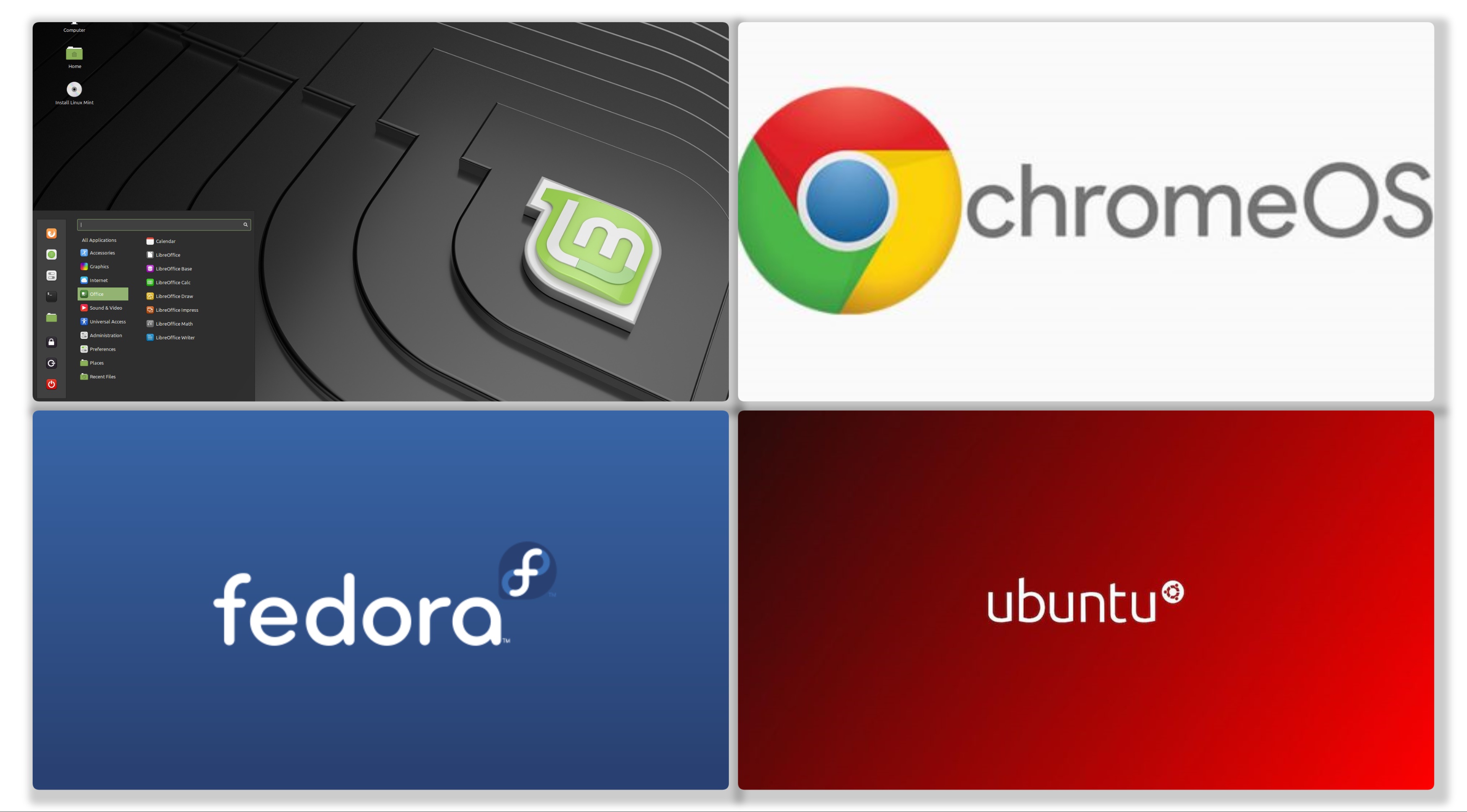
Comments