During the pandemic, video calls have become the norm for conducting training programs around the world. A friend of mine teaches college students and business houses on topics of Foreign Exchange, Commodity trading and accounts-related topics. For the last few months, he had to take the classes from his home over video calls. He hesitatingly took to Zoom and Microsoft Teams but was finding it difficult to explain concepts to the virtual attendees with the webcam on his laptop – for viewers the whiteboard on his wall is not that legible over the camera. Yes, there are ways to set up and write on a glass whiteboard, which is super readable – but they are not easy to set up and require a reasonably sized room to spare, which in this case was not available.
Disclosure: I write reviews about products that I have bought for my usage and paid in full. There were no sponsorship or advertisement or commission of any sort involved in this post.
I loaned him my Surface Pro 1 from 2013, and within a few days he got comfortable with the pen accessory, to write on the free Microsoft Whiteboard app for Windows 10 and share the screen over the video call, his students can clearly read his writings. Alternatively, an iPad and Apple Pencil would’ve worked out too, but it would’ve given a much smaller screen area.
Because the above Surface PC was seven years old, it was slow. He wanted me to suggest to him a new PC on a tight budget of Rs. 50,000 (USD 665) but with a touch and pen that supports the Whiteboard app. I looked around and narrowed to two models:
- HP Pavilion x360 2-in-1 touchscreen laptop [Core i3 10th Gen, 14-inch display, 4GB RAM, 256GB SSD, HP Active Pen and Microsoft Office Home & Student edition] retailing for Rs. 50,000.
- Lenovo IdeaPad C340 convertible laptop [Core i3 10th Gen, 14-inch display, 8GB RAM, 512GB SSD, Lenovo Digital Pen, fingerprint reader and Microsoft Office Home & Student edition] retailing for Rs. 52,000.
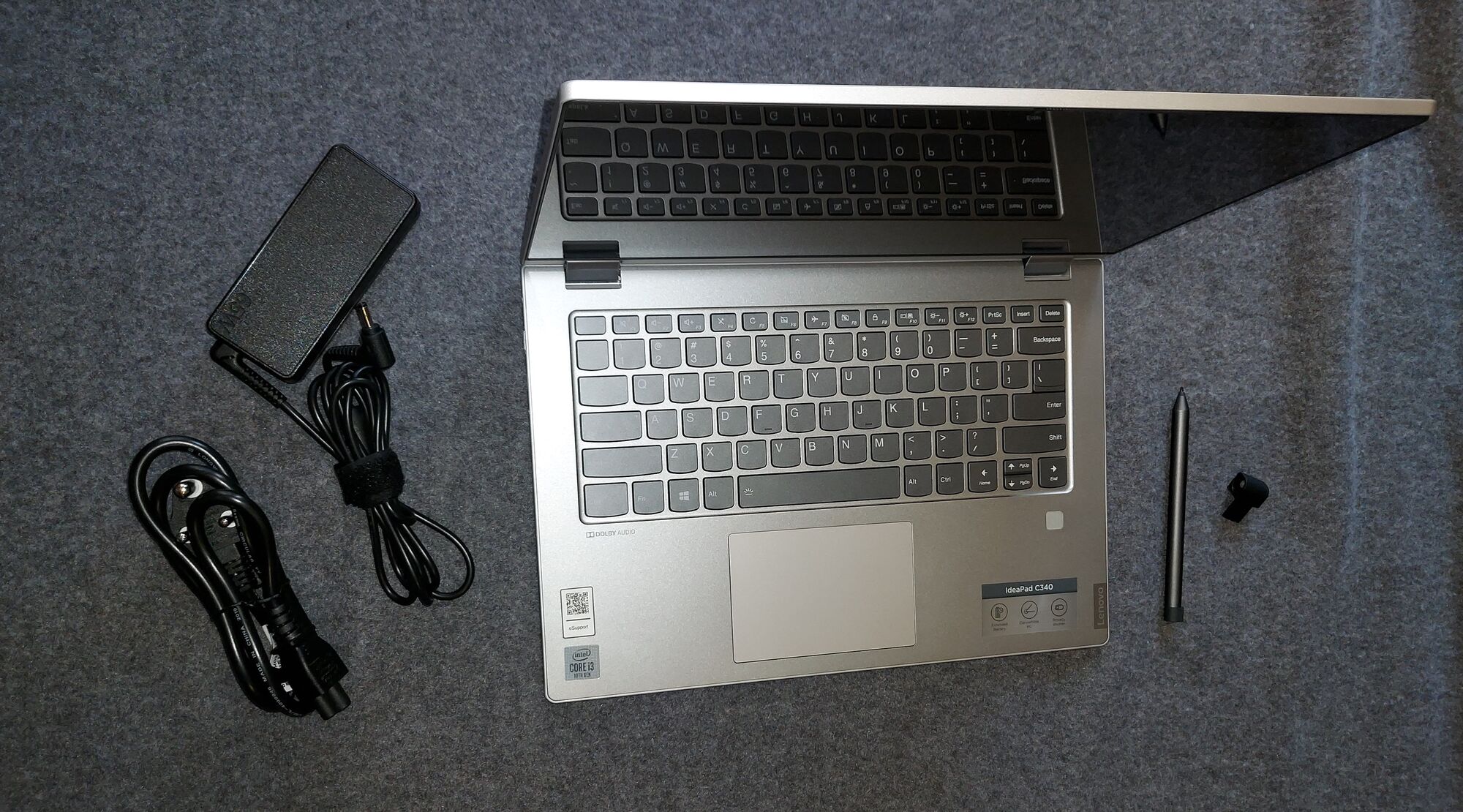
Lenovo IdeaPad C340 convertible laptop with digital pen out-of-box
The HP model was not available (no stock). So, I bought the Lenovo IdeaPad C340 and configured it for him. I found the laptop to be a good value for money. The laptop ships with Windows 10 and Microsoft Office for Home & Students 2019 edition. Windows booted super fast. The laptop feels a bit plasticky, but it was not heavy, easy to carry, had good touch response, had loud audio, and excellent microphone but with an average webcam (720p). There is a fingerprint reader. You get 2 x USB 3.1 Type-A, 1 x USD 3.1 Type-C, 1 x HDMI, 1 x SD Card, Audio Combo jack ports, Bluetooth and Wi-Fi.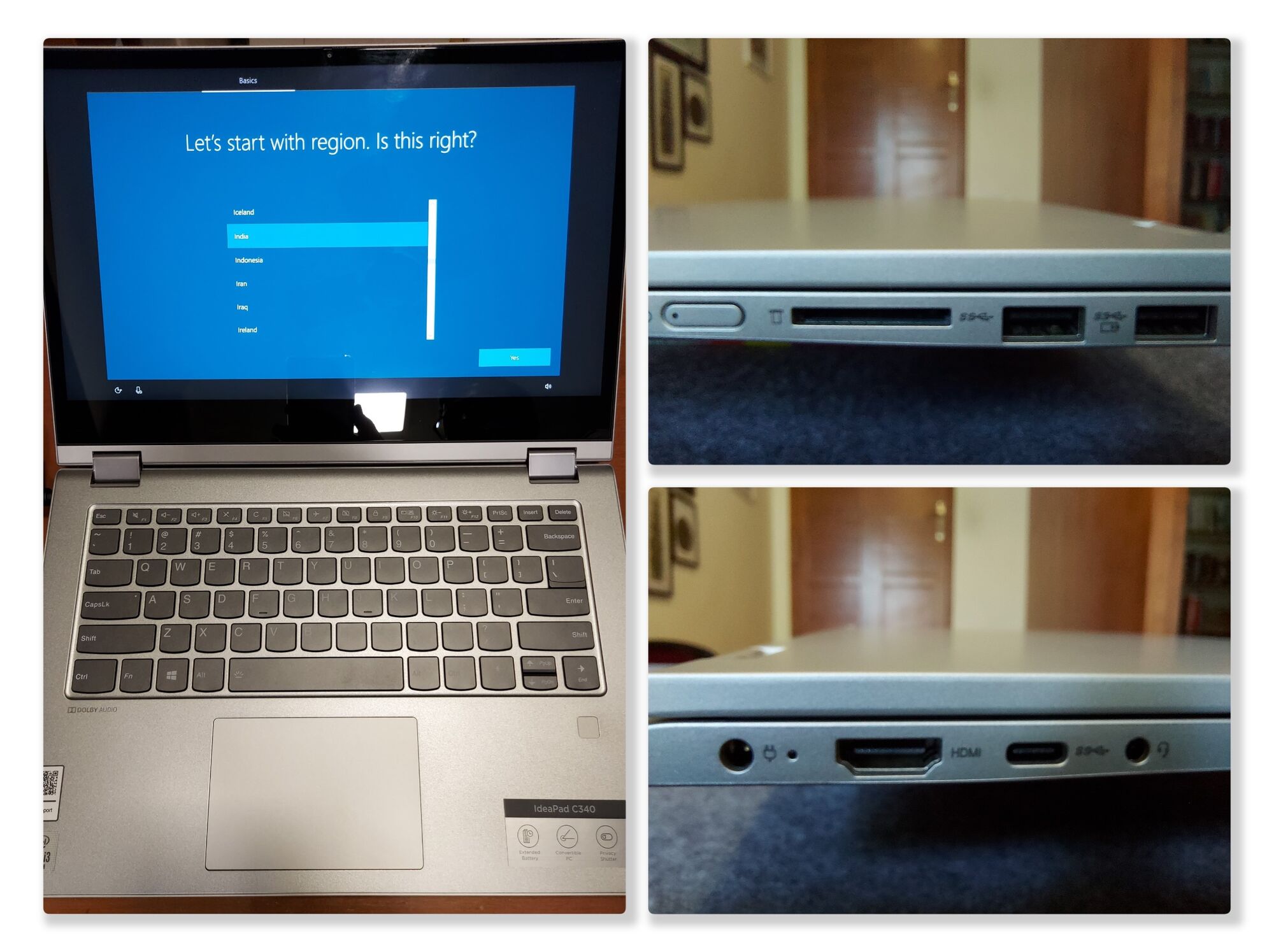
Lenovo IdeaPad C340 – (clockwise) 14″ Display; Right-side – Power button, 2 x USB 3.1 Type-A, SD Card; Left side – Audio Jack, HDMI & USB-C.Having tried the PC for a few Zoom calls, my friend is happy with the pen for Whiteboard app writing, and the call quality was also good. I will recommend this touch laptop to anyone with a budget who can’t afford a Microsoft Surface Pro (or Surface Book) or an iPad Pro.

For using the touch surface to write, you can use the laptop in the (top) tent mode or (bottom) in the stand mode.
There are two modes to place the display, the Tent mode (the keyboard on the back of the display) is likely to be comfortable for writing and the Stand mode (L-shape with the keyboard facing down) for binge-watching. The digital pen uses an AAAA battery, which is not easy to find, so it will be a good idea to buy a pair (not expensive, a few hundred rupees each) along with the laptop.



Comments