When I first saw the Project Natal video (the code name of XBOX Kinect) nearly two years back, I was sure that this was yet another concept video from Microsoft and had little chance of coming out the way it was depicted. It was too futuristic. Even if they did release it, I was expecting it to be clumsy, too complicated to configure, and will only work for a single person – basically unviable for everyday use.
In the first week of last month, I got an email from Microsoft India with some special offers for the Kinect launch in India. I was somehow caught by it and ended up ordering Kinect Sensor for Rs.9500 and two games to go with it (Kinect Joy Ride and Kinectimals – each for Rs.1999) from Microsoft India store on 4th Nov. It got delivered a few weeks after on 17th Nov. The sensor came with a free game of Kinect Adventures.
I tried to fix it in my room where I had my XBOX – there was not much free space there. Though it worked there, Kinect requires 6 to 8 feet of distance and width for moving around comfortably & effective playing. I moved the TV, XBOX and Kinect to my study room, where I have plenty of space. Setting up Kinect is very easy, just plug it into the USB port, let XBOX upgrade itself and you are ready to go. The sensor needs to be placed on a table at 2 to 6 feet height, near the edge of the table and you need to ensure you are clearly visible to the sensor. The best place will be to fix it on top of your TV – but for that, you require an adaptor which unfortunately Microsoft doesn’t ship or is available anywhere I searched. Once setup Kinect senses multiple people in the area easily, and you can go in and out any time. The onscreen display at the bottom left shows how Kinect sees you and if you step away from view it gives you instructions in the top left of the screen even within the game itself.

The original XBOX360 Kinect
The Kinect Adventure comes with some 3 to 4 adventures, my favourite was the Raft ride and Fixing the water leaks. You control the Raft with your whole body, jump on obstacles and so on. Myself and my son were hooked to it for the next few hours. Ever since we have been playing it on weekends. One of the cool features of Kinect games is the Photo Shoot and Share. Since Kinect has a camera (essentially that’s how it sees you) it takes snapshots of you playing at key moments – just like Theme park photos of you screaming. The best part unlike ThemePark photos which we love to have but cost a bomb, Kinect PhotoShoot are free! It is fun to watch those photos and you can even share them on FaceBook (you have to log in to a website explicitly to do this). See a sample picture of me playing below:
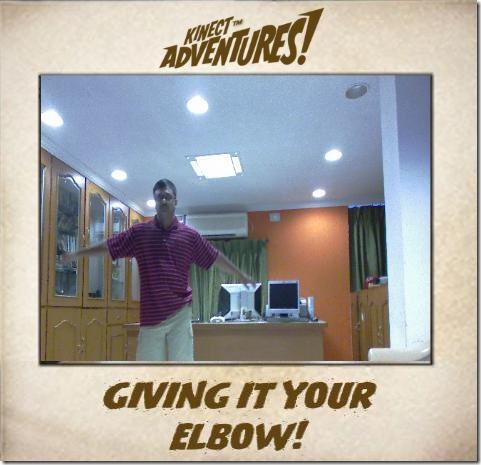
XBOX Kinect Adventures
This week my son started playing Kinectimals and it looks lovely – it is a complete island with Tiger pubs to train and play with. Looks very realistic and fun, kids are sure to love it. It gives them some exposure to getting to know animals a little better (at least virtually) and caring for them.


Playing Kinect is such a great feeling … You should write about the Avatar configuration experience and most importantly try the Kinect Video (with Gold Subscription) you can get video conferencing via MSN :) …