I have a Nikon D80 camera and for best results, I like to store the photos I take in Nikon’s Raw file format (.NEF). The problem with this format is that very few programs know how to handle it correctly & fully.
Windows: If you want to view the files in Windows you need to install the plug-ins from Nikon, which installs the appropriate DLLs into Windows. With that in place, you can open and view the files just like JPGs and GIFs in Windows Explorer. But in Windows Vista (Windows Photo Gallery or Live Photo Gallery) there is no option to convert the files from NEF to any other formats.
Adobe: In my laptop, I use Adobe Photoshop Elements 5.0 and this has no plug-ins to open NEF (Nikon Raw) files, so I can’t use the batch file conversion option of PS Elements. At my work PC, I have Adobe Photoshop CS3 which supports the opening of NEF format, but its batch conversion doesn’t support conversion to JPG. I can’t record a new action to do this because in CS3 the RAW files are opened with a popup window (Camera Raw) which cannot be controlled through actions. I am able to convert individual files using Camera Raw of CS3 but the batch conversion of multiple files (Nikon Raw files) at once doesn’t seem to be possible with Adobe products out-of-box.
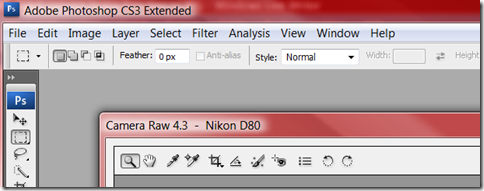
Picasa: Google Picasa supports viewing of Nikon Raw files. Picasa also has the ability to convert the files to JPG while uploading it to Web. But it doesn’t seem to have the option of converting a folder containing NEF files to JPG files and store them locally.
Irfanview: Finally, I turned to an old favourite of mine. Irfanview, this is a free software that allows viewing, editing of multiple file formats and supports slideshow creation. I downloaded the base product and its plug-ins extension. With the plug-ins installed, Irfanview was able to open NEF files and using its batch conversion applet I was able to convert in seconds all the NEF files I had into JPEG files.
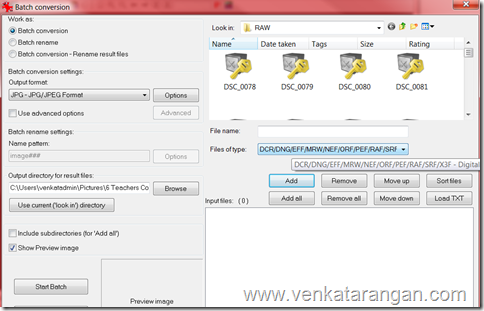
Irfanview – Batch convert



Hi Venkat,
Isn’t there a typo in the title? You meant "Nikon" but the title says "Nokia" :) – though I wouldn’t mind a phone that can give RAW files. I guess another couple of years and we’ll be there.
Regards,
Deepak