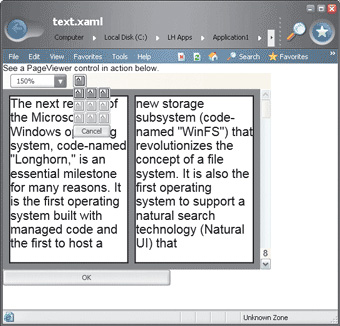I am here in Mumbai for the 3rd leg of Tech Ed 2005 India. Earlier this month we have done it in Bangalore and Chennai. In this time Tech Ed, I am taking it easy, just doing one session and that too a light content one – on “Avalon”.
Following are useful links for my session on Avalon.
- MSDN Mini Magazine on Longhorn (including on Avalon by Charles Petzold). Though this is outdated, it is a good introduction to Avalon.
- To know about the good looking Playing Cards demo, read the blog entry by Adam Nathan. Download the binaries of this for WinFX Beta1RC here.
- Designer for XAML – MobiForm Aurora
- Version of SVG to XAML converter from this GotDotnet project
How to install Avalon:
1) Download and install Visual Studio 2005 Beta 2 from MSDN Labs.
2) Download and install WinFX SDK Beta1RC from here.
3) Download and install WinFX Runtime Beta1 RC from here.
XAML Examples below:
Code 1 – Simple hello world example with XAML (WinFX Beta1RC version)
<StackPanel xmlns="http://schemas.microsoft.com/winfx/avalon/2005" > <Label FontFamily="times new roman"> Hello World </Label> <TextBox FontFamily ="verdana" AcceptsReturn ="True"> Hello World </TextBox> </StackPanel>
Code 2 – Hello world example and an image inside a button with XAML (WinFX Beta1RC version)
<Grid xmlns="http://schemas.microsoft.com/winfx/avalon/2005"> <Button Width="200" Height="200" > <TextBlock><Image Width="100" Height="100" Source="C:\Samples\Venkat.Gif" /> <LineBreak /> HelloWorld</TextBlock> </Button> </Grid>