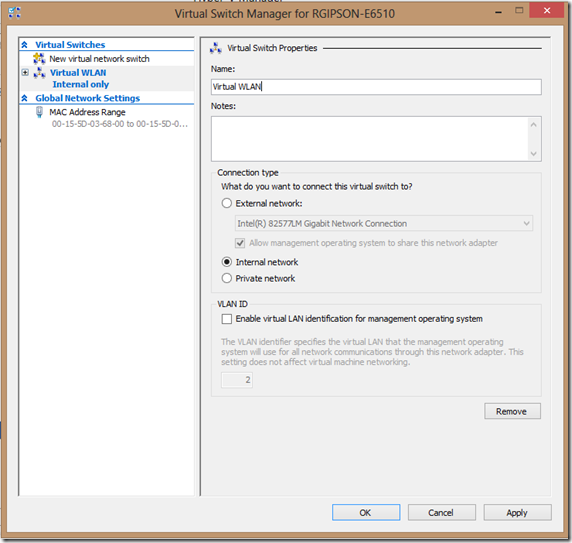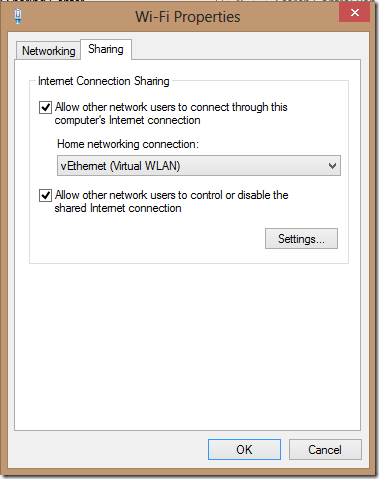In Windows 8 you have Hyper-V virtualization to create, manage and run Guest OS instances. I use it regularly in my Work PC to have multiple OS instances of Windows 7, Windows Server and even Windows 95 for testing various scenarios or while experimenting.
One of the challenges with Hyper-V has been on sharing WiFi Connection that’s present in the Host OS (Windows 8) with the Guest OS. This happens in scenarios like in Hotel room where every device connected to WiFi will be charged or in Corporate environments where WiFi is secured with RADIUS authentication against an Active Directory which prevents you from connecting to network non-domain machines.
This article by Rick Gipson gives a step by step instruction on how to share the WiFi from Host OS to Guest OS. Its very simple, basically it is to create an Internal Virtual Switch and then using Windows 8 (assuming that to be the Host OS) Network and Sharing Center and enabling the Internet connection sharing.