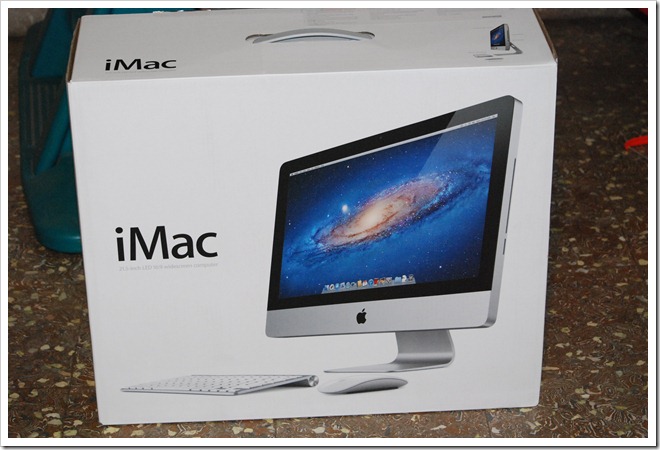Today while working on this blog I took a photograph with my Nikon D7000 and copied the photo, removed the SD card and inserted it into my iMac. But accidentally I had inserted it into the adjacent CD/DVD slot. My first reaction was to how I could have been so careless – Apple has trained us all over the years that everything is the user’s fault!
I tried to remove it with paper inserted into the CD slot, but it was just pushing it deeper. The thought of taking it to Apple support was scary, then doing a search I saw this is a common problem. I found a solution here at Apple Discussions and here at iFixit. The solution was to do an L-shaped cut-out on thick paper. I did just that with a piece of a plastic book cover. See the picture below & it worked fine. I switched off, removed all the cables and then used the L plastic cut out to pull the SD Card using that.

The cardboard that I used to remove the SD card that got into the CD drive in an iMac 2011
Finally, this led me wondering on how Apple could be designing a product which can allow this common mistake.