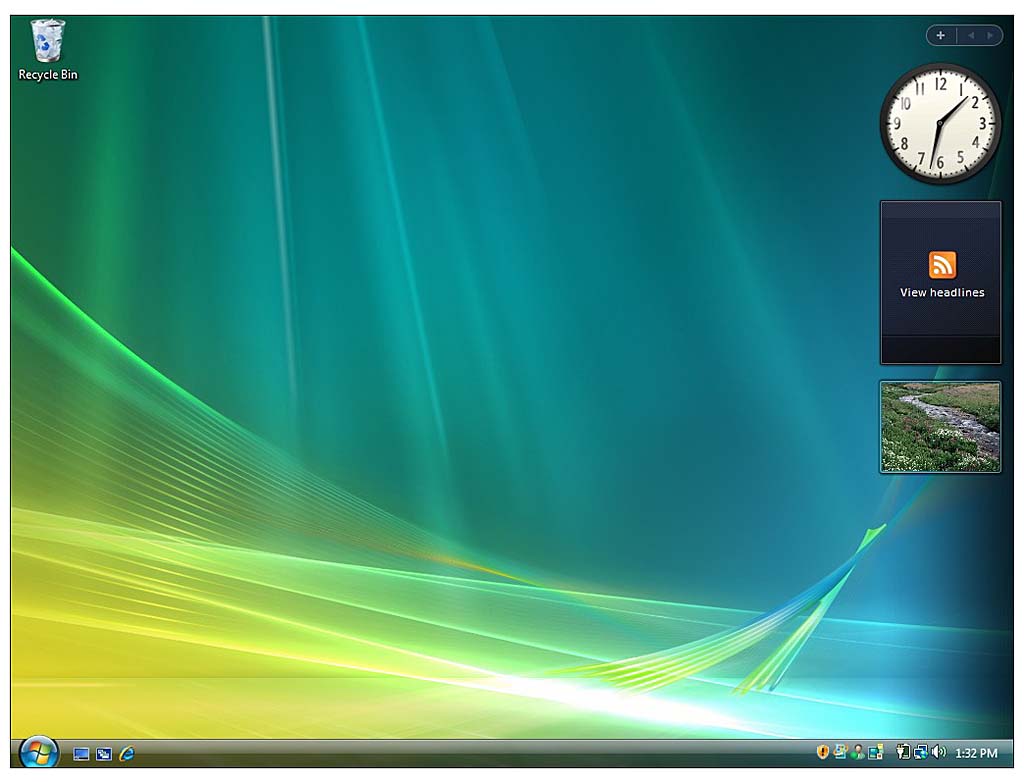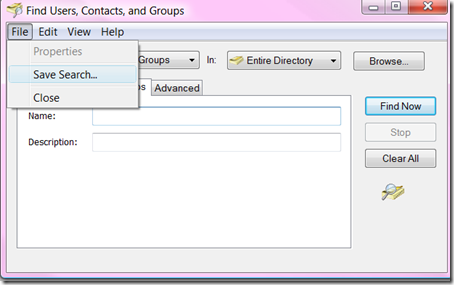If you don’t have Microsoft Office Outlook in your machine, then how do you search for people in your organization (assuming they are listed in your organization’s Active Directory)?. With Windows XP you can use the Address Book Applet to do it. In Windows Vista there is no stand-alone program or shortcut (searching for People yields nothing useful) to do this. The answer I found out is to run the Network Applet ( Start->Network) and then click on the Search Active Directory button in the top tool bar.
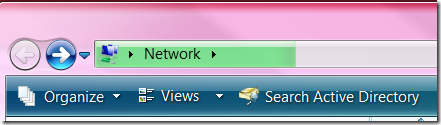
(The Network Applet in Windows Vista showing Search Active Directory button)
This brings up the applet Find Users, Contacts and Groups. Using this you can search for People, Computers and Printers (Entire list shown below)
This is fine. But is there a way to get this applet as a shortcut on your desktop?. Yes, there are two ways to do that: