Over the years I have tried with little success various models of Wireless input devices (Keyboard and Mouse), right from the early Logitech desktop sets. I see only one advantage of a wireless over the wired models is the convenience of giving it to the person on the other side of the table for a quick demo. Most of the wireless models anyway have wires for their base station and you need to keep the base station almost touching the keyboard for any good signal reception.
I am particular about ergonomics and I prefer keyboards that have a natural curve for hand comfort with a good play of the keyboard buttons as I type pretty fast. So when I saw the new “Microsoft Natural Ergonomic Desktop 7000” few months back it seemed to fit my bill – came with a small USB Dongle as a base station and had ergonomic styling. I got the desktop set few weeks back and been using it, but I found the keyboard to be unresponsive most of the times. I was using the native drivers that came with Vista x64 and didn’t install the CD that came with the desktop set. As a try, I downloaded and installed the OEM drivers and software from Microsoft site and now it seems to be working perfectly well. The software also gives you additional tabs with customization features in the control panel applets. Download drivers for Windows Vista x64 from here.
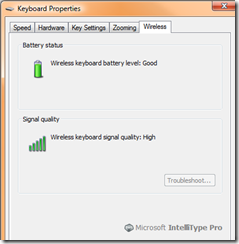
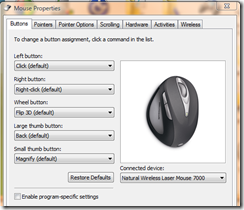
One thing I keep wondering, why are the names for products from Microsoft always too long and confusing. Look at the names below, I guess only Microsoft marketing can come up with such creative inspiring names :-)
- Microsoft Natural Wireless Ergonomic Keyboard 7000 (Natural Wireless – hmm, I didn’t know all the other wireless technologies we used were all artificial)
- Microsoft Natural Wireless Laser Mouse 7000 (the keyboard was Wireless Ergonomic, but the mouse is Wireless laser – does this mean the mouse is not ergonomic but only laser?)


