Windows 11 now supports five Indian languages for Voice typing: Tamil, Hindi, Gujarati, Marathi & Telugu.
Today, I stumbled on this when I accidentally pressed Windows key + H on my Windows PC. I was about to get rid of the window with a big microphone button that popped up, when I pressed the help (?) button to get a list of supported languages – there I was pleasantly surprised to find Tamil. Next, I gave this feature a spin. I spoke a few sentences in தமிழ் and it got most of what I said correctly (there are a few mistakes, I suppose I can get it to type right by tweaking my speed and pronunciation).
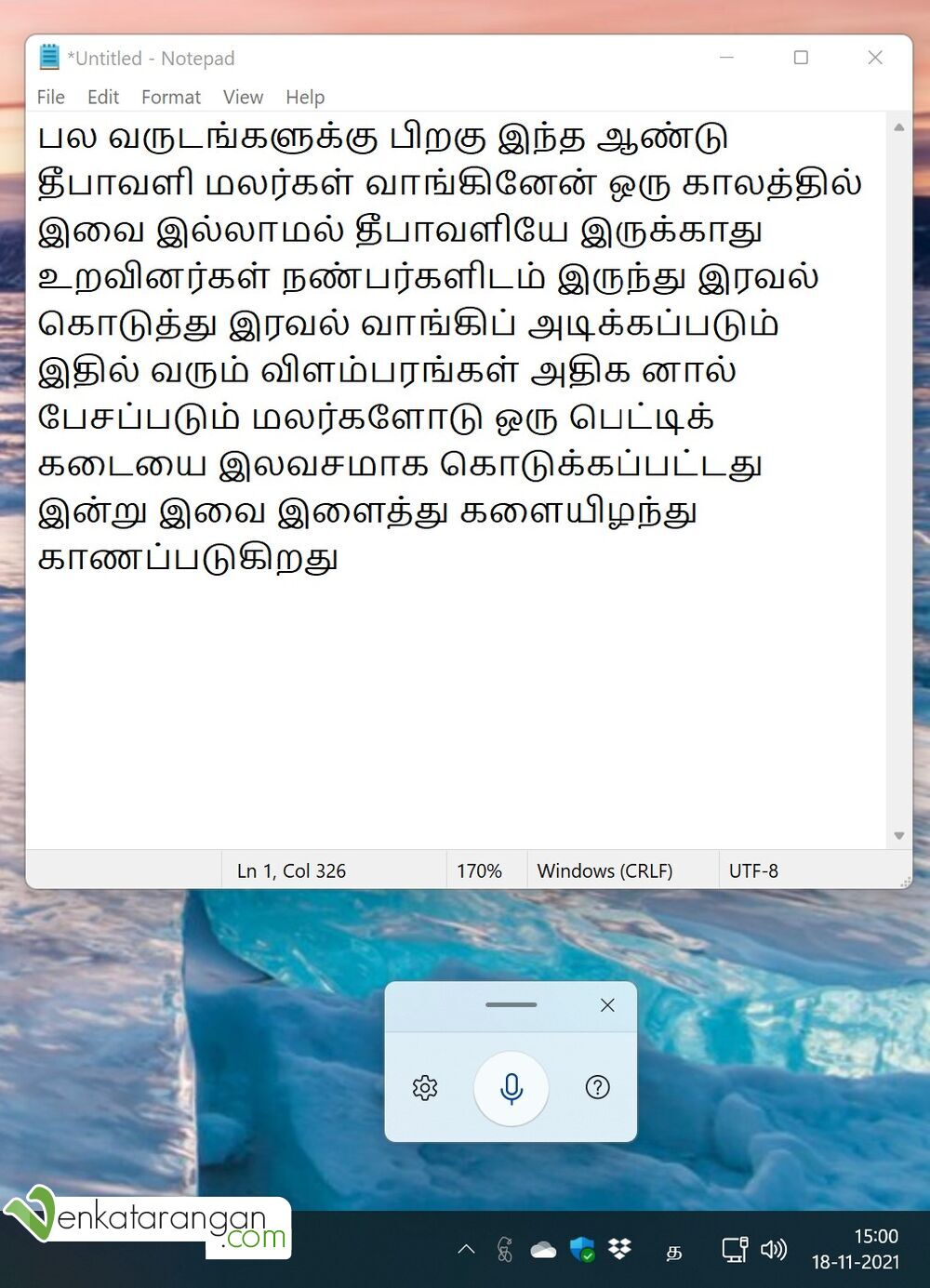
Tamil language voice typing natively in Notepad in Windows 11
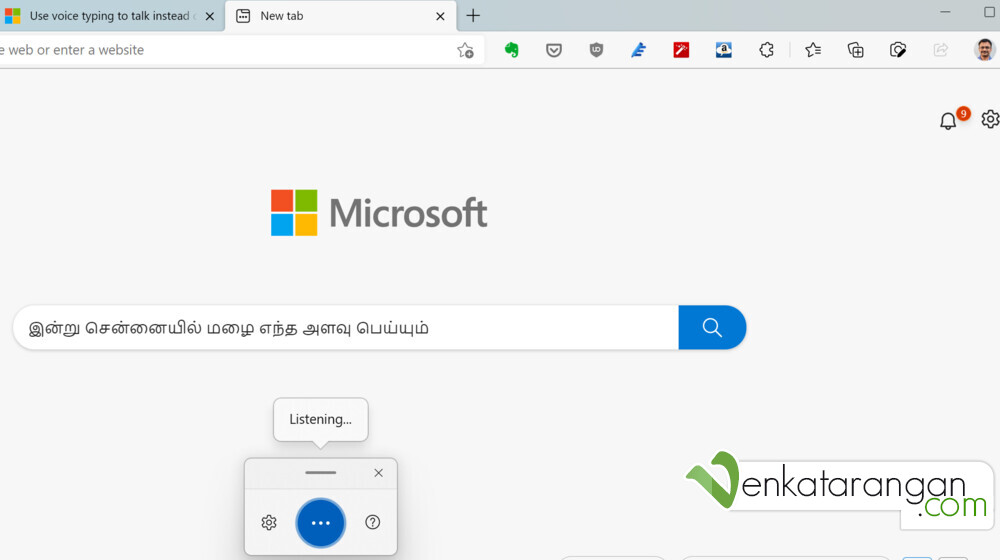
Tamil language voice typing out of the box on Microsoft Edge browser in Windows 11
Instructions on how to enable voice typing
In simple terms, you need to install any one of the Tamil language keyboards in Windows 11 Language & Region, go to any place where you can type a text (Notepad, Word or Edge or Chrome), switch to a built-in Tamil keyboard (no eKalappai or Anjal or Kizhadi) by pressing Win+Space, then press Win+H, speak your text slowly and firmly. See the screenshots below for my settings.
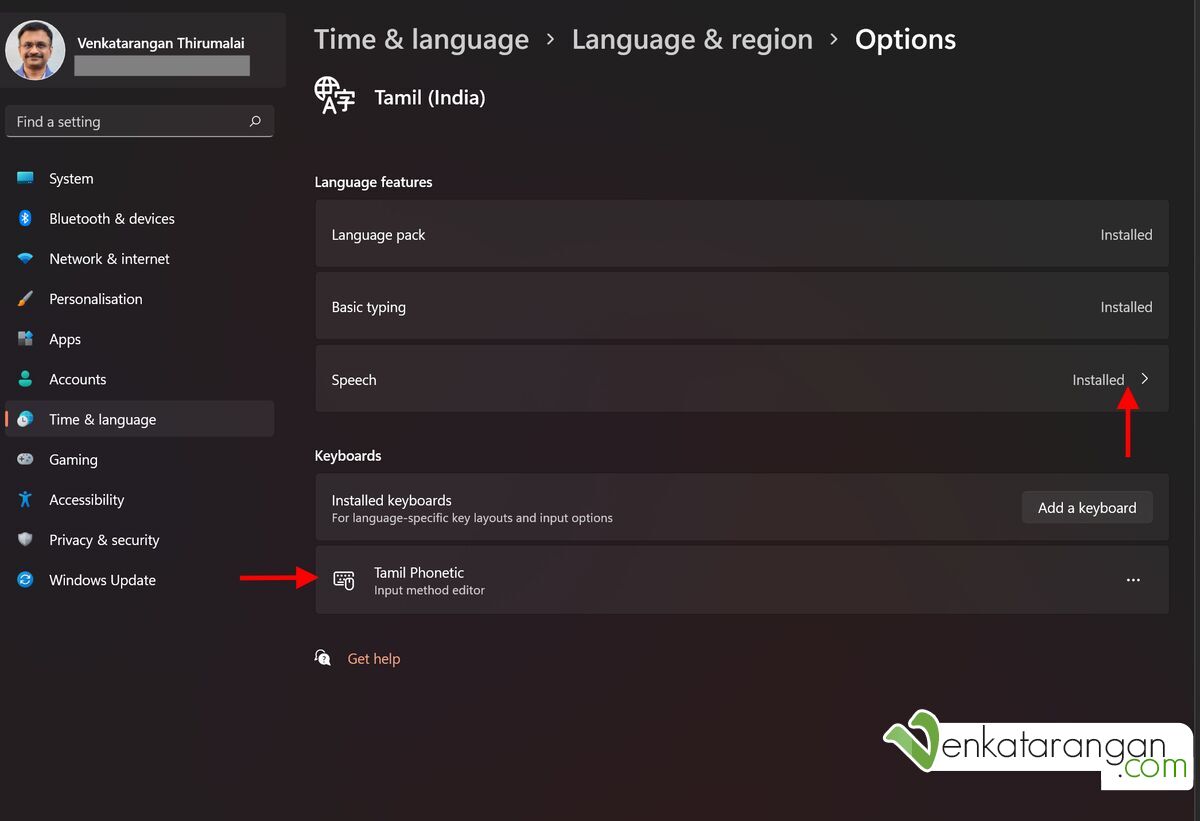
Time & Language->Language & Region -> Options
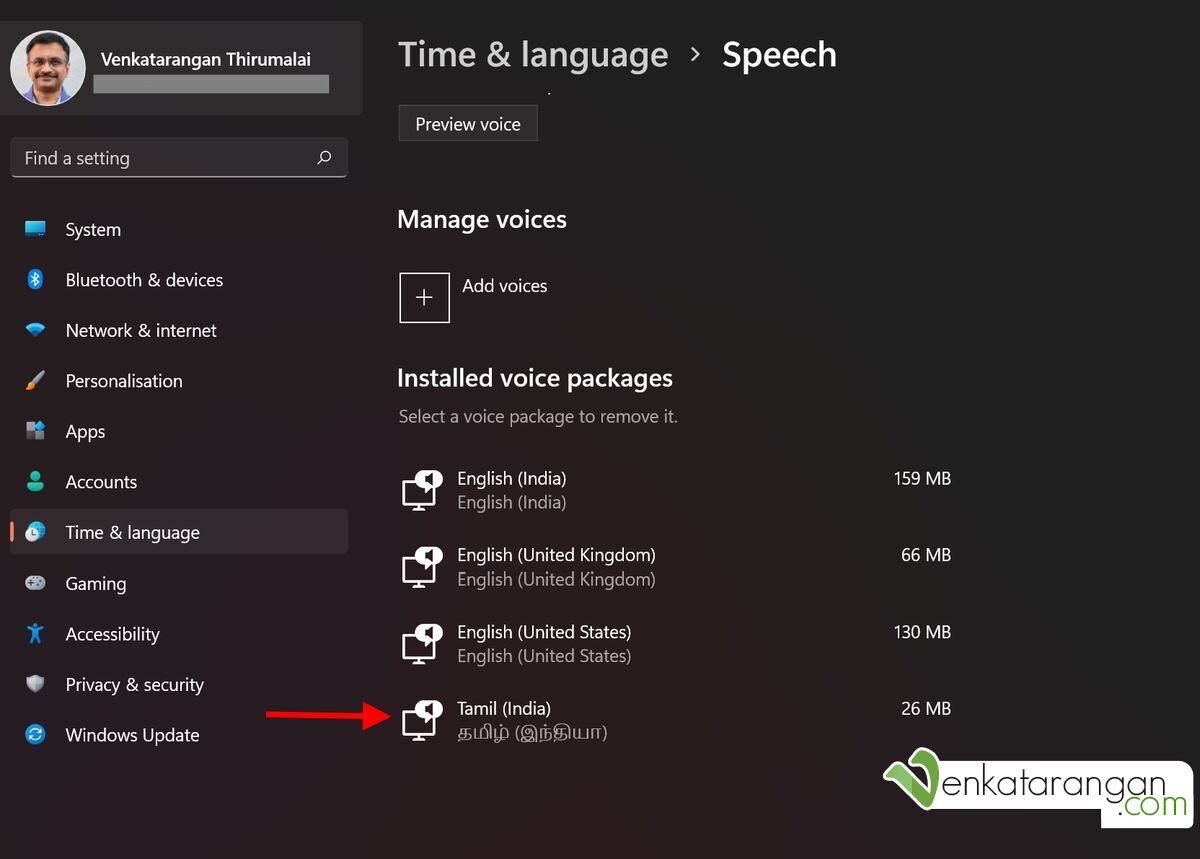
Time & Language->Speech: Tamil (India), தமிழ் (இந்தியா)
More instructions on how to enable and use this on a Windows 11 PC are on this Microsoft support page that also lists the supported languages for speech2text. That’s all.
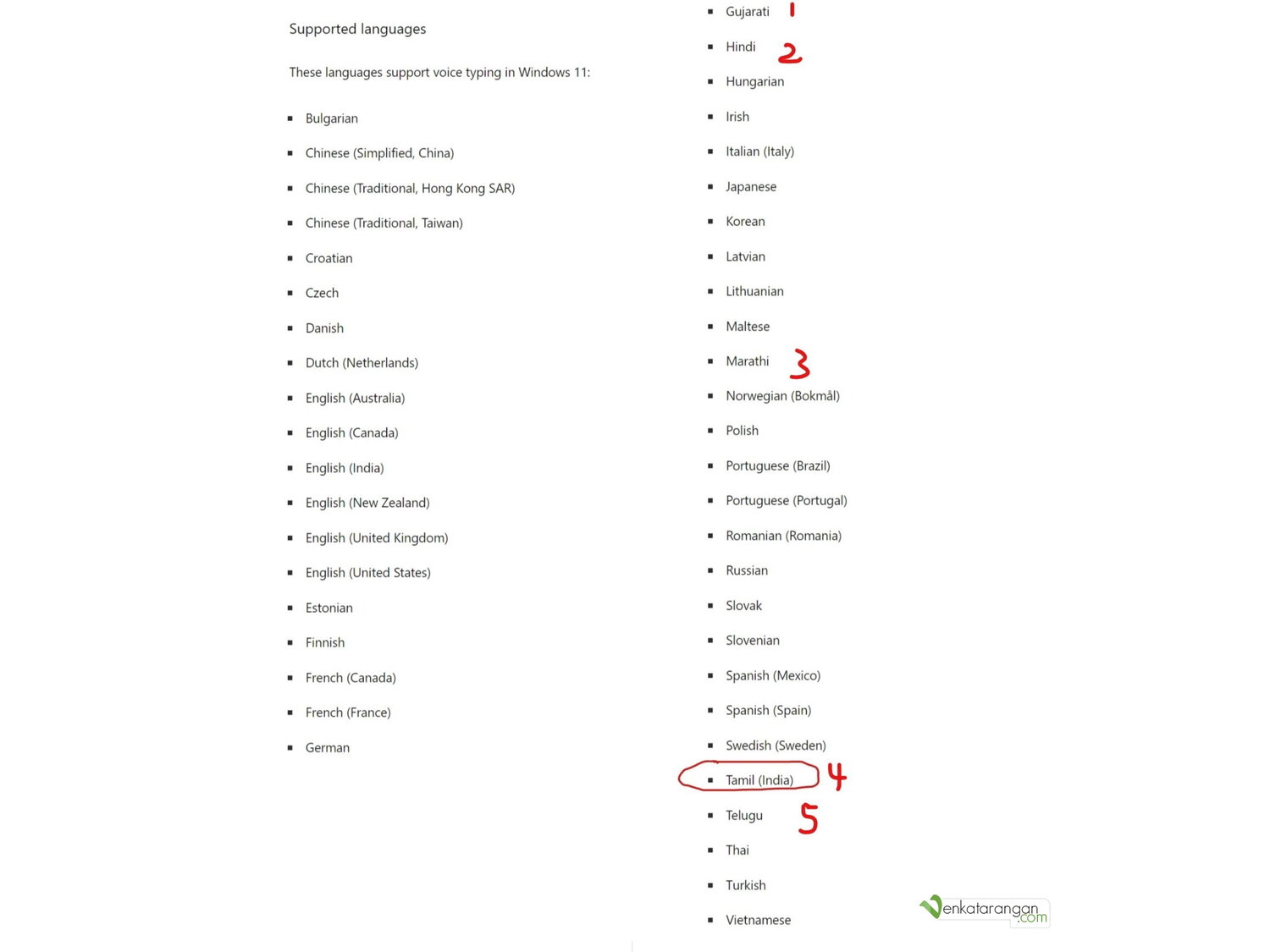
Windows 11 now supports five Indian languages for Voice typing: Tamil, Hindi, Gujarati, Marathi & Telugu.
Not yet on Windows 10
A few years ago, Microsoft has added out-of-the-box support in Windows 10 for the Tamil99 keyboard, the Government of Tamil Nadu standard for Tamil typing, in Windows 10. Later, the Tamil Phonetic keyboard was added and now this one (Voice Typing for Tamil). I am excited!!!
The expanded list of languages including Tamil are available only on Windows 11 and not on Windows 10 as of now. I am yet to compare it with Google Voice Typing (my earlier posts explains this) which was the only app before this that supported Tamil speech to text.
If you are running Windows 11, give this a try and share your experience in the comments below.



Isn’t Azhagi+ enough?
I am not aware of Azhagi+. But what I had written above in the post is an inbuilt feature in Windows, it comes out of the box and you don’t need to install anything extra. If you like Azhagi+, you may turn off the voice feature in Windows & continue with your choice, no harm. Thanks.