For the last two hours, I was going crazy, as none of my Excel spreadsheets were getting updating. It was frustrating to type in a number, press save and then wait to see the recalculated sum appear below. I got the same behaviour for the Windows and Web version.
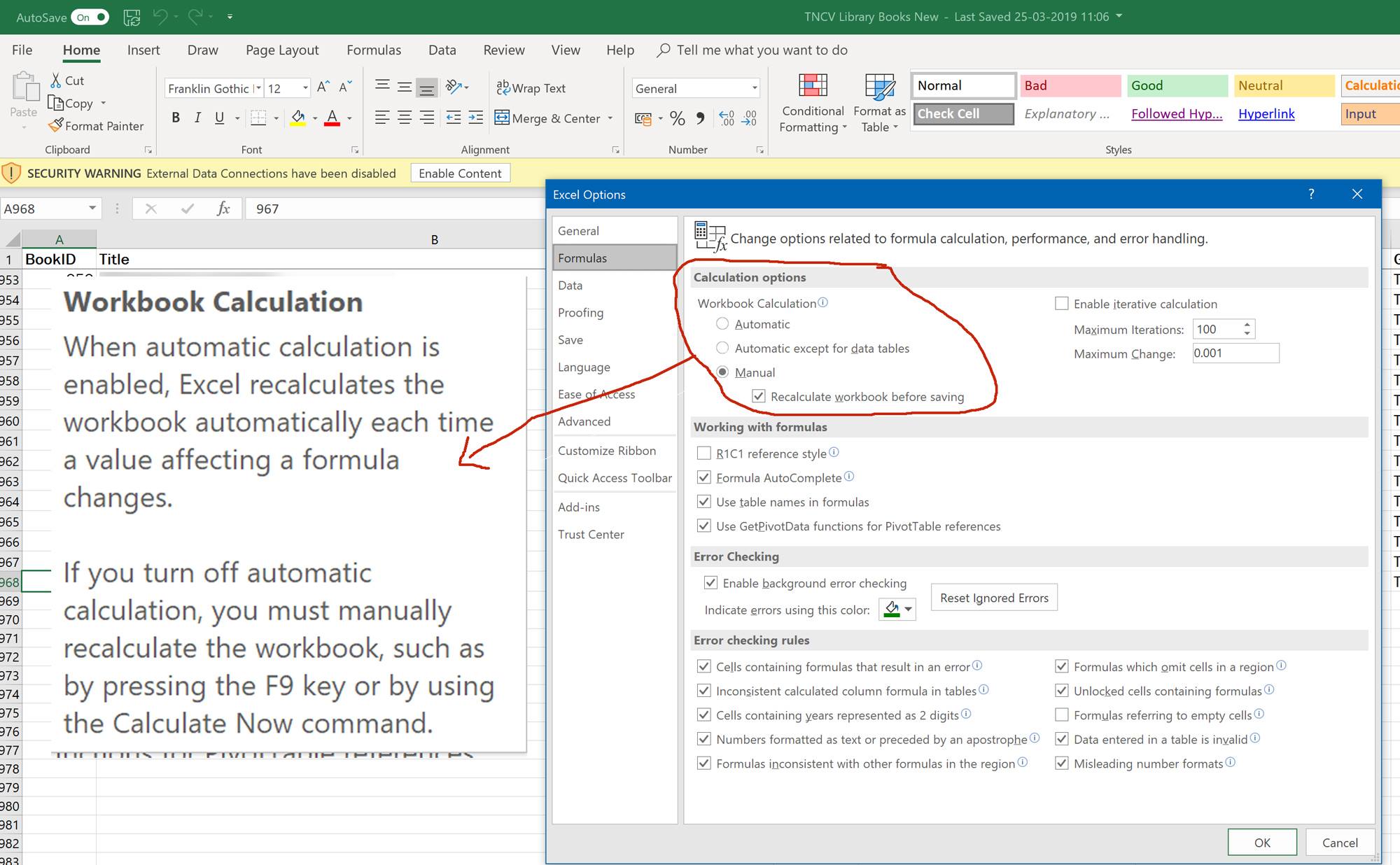
Excel’s current mode of calculation
I have been using Microsoft Excel for decades, yet here I am, getting tripped – thankfully my subconscious memory was telling me I knew how to fix this.
It turns out, somehow the setting for auto-calculation has reverted to manual. I had to go to File->Options-Workbook Calculation to set it back to Automatic. Unless if the spreadsheet has millions of items, I don’t see the reason for this setting ever to revert to Manual. Then again, it is a strange world out there with Microsoft Office.
Of course, it seems it is not all random, this support article explains why the setting might be turned to manual mode – How Excel determines the current mode of calculation. Basically, the first document that is opened uses the calculation mode with which it was last saved, Documents that are opened later use the same mode.
You might be interested on my earlier tips for Microsoft Excel: Designing your tables & pickup up the last value within a range of cells.



Comments