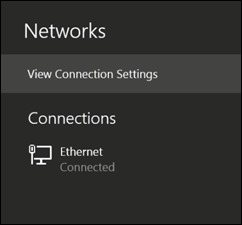Yesterday I upgraded to Windows 8.1 Upgrade, which is available for immediate download for subscribers of Microsoft MSDN Developer program. You can read the full list of changes in blogs.windows.com, Windows 8.1 update is a minor update (I didn’t notice a version change in System Properties) with improvements mainly for keyboard & mouse users.
Here are my top four picks from the many features in Windows 8.1 update:
Power button (shutdown/restart) next to the user name in start screen top right. This is correcting the mistake of hiding this in Charms bar->Settings button in Windows 8. In a tablet like Surface/Surface Pro closing lid should make a shutdown/restart button redundant like in iPad but Windows is still used a lot in Desktop PCs
Including a “Window” title bar on top of Windows Store (a.k.a. Metro) Apps as well. This makes it convenient for Keyboard/Mouse users to interact with Metro Apps easily including minimize, close & Split. This simple addition has made Metro Apps to be “Windows”
View connections link when you click on Network icon in Taskbar or Networks from Charms->Settings. It was super hard to find the network adaptors and connections in Windows 8
Start screen icons including Right-click context menu & multiple selections
Lastly, I like the fact that on touch devices like Surface Pro, the keyboard and mouse improvements don’t affect the first class touch interface. For example the mouse right-click properties menu doesn’t appear when I am using touch in Surface Pro, instead the bottom fly out menu appears like I will expect on a touch interface. Similarly the Window title bar doesn’t appear when Windows Store (Metro) apps launch in a touch device like Surface Pro.
Overall, I do like the changes in Windows 8.1 update. When I read about this update I thought the improvements will be too tiny to notice, but after you use them you realize they do make every day usage of Windows less jarring between Desktop & Windows store environments. Windows Store (aka modern or metro) is the future, Microsoft is absolutely right in investing on it. At the same time Windows from 1.0 till 7.0 has evolved, grown & benefitted from years of tweaking & learning; those productivity improvements need to be preserved till the alternative is mature enough to take over seamlessly.