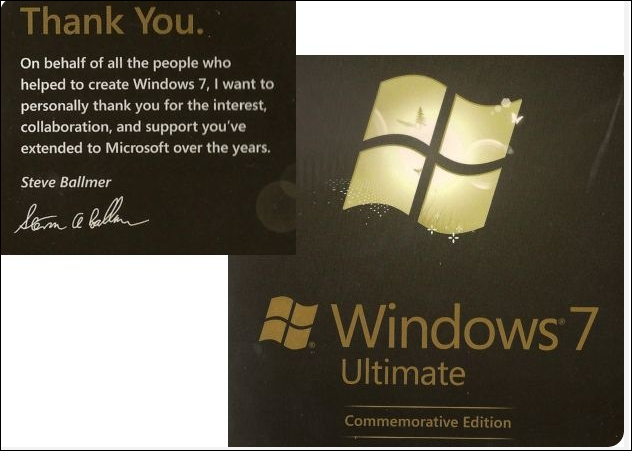Though I have been using Windows from 3.0 & NT 1.0 days I have never purchased off the shelf a Windows license. I get it through any of these other sources:
- OEM license of Windows which ships with a new PC / Laptop – like in this Dell Vostro 1400 I got in 2007 with Windows Vista
- Through Volume licensing when we need licenses for our business or for our customers, especially Windows Server products
- Through the Microsoft Partner Network, as we are a Microsoft Gold Partner
- Through the MSDN subscription license given by Microsoft as a benefit of being one of the Microsoft Regional Directors (honorary title)
- Microsoft giving commemorative editions for contributing through the early access or beta programs like I did for Windows 7, Windows Vista, Visual Studio and many others
So when a friend called me yesterday and asked me how to buy a Windows license (and its price) for his new Lenovo laptop that came only with FreeDOS, I have to think for a moment. Even though the answer is trivial I thought I will share it year for a reference and future sharing.
Now, coming back to how to buy Windows 7 and its costs in India:
If you an IT professional and want to try out Windows (or say Windows 8 preview) before buying it, you can download a fully functional 90 day trial of Windows 7 Enterprise from Technet Evaluation center.
To buy Windows 7, you can visit any of the electronic stores like croma or buy it online from flipkart. Microsoft India’s own online store is down for last few months.
The price seems to be ranging from Rs.5700 for Windows 7 Home Basic to Rs.11500 for Windows 7 Ultimate, which compares similarly to the prices in USA through Amazon.com (ranging from $99 to $240). The comparison chart is here on the features in various editions of Windows 7.