Over the years, I have tried different operating systems (Windows 3.1, 98, 2000, XP, Vista), newer & faster CPUs, different hardware brands (WinTV, Pinnacle, Aver), and newer interfaces (PCI, USB) but I was never successful in getting a stable working setup of TV playing in a PC. At one point, it looked like I was having a curse against getting a TV Tuner working on my PC. In all cases, my hardware exceeded the manufacturer’s minimum required specification. So in the last two years, I have put TV Tuner in my list of technology “hypes” whose time hasn’t arrived yet.
With this background, I tried again and I bought a Pinnacle Hybrid TV Tuner Kit (USB) for Vista during my Singapore trip. The minimum specification said Vista Home Premium/Ultimate (32bit) and it was Certified for Vista, this meant they have drivers for Vista. When I came back to my office, I tried to install it on my Windows Vista x64 Enterprise OS machine with 8GB RAM. I got the beta driver for Vista x64 from the Pinnacle Support site, the card got installed but there was no Media Application to play the TV signal.
Windows Vista Enterprise x64 to Ultimate x64
After some search, I realized that I needed either Vista Home Premium or Ultimate because only those two Vista Editions include Windows Media Center that was needed to play the TV signal from the Pinnacle tuner. I thought this should be simple, since Vista allows easy upgrades between editions, but it turns out officially you cannot upgrade Vista Enterprise to anything else. I found a hack here to do it, by tricking the setup to treat Enterprise as Business edition. Instead, I decided to reinstall Windows Vista. I did that and got Windows Vista x64 Ultimate working.
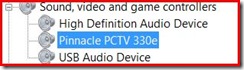
Pinnacle PCTV 330e Driver for Vista x64
Pinnacle x64 Driver from Windows Update
When I now connected the TV Tuner USB Device, Windows Update detected the device, installed the correct driver for Pinnacle PCTV 330e and got initialised. I followed the instructions given in the Pinnacle manual, connected the IR Blaster (this sticks in front of your set-top box and replays the IR instructions of the set-top box remote) to IR Receiver and then the IR Receiver to a free USB port. (IR Receiver / Remote sensor receives the signal from the Media Center remote control and relays it to the Media Center PC. When you plug the IR blaster/ control cable into the remote sensor and the set-top box, then the remote sensor also relays the signal from the PC to the set-top box)
Windows Media Center shows only TV Tuner as a Signal source
I connected the Tata Sky DTH satellite set-top box’s composite video/audio (RCA jack) output to Pinnacle Tuner. I ran Windows Media Center software, unfortunately, it detected only the TV Tuner as an input source and refused to recognize the Satellite (Composite) as an available input source. Taking the suggestion from documentation for setting a set-top box from the Microsoft site I ensured the IR blaster was connected. Still, it didn’t detect my composite video signal. For strange reasoning best known only to Microsoft, Media Center doesn’t enable input sources other than TV Tuner unless it detects the IR blaster. But in my case even with IR Blaster installed correctly, it didn’t show up.
I tried the TV Tuner on two other Vista 32bit (x86) machines:
- Dell Vostro with 4GB RAM where I had the same problem of not being able to select the composite signal source (Dell support said they don’t support Media Center with Vostro series)
- Lenovo Desktop (with 1GB RAM) where it worked perfectly. Windows Media Center on the first start automatically detected the IR Blaster (allowed me to even control the Tata Sky set-top box successfully) and let me select composite as a signal source.
It looks like Windows Media Center/Pinnacle Hybrid tuner doesn’t support more than 1GB RAM for Satellite input. Strange!
I wrote to Pinnacle Support asking them how to get the product working with Vista x64 Media Center. They said this is an MCE question so you should write to Microsoft. Filled a case with Microsoft PSS which they refused to take as it is a how-to question and also it is a device capability issue. Writing back to Pinnacle, they promptly replied that the product is not supported in Vista x64 – The tuner kit for Windows Media Center will only work on a 32-bit version. There is no update for a 64-bit version yet. We are sorry for any inconvenience the product has brought you“. This was surprising as Windows Update has a driver for the product and Pinnacle themselves have a beta driver.
So it was time to ditch Windows Media Center and do it on our own. After some research, I found out Nero has a TV Tuner Player software – I am a big fan and loyal user of Nero for years. I downloaded the trial of Nero 8 and after a few configuration steps, I got the device working.
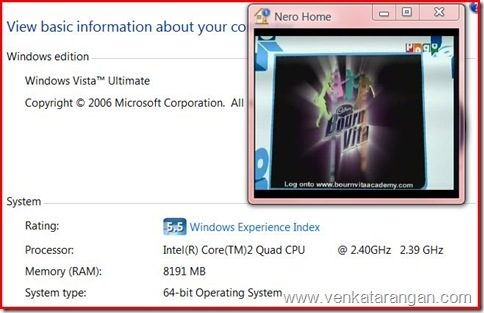
Nero Home TV and Windows Properties
Nero 8.0 configuration with Satellite Signal and Pinnacle Hybrid Tuner
The step to configure involves the following four steps:
Step 1: Launch Nero MediaHome software and then the “TV Wizard”
Step 2: “Pinnacle 330e/880e Device” as Video Device (you will see two entries, the other one is for TV Tuner Signal) and “Composite” as Video Input
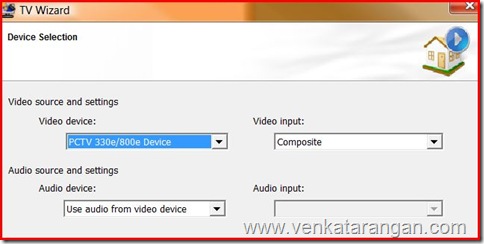
Select Pinnacle 330e/880e Device and Composite as Video Input
Step 3: Launch Nero Home, select Video in Video and TV applet
Step 4: Scroll down and select Composite as the video to play

Select Video in Video and TV

Select Composite from the menu
Finally, you will see this player with the signal from Tata Sky working fine:

Nero Home – Watch TV
Note: If you are planning a TV Tuner card for Vista x64 before you buy it please visit the Microsoft HCL site to ensure you buy hardware that is certified for x64.



I ran into similar trouble with Pinnacle PCTV 50e; the carton says its Vista Certified, the import date is November 2007 and the customer care says the device is obsolete.
Since this device was the only one preventing my upgrade to Vista I tried and got the following to work:
Vista x86 SP1 with Pinnacle PCTV 100e Vista drivers.
The video input is plugged into composite input on the USB device and I use amcap to watch.
You would need a miniplug to RCA Y splitter cable for audio input.
The only shortcoming is AMCAP does not support full screen video and if you stretch the video to make it full screen text is not readable. But thats not a big deal unless you watch a lot of CNBC(fullscreen).
You can get full version of AMCAP from zebronics.com | downloads | webcam | Eagle Eye | Vista | download.
Though Pinnacle is a good product their drivers and poor software render them unusable; Media Center support is of no use to you if we use DTH. Every software comes with recording software(AMCAP too has nice recording features).
HTH
Satya
hi
i have a hauppage wintv,tv reciever stick(USB)and a HP TX 1016 TABLET WITH WINDOWS VISTA HOME PREMIUM 32 bit.when i use hp QUICKPLAY to view cable tv it comes in an average quality however in media center the quality is very poor. but as i want to use EPG and TIMESHIFT feature i am very eager to use MEDIA CENTRE.please guide me .
thanks
Hi
I want to use usb tv tuner card on my laptop (Windows XP SP2) and also on desktop (Windows MCE 2005) please advice me on a good tv tuner (USB based)
How about compro videomate s500? not sure one of my friends informd its a good one for XP?
Thanks
Sridhar
Hi!
Glad to see similar interests! I’ve been struggling with my new install of xp 2005 Media center edition along with the pinnacle 110i and nvidia purevideo platinum dvd decoder.I have regular cable, and planning to switch to tata sky on the pc when i get my MCE remote keyboard kit with the IR blasters.Everytime i try to watch live tv, I get a "Loss of signal" error and can only hear the programs.I’ve installed all the updates,tried swapping pci slots for the TV tuner, uninstalling antivirus software,reinstalling xp,updating to latest drivers for my video card (BIG 7600GS) and TV card, booting PC with fingers crossed,throwing salt over my shoulder, visiting the local (read:kitchen) temple and praying to god,standing on one leg with the other behind my head while starting media center- but nothing works.i am able to watch TV on my PC with the pinnacle TV center software and it plays fine, but MCE just doesn’t budge.Funny thing is I had got it to work on a previous install of MCE and had been using it for a year before windows crashed and i had to do a fresh install.So finally I decided that i’ll try installing vista, just for the media center.And then I read your article! well, can you tell me if you’re able to change channels via the IR blaster if you use the nero software to view TV? If that’s the case then how do schedule program recordings? :(
hai you are a good
Hello ,
I’m a MS support technician for Vista .
Regarding the issue you had with Dell Vostro 1500 , the below link has the driver that support vista . http://support.dell.com/support/downloads/driverslist.aspx?c=us&l=en&s=gen&ServiceTag=&SystemID=VOS_N_1500&os=WLH&osl=en&catid=&impid=
Does it say "No Audio output device is installed" After the software being installed .
Then there is a different solution before uninstall and reinstalling the driver .
First we have to look for a file stwrt.sys under c:\windows\system32\driver , we have to delete the file first ,If not u need to take ownership of the file and delete it . Then go to the registry HKEY_LOCAL_MACHINE \ SYSTEM \ CurrentControlSet \ Services \ STHDA Delete the entry : SigmaTel High Definition Audio CODEC . Now uninstall the driver from the control panel . Then download the driver from the dell website above , and install it .
It should be working .
Please create a restore point. then make sure u take a back up of the registry before making any changes .
This was the scenario after upgrading from Windows vista home premium to vista ultimate .This worked for us .
Maqbool
Good Afternoon,
I have a Dell Vostro 1500 and have recently purchased a Cakewalk music recording program (guitar tracks pro 3)and am unable to record or hear any playback. It appears that the "sigma tel audio" driver is not compatible. Can you recommend how I can get the needed functionality from this program/laptop.
Thanks very much,
This is great to see that there are people who have tried things similar to me. I am not a software engineer or my professiona involves computers but, I have been trying for a good combination setup of tuner card and software. For a long time without the best combination and still trying and trying. Finally i bought Tata Sky DTH hoping at least that the signals from that would be good to watch on PC. But, the tuner detects only the RF cable signal and does not detect the composite input. The quality of the RF signal was not very good but more decent than the local Cable tv signal. I tried lot of ways to get the composite signal video to watch through the pinnacle media center.I am using a pinnacle TV tuner with Pinnacle medial center software. In the media center the option where the video input signal needs to be changed from tv to composite is blank with no options opening on changing the input. I tried the pinnacle online support with out any benifit. What i did next was opened the windows movie maker and changed the input signal to composite part of the Tuner card. I am able to capture the video but cannot watch it live. The quality of this is also not great.
I will try the nero next. Lets see.
Is there is any other software to watch and record composite input of the Pinnacle PCTV tuner card.
Hi Venkat,
I am using the same Pinnacle Hybrid Kit for Windows Vista… with Tata Sky installed it yesterday only… my PC is Pentium 4 2.4GHZ with 756 MB RAM with Windows Vista 32 bit Ultimate… i am getting signals and set-up went fine…but facing 2 issues:
– Video breaks… there is a slight lag between video and audio… audio comes first and then video…
– Remote of Pinnacle works too slow… takes a minute to change the channel…
Would you know why this could be happening…
Is Nero 8 a better s/w than Vista Media Center? Can the s/w be the issue behind this?
Would appreciate your support… i need it desperately
Many thanks in advance
Udit
Sir,
good to c ur coomets .
i am facing similar problems with my HCL PC running Vista premium (64 bit).
I bought a leadtek TV tuner on recommendations from Digit in feb 07 as that was the only vista compatible TV tuner advised by them.
but strange things are that this TV tuner called ‘Winfast TV USB series’ has been troublesome from beginning. Zebronics which is the supporting firm in India nw claims that it is the sigma tel audio of HCL which conflict and thus the TV tuner cannot record any audio in record mode.
Sir,
with ur technical acumen could u advice on a USB external TV tuner which works on vista premium 64 bit.I want external one as the PC is on a three year warranty and the HCL offer for its beanstalk machines is having only S video input. If it does not work with media centre it is fine , but it must have AV inputs to tune in my satellite TV /handycam for downloading my personal movies.
Thanks
Anurag