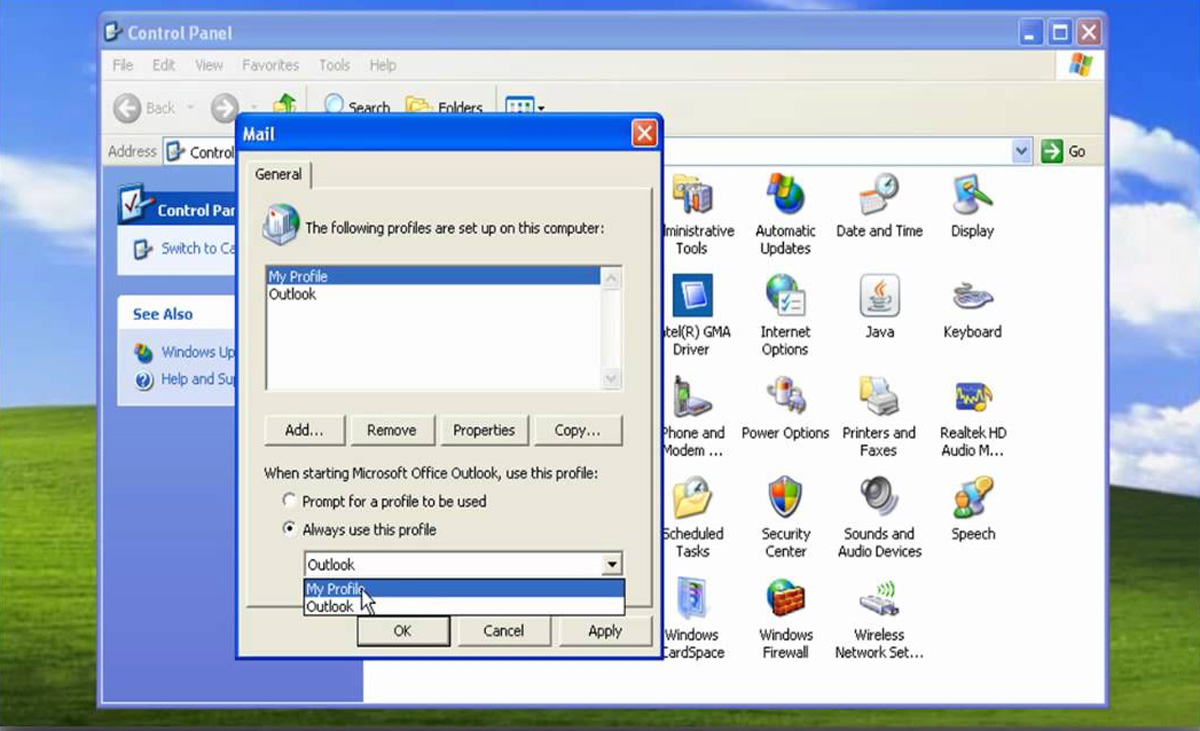If you are like me who has multiple mail profiles configured in Outlook 2007, you will be tired of selecting the profile everytime. Instead using command-line switches (parameters) for Outlook.exe you can create a shortcut for each profile that you want to run. For example I have a Profile (configured using the Mail Applet in Control Panel) named “Vishwak” and another named “Hotmail”. So to run the Vishwak Profile I create a Shortcut that points to:“C:\Program Files\Microsoft Office\Office12\OUTLOOK.EXE” /profile Microsoft
Needless to say, the above path is specific to my Vista with Office 2007 machine. To learn on more switches and what they can do read this article from Office Online.

Like I have written earlier Outlook.exe switches can also be used to do tasks that are not exposed in User Interface like cleaning rules, etc.