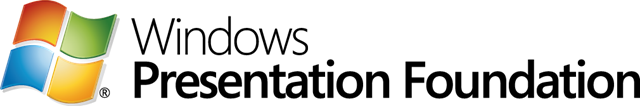Thanks to Scott Hanselman (my fellow RD) for this post where he had pointed to a four-part series by Microsoft’s Michael Kaplan on this topic. MichKa’s post talks in detail with sample code on how you can embed fonts in a Windows Forms Application and have it run in any target machine where that font is not available & doesn’t get installed permanently. Please note that I am talking about Windows Client Applications here and not a Web Application where you can use WEFT (Microsoft’s IE only option for the embedded font) or sIFR (Flash-based technique) to embed fonts.
- Part 1 – Basics of Font Embedding
- Part 2 – Getting the Font you’re going to embed
- Part 3 – Loading the Embedded Font
- Part 4 – Embedded Font Licensing and DPI
- I found the part of creating a font from a file, loading and using dynamically very interesting. It opens interesting possibilities, especially for Indic Language applications.