Earlier I had written about how unsuccessful I was trying to load Chrome OS on a PC, still, Chromebook is an idea that continues to intrigue me – the first one I had tried in 2015 and it was a Samsung Chromebook 2. Last week, a friend returned from the USA, and through him, I got a new HP Chromebook x2, the best Chromebook outside Pixel line up.

HP Chromebook x2 – Laptop mode with a keyboard
HP Chromebook x2 is a lightweight and attractive looking laptop that cost US$467 (INR 33,200). With a comfortable (slightly smaller) keyboard it is a convenient machine at a good price. Unlike, other machines in this category of 2-in-1, the tablet weight seems to be well-balanced, and I didn’t feel it will tip when using as a laptop. There are two USB-C ports, out of which one doubles as the charging port, there is a MicroSD card reader and a headphone port.
Disclosure: I write reviews about products that I have bought for my usage and paid in full. There were no sponsorship or advertisement or commission of any sort involved in this post.
Removing the keyboard, it becomes a tablet. The tablet at 12.3 inches tall is a good one.

HP Chromebook x2 – Remove the keyboard and it becomes a tablet
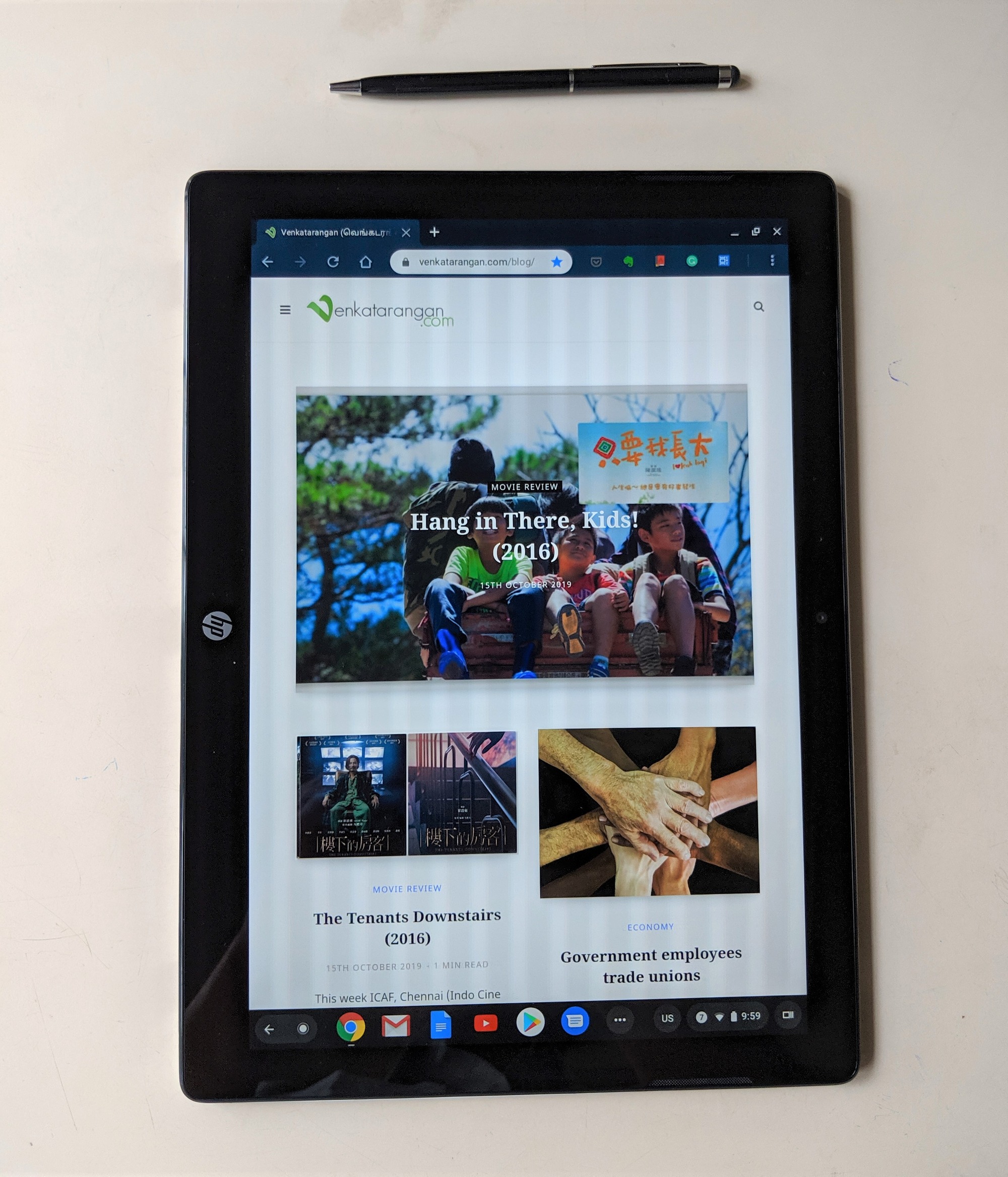
The 12.3 inches tablet is beautiful
The best part of Chromebook is that it allows running the majority of Android apps in tablet mode. I tried running Microsoft Solitaire and Microsoft Outlook from Google Play store and they run fine.
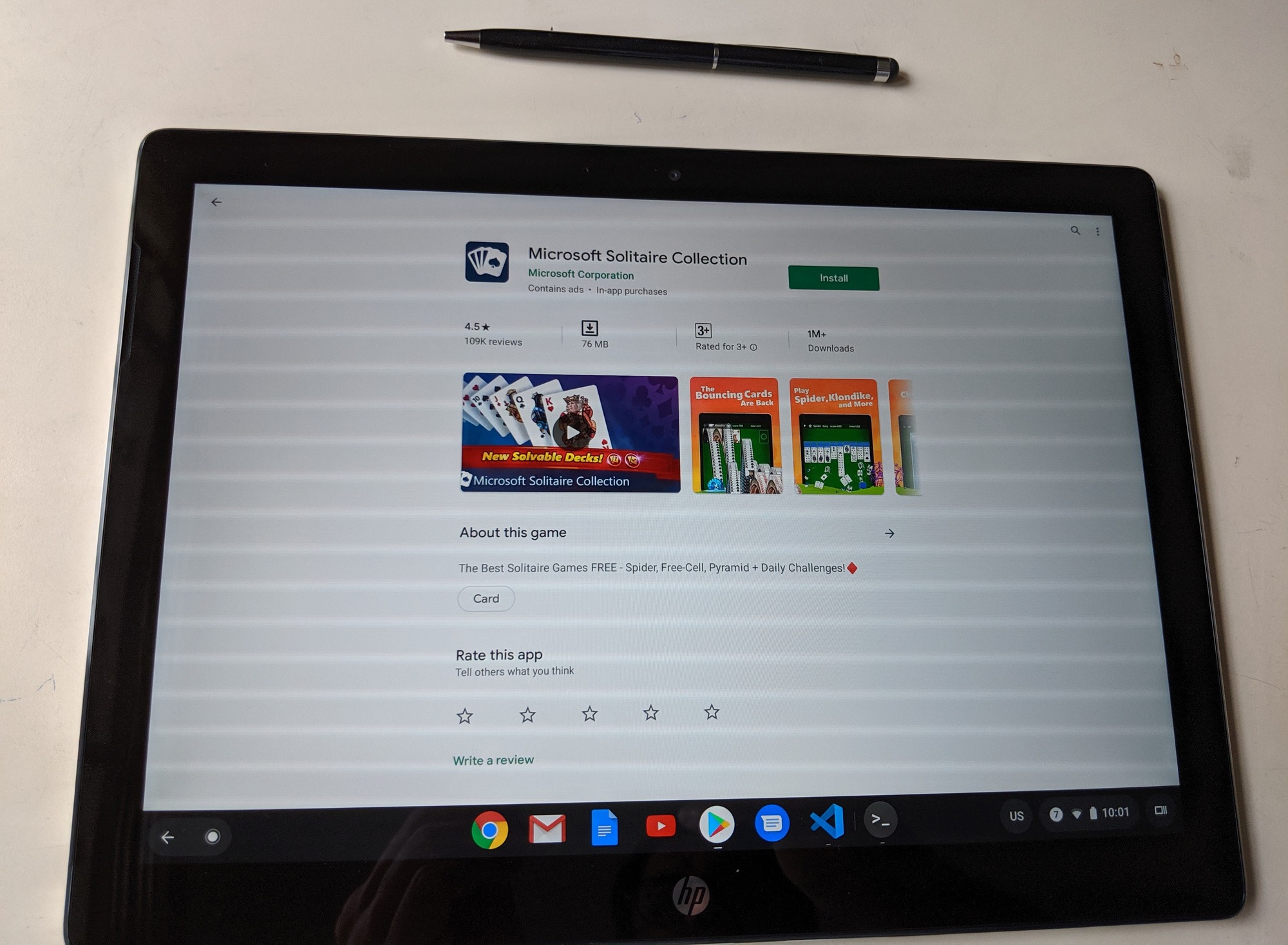
Installing Microsoft Solitaire from Google Play store

Microsoft Solitaire Android app running on HP Chromebook x2

Linux Developer mode
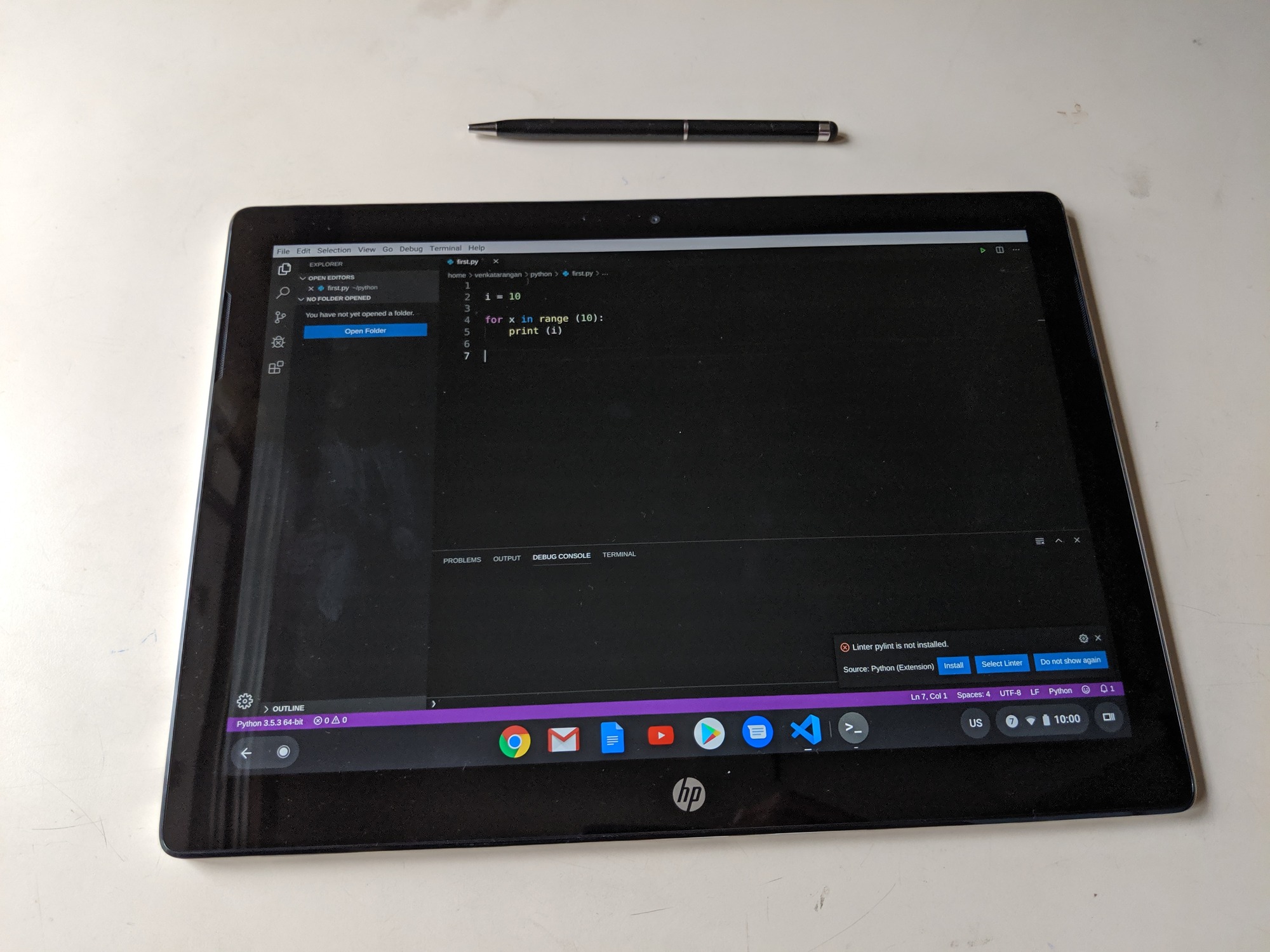
Visual Studio Code running a Python code on HP Chromebook x2


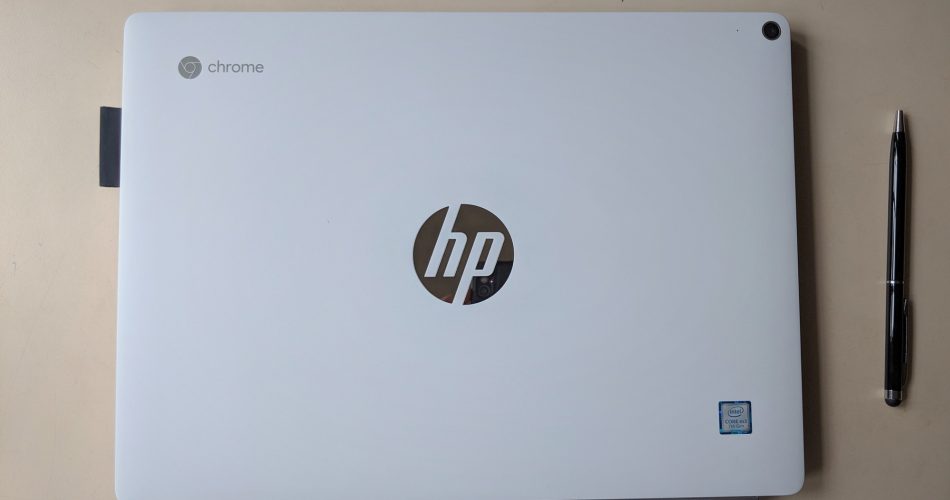
Comments