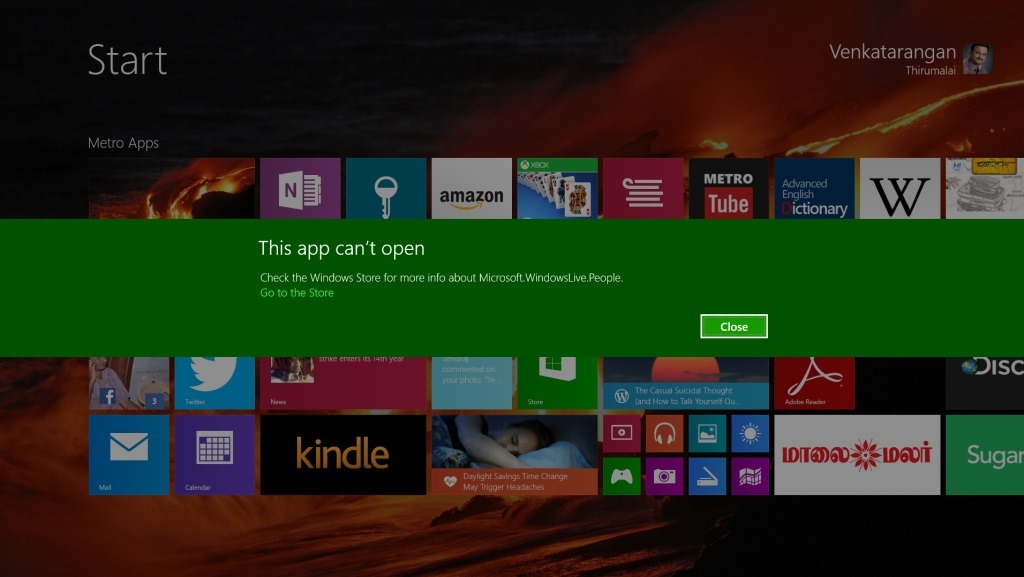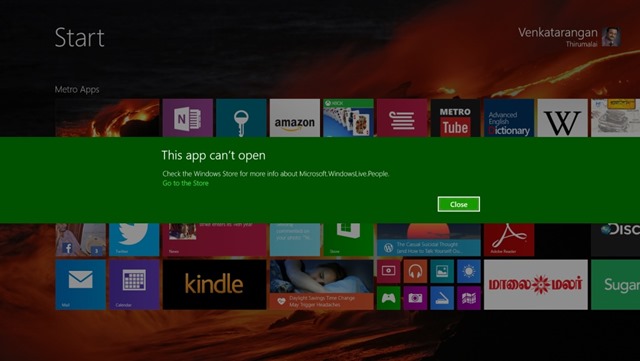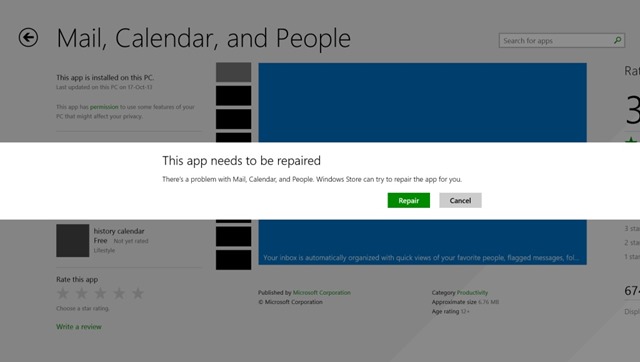Both my Desktop PC and Surface Pro now run Windows 8.1. As a result they sync all PC settings including Metro (Windows 8) style Apps, desktop settings and more.
For last two days I found few of the out-of-box Windows 8 Apps like Bing News, Bing Sports, Mail, Calendar & People Apps are broken in Start screen, this happened only in my Desktop PC. When I say broken, the app tiles are displayed in Start screen as plain “Blue” boxes and showing their internal object names like Microsoft.WindowsLive.People instead of People, Appex.*.News instead of News and so on. When I open the apps, I got presented a screen “This app can’t open”. Since these are inbuilt apps, I could find no way to repair the apps or uninstall & reinstall them to solve the issue.
After seeing the above screen few times, I clicked on the link at the bottom which says “Go to the Store”. I was surprised to be greeted by a helpful dialog from the store app that displayed “This app needs to be repaired”. Clicking Repair button reinstall the app and the issue got fixed. I repeated the same for the all the apps that were broken.
All is well in Metro/Modern/Tile world now!