When MS Office 2010 came last year, the first thing I did in my Work PC’s MS Outlook was to switch off some of the new Panes and Add-Ons. I noticed when you are reading an email either in preview or full-screen you got a window at the bottom that showed all the conversations, activities, tasks associated with the sender of that email. I didn’t understand the need for it, immediately switch it off and never thought about it again. Few days back while using my Home PC, I noticed this Pane again, spend some time with it and thought it might be useful to have. Instead of switching between Inbox/Sent items and so on, you got all the details in one convenient window. Now I wanted this feature back in my Work PC but didn’t know its name and it turns out I couldn’t find it nor could my System Administrator.
After few Bing! searches it turns out the feature I was looking for is called “People Pane”.
But I couldn’t find the button in Ribbon to turn-it ON. The button & feature appears only if you have installed and enabled Microsoft Outlook Social Connector Add-On (File->Options->Add-Ins->Manage:COM Add-Ins). Enabling it I got the feature and I am giving it a spin for few days before deciding on retaining it.


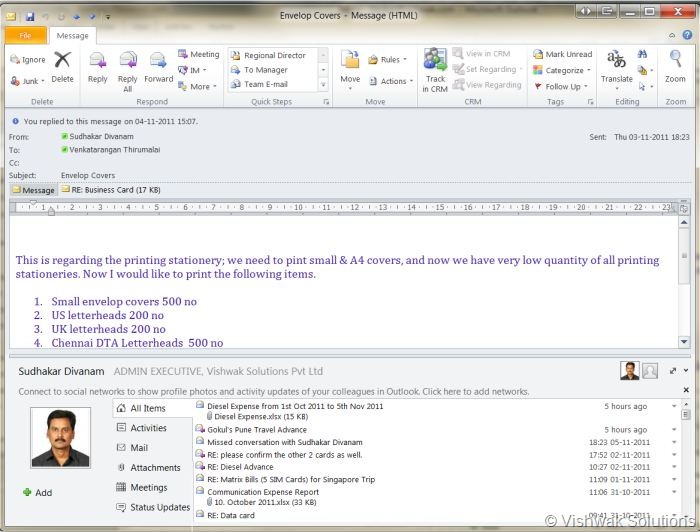
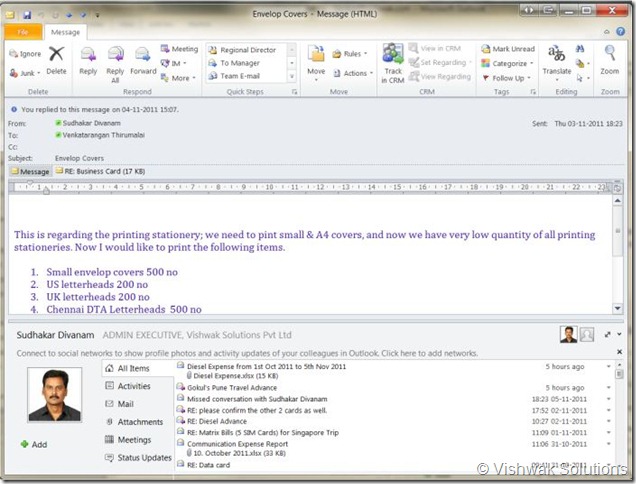
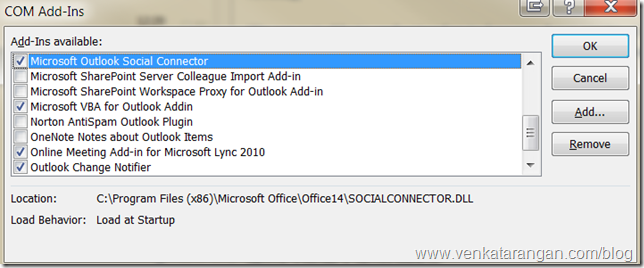
Hi
This one Microsoft took it from Outlook add on xobni (reverse of inbox) and Bill gates recommended this add on for outlook (google it for more).Its a fantastic tool, it also shows users linkedin, facebook, twitter details etc. (if they use same email id)
I am still using with my Outlook 2007. (My previous company used 2010, i found this xobni feature and Microsoft incorporated after they bought i think)