I was invited to present a guest talk for the annual Tamil Internet Conference 2019, that is underway at Anna University, organized by INFITT along with Tamil Virtual Academy and others. I presented a talk with demos titled aptly as “செயல் விளக்கம்” – Demonstration of tools for Tamil for writing and coding.
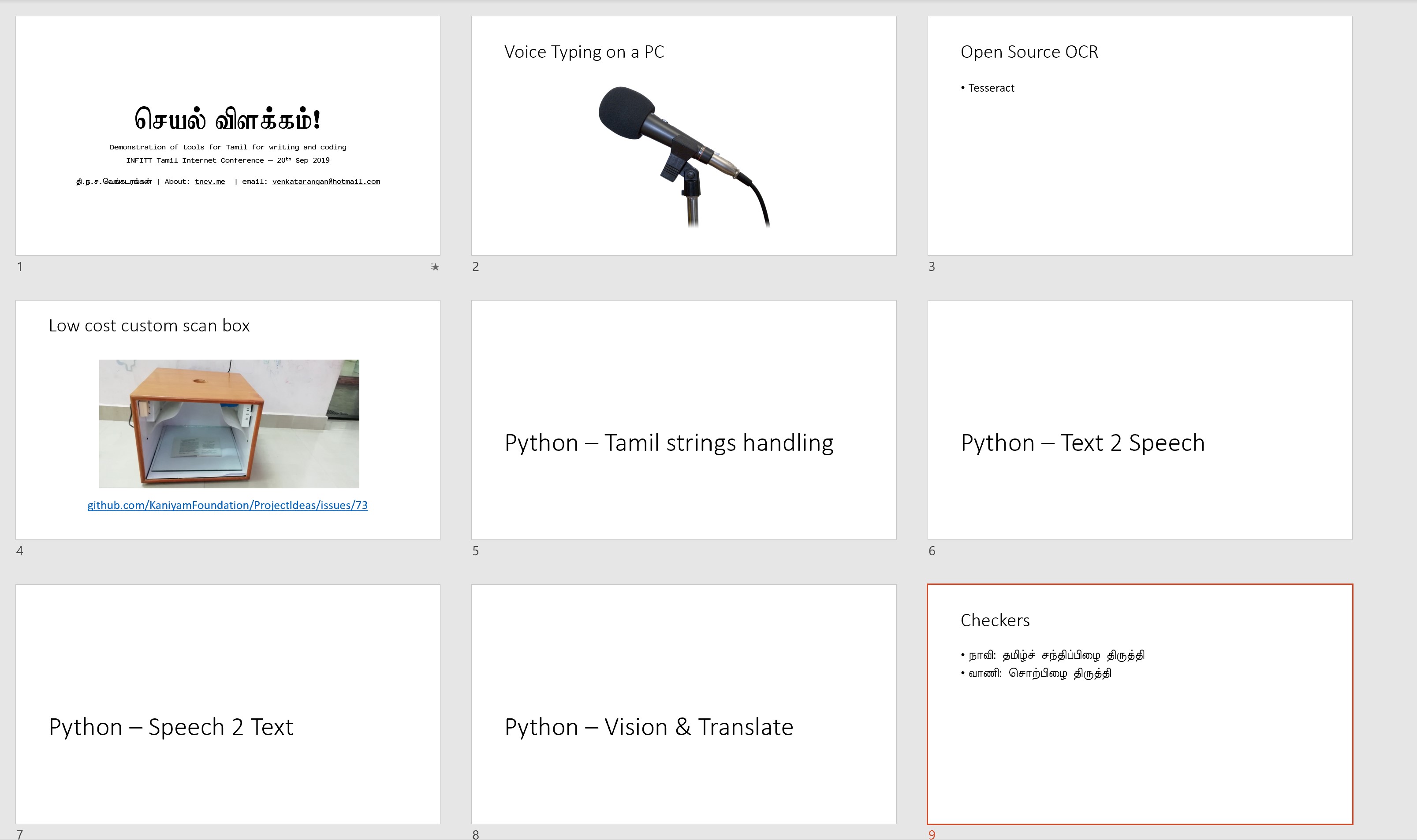
Venkatarangan’s talk – Tamil Internet Conference 2019
I demonstrated the following:
- Google Voice Typing in Tamil on your PC – கூகுளின் குரல்வழித் தமிழில் உள்ளிடல் வசதி.
- How to use Tesseract, the open-source OCR engine to convert scanned pages in Tamil to PDF with Embedded Text (in Tamil) feature enabled, so that search in Tamil and copy and paste of text works. I will write a post on this later – the steps are to take a picture of the page with Tamil text using Office Lens or Camscanner app, download Tesseract & install, and, then use the following command:
tesseract.exe -l tam tamilpage1.jpg tamilpageoutput pdf
- To improve on the scanning, I talked of a project by Kaniyam Foundation who have built a low-cost scan box here. In that page, they also talk on how to use ScanTailor to improve the scanned image quality.

Create a low-cost custom scan box – tshrinivasan
- How you can use Grapheme package in Python to help in handling Unicode strings. After my talk, I was informed by TShrinivasan about another Python Package: Open-Tamil, that offers a lot more.
#pip import grapheme
#Reference: https://github.com/alvinlindstam/grapheme
import grapheme
தமிழ்வரி = "அம்மா என்றால் அழகு, என் தாய் முத்துலட்சுமி என்று சொன்னான் முருகன்"
NumOfLetters = len (தமிழ்வரி)
print (தமிழ்வரி, ":", NumOfLetters)
gl = grapheme.length(தமிழ்வரி)
print ("Grapheme", ":", தமிழ்வரி, ":", gl)
print ("First 8 characters: ", தமிழ்வரி[0:7])
glslice = grapheme.slice(தமிழ்வரி, 0, 8)
print ("First 8 characters with Grapheme: ", glslice)
தமிழ்வரி2 = "\u0BA4\u0BAE\u0BBF\u0BB4\u0BCD"
NumOfLetters = len (தமிழ்வரி2)
print (தமிழ்வரி2, ":", NumOfLetters)
gl2 = grapheme.length(தமிழ்வரி2)
print ("Grapheme", ":", தமிழ்வரி2, ":", gl2)
- Speech to Text and Text to Speech for Tamil with Python.
- Python code to use Google Cloud Vision API to extract text from an image and then use Google Cloud Translate API to translate the text from Tamil to English.
From the time of the first conference in 1999, there have been last 18 conferences, we have seen tremendous progress on the science and engineering behind Indian Language computing that’s happening. In 2013 conference that happened in Malaysia, I had spoken about the migration of tools and applications to the Cloud and Windows 8!


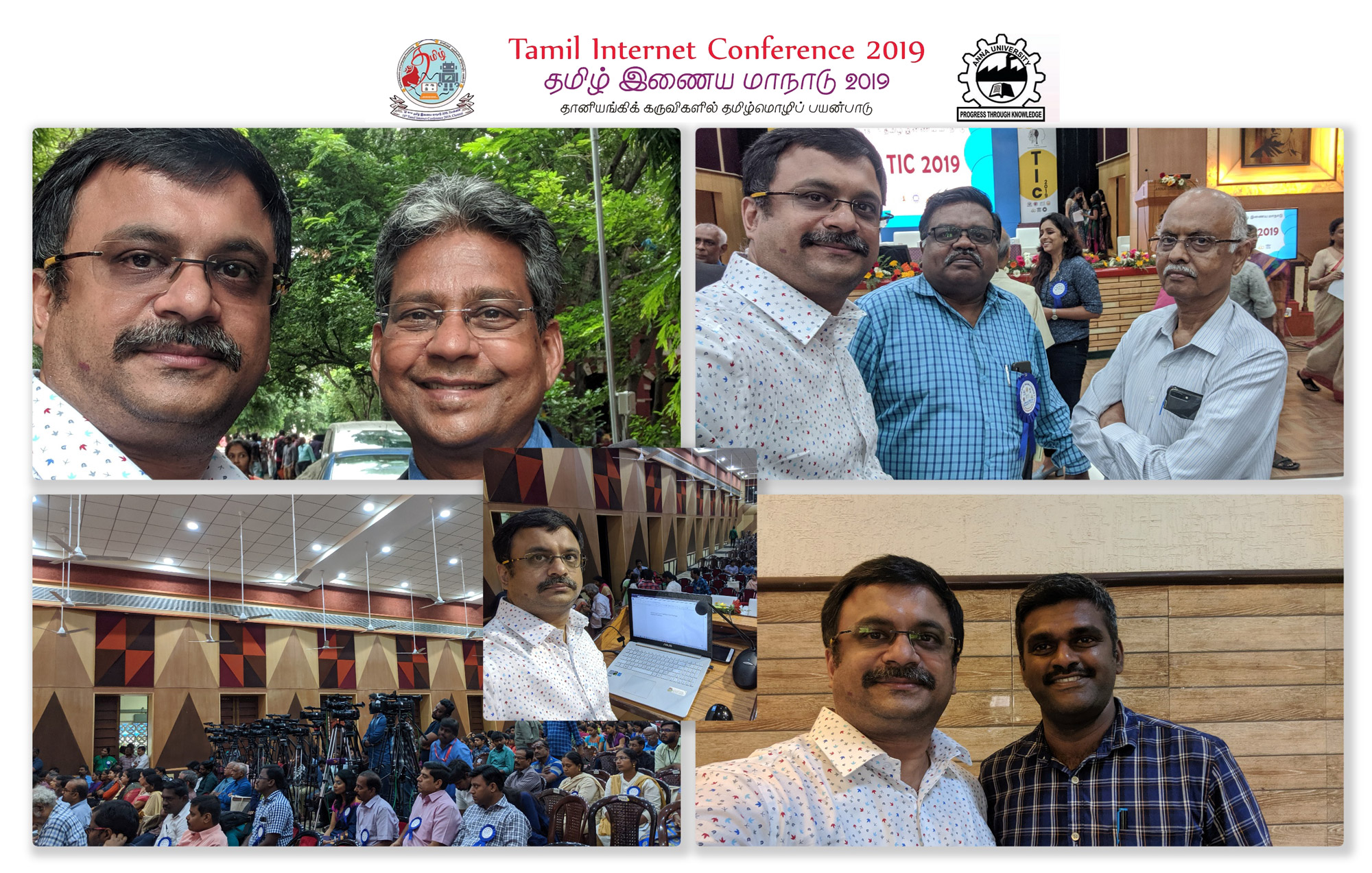

திரு வெங்கட் ரங்கன் அவர்களுக்கு வணக்கம்,
தங்களுடைய அண்ணா பல்கலைக்கழகத்தில் தமிழ் இணையதள 2019 மாநாட்டில் தங்களுடைய பேச்சை முழுமையாக கேட்டேன். இப்படி ஒரு வாய்ப்பை வழங்கியமைக்கு முதலில் என் உளப்பூர்வமான நன்றியைத் தெரிவித்துக் கொள்கின்றேன்.
இத்தகைய பேச்சுக்கள் தங்களின் மென்பொருள் ஆளுமை….எங்களைப் போன்றவர்களுக்கு ஏற்கனவே தெரிந்திருந்தாலும்…. மீண்டும் ஒரு முறை பறை சாற்றுகின்றது….என்று சொன்னால் அது மிகையல்ல.
PDF இலிருந்து காப்பி செய்து…… அதில் திருத்தமும் செய்யமுடியும் என்று தாங்கள் அளித்த செயல்விளக்கம் பயனுள்ளது மாத்திரமல்ல…. எங்களைப் போன்றவர்களுக்கு புதியதும் கூட…
இடையிடையே தமிழ் வாழ்க,…. சென்னை ஒரு அழகிய ஊர் போன்ற வசனங்களை தாங்கள் பேசியது தமிழ் மொழிமீதும்.. சென்னைமீதும்… தாங்கள் கொண்ட காதலை மாத்திரமல்ல … தேசியவாதிகளையும் திருப்தி செய்வதற்காக என்பதைப்போல தோற்றமளித்தாலும்…. விஷயங்களை புரிந்து கொள்வதற்கு தங்களுடைய பேச்சு மிக தெளிவாக அமைந்தது என்று கூறலாம்…..
எளிமையான மொழியில்… என்னைப்போன்ற மென்பொருள் துறையில் அதிக அனுபவம் இல்லாத நபர்கள் கூட புரிந்து கொள்ளக்கூடிய அளவு…. தங்களுடைய சொற்பொழிவு அமைந்தது பாராட்டுதலுக்குரியது…..
இடையில் வந்த அவ்வையின் வாக்குகள்… அறம் செய்ய விரும்பு… ஆறுவது சினம்….போன்றவற்றை பேசிய குரல் உங்கள் மனைவியுடையதா?
தங்களின் குரல் வளமும், மொழி ஆளுமையும், பொலிவான தோற்றம்…. தங்களை ஒரு நாயகனாக அந்த மேடையிலேயே காட்சியளிக்க வைத்தது என்றால் அது மிகையல்ல….
தங்களின் அறிவும், ஆற்றலும், தெளிவான அழகிய மொழி நடையும்… வந்திருந்த அனைவரையும் கட்டுக்குள் வைத்து இருந்தது என்று சொன்னால் அது முற்றிலும் உண்மையே…
தங்கள் முயற்சிகள் தொடர தமிழ் மென்பொருள் துறையில் மேலும் பல மைல் கற்களை தாங்கள் கடந்து செல்ல என்றென்றும் என் வாழ்த்துக்களும் பாராட்டுக்களும் உண்டு….
இதைப் பற்றி மேலும் விவரங்களை தங்களை சந்திக்கும்போது அறிந்து கொள்ள முடியும் என்ற ஆவலில் விடைபெறுகிறேன் …
தோழமையுடன்
ரவிராஜன்
Happy to meet you and hear you sir. Thanks for your contributions.