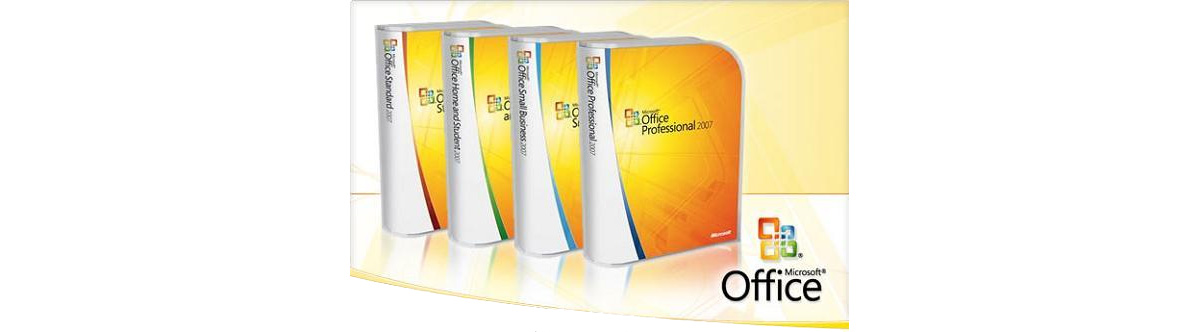Today in my Yoga class my Yoga teacher approached me with a problem. He is writing some Sanskrit slogas with Latin Characters in MS Word and he is not able to get the diacritic marks, like the apostrophe or dashes on top of an English letter or below a letter. An example is below of what he is trying from an old Yoga textbook:
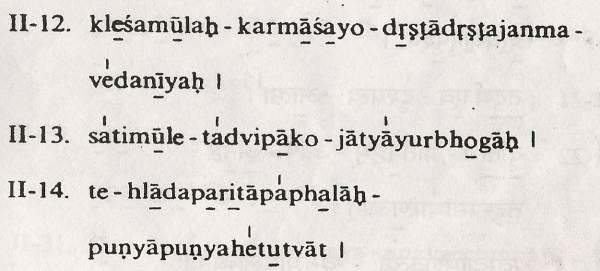
Accented Slogas
Coming home I contacted my good friend Murasu Muthu Nedumaran, an expert calligrapher who instantly pointed me to the answer. The trick is to use what are called as Combining Marks in Unicode. Below are the options on how to do it.
Option 1: In MS Word first type the base character you want say “A’” then select the Insert Symbol dialog. Select font as say Arial and then in the Subset drop-down Combining Diacritical Marks. Choose the mark you are interested in, you can also use the Shortcut Key to assign key shortcuts for faster input every time.
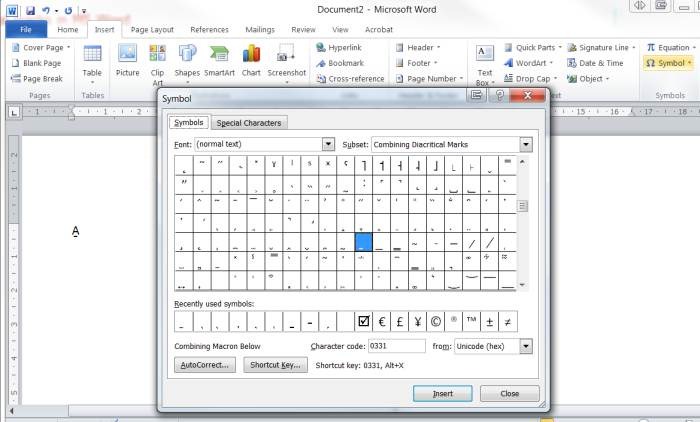
Microsoft Word – Combining marks
Option 2: If you want to input the diacritic marks in applications other than MS Word, you can use the input “Character Map” applet in Windows 7 (Vista or XP). Just type Character map in Start->Run to run the applet. In the applet, select Advanced View, Character set as Unicode. Then scroll down near the U+0320 location and you will find the combining marks.
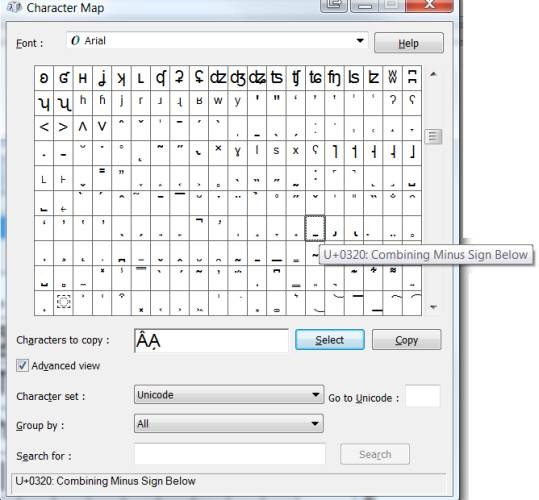
Windows Character map
Option 3: If you want to input only Accents, MS Word has in-built shortcuts like Ctrl + ~, then Shift+A to get À. A full table of these shortcuts is here.