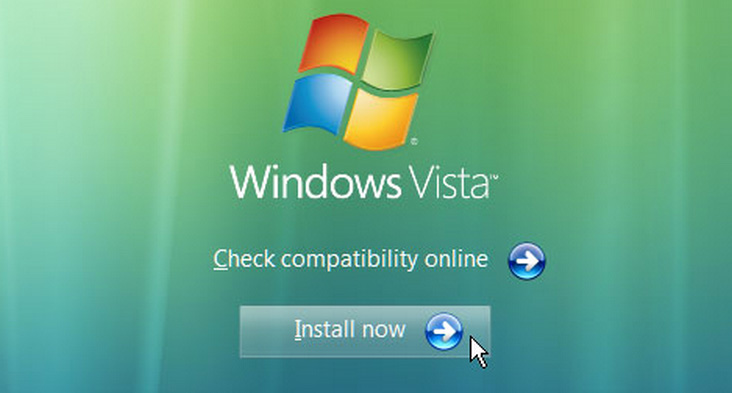Last one week or so, I am using Vista Beta 2 in my Desktop (AMD 64, 2GB RAM, 160GB SATA, RADEON 9550). I found it to be stable and very usable. So far I didn’t come acrosss any show-stoppers in using it as my primary OS. One tough thing was getting used to the new UI and changes in the way to do many of the common admin tasks. For example Add/Remove Programs in the way we know it is gone. The integrated search is also cool.
One of the features I liked was the new XPS Printer installed by default. XPS (XML Paper Specification) is like Adobe’s PDF format for storing, viewing & printing documents. Using this, you can print from any Windows Application and save the screen as a XPS file. The saved XPS file can be viewed very easily using the built-in XPS viewer.

What about people who don’t have Vista?. The good news is that you can download a free XPS Viewer that is about 1.4MB and it doesn’t even need WinFX to work. It works on any Windows 2000SP4, Windows XP or Windows Server 2003 machines.
Now all this, might change because of a move by Adobe to sue Microsoft in Europe. As of now the news is that Microsoft is pulling out both Save as PDF and Save as XPS feature in Office System 2007. I am not sure whether this impacts Vista as well.