As Steve Jobs is reported to have said in 2011 to Walter Isaacson, [para-phrasing] “no company has managed to create an integrated television set that is completely easy to use“. Recent versions of Apple TV box are good but it works well within the Apple ecosystem only.
From the time it was called Google TV (which I had bought in 2010), Google’s strategy for Television has been a mess. Over the years I have tried:
- Google Chromecast – v1, v2, which are good to cast something from the phone to TV, not for playing audio or video.

Google Chromecast v1
- Smart TV from Vu – This one was ok for its time. Most Smart TVs today run Android, the problem is with the edition of Android and whether they provide access to the full catalogue of Google Play store.
- Android TV Stick from Hathway: This is a USB dongle that goes into your TV’s HDMI port. It provided the best experience for the price. There were three downsides to this one: Chromecast feature in this one was poor, the connection keeps dropping when cast and I had the Wi-Fi less than a metre from the device. None of the apps from Amazon like Prime Video or Amazon Music was available in the Play store for this device for reasons that I couldn’t figure out.

Hathway Play box running Android TV
- Amazon Firestick – This is a good one made by Amazon running a customised version of Android. It provides access to many of the major apps like Plex, Netflix, Hotstar, (now) Youtube, Prime Video and Amazon Music. Since the device is made by Amazon it integrates tightly with Prime Video and Amazon Music, and with no direct integration to third-party apps. Also, the device connects only to the Amazon App Store and not the standard Google Play store. The biggest drawback with Firestick is that it doesn’t support Chromecasting (Google Cast), so you can’t cast from most of the Smartphones and Tablets onto the big screen and I couldn’t get Amazon’s implementation of mirroring/Miracast to work either with my Windows 10 PC or XBOX One S.

Amazon Firestick-Android TV with Amazon app store
- NVIDIA Shield – This is the best Android TV out there. Period. It has the most powerful hardware and the widest selection of apps in the Google Play store including the ones I care: Plex, Netflix, Amazon Prime Video, Hotstar & YouTube. The device implements Chromecast for screen mirroring from your phone and it works brilliantly. The two inconveniences that prevent from a great entertaining experience are external: There is no Google Photos app for Android TV which means I can’t see the photos on the big screen in my home theatre. The second is the voice search works only with Netflix and YouTube – it is unable to search the catalogue of Hotstar and Amazon Prime Video.

Nvidia Shield running Android TV
To the credit of Google, they have been trying to offer a good technology solution that can work well in your living room (or home theatre) but they seem to be falling short of it always due to myriad OEMs and their subpar hardware.
Disclosure: I write reviews about products that I have bought for my usage and paid in full. There were no sponsorship or advertisement or commission of any sort involved in this post.
Chinese Android 9.0 TV Box
Recently after much research, I bought a third-party (Chinese) Android TV box called SEC Android 9.0 TV Box from Amazon India for INR 4350 (US$ 61). It had a good hardware specification – 4GB RAM, 32 GB ROM, Q Plus Smart TV Box, H6 Quadcore Cortex-A53 CPU, 2.4GHz WiFi, Support 3D, 6K, H.265 Video, HDMI 2.0 and USB 3.0 ports. You can see the picture of the device on top of this post.
Trying the device for a few hours it was obvious it was running Android Phone edition and not the Android TV edition which is optimized for Remote Control/TV viewing. The good thing is it able to run almost all the apps in the Google Play store due to being Phone OS. Unfortunately, navigating the device UI with a remote was a pain; often I had to use the mouse mode (you press a designated button in the remote and it enters a mode where mouse tip is visible onscreen). For example, operating Amazon Prime Video was nearly impossible, as I had to reach the buttons at the bottom of the screen and they were unreachable. The same app when I run in NVIDIA Shield or Firestick (both run Android TV OS) behaves differently.
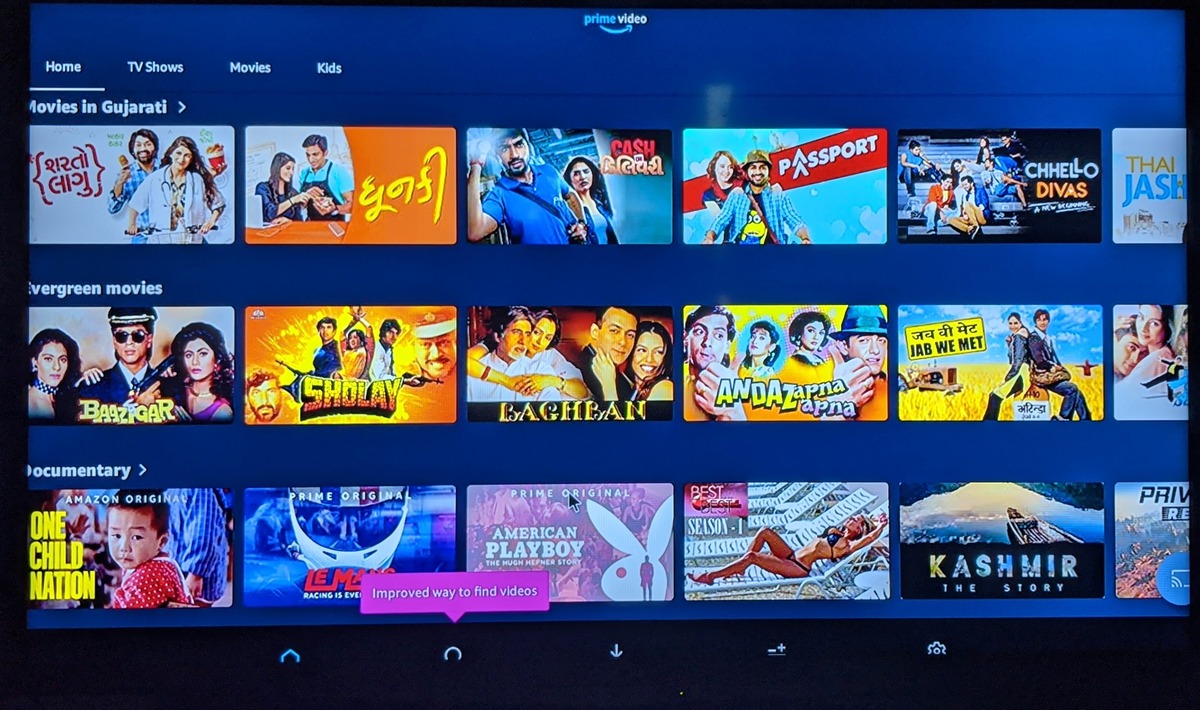
Amazon Prime Video phone app
The TV Box comes with a boatload of useless apps like a file manager, a third-party browser and many more – there is a version of Netflix installed, which can be updated only the built-in third party app store and not via Google Play.
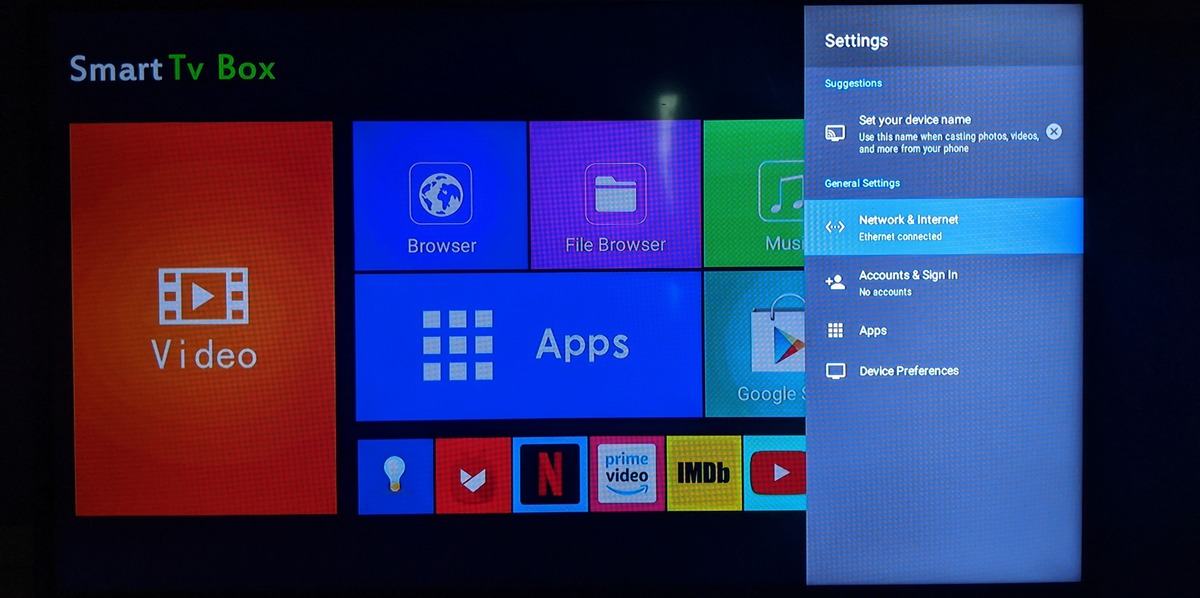
Android TV Box – a boatload of useless apps for TV like a file manager, a third-party browser
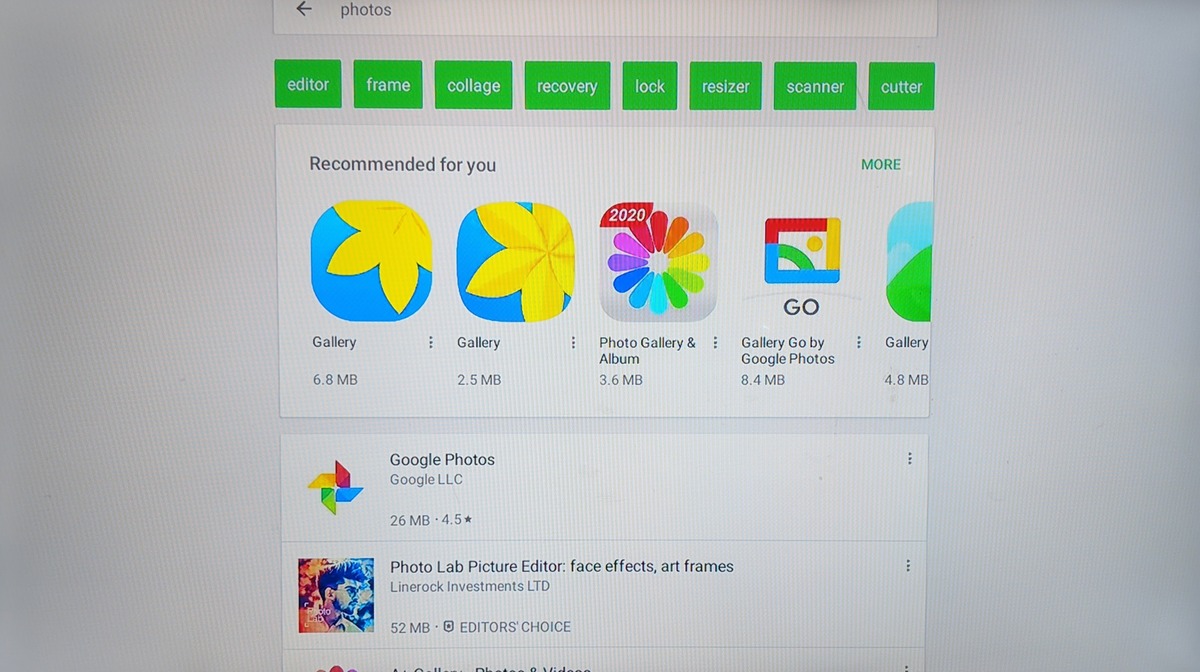
Android TV Box – Google Photos is present which is not available for Android TV edition
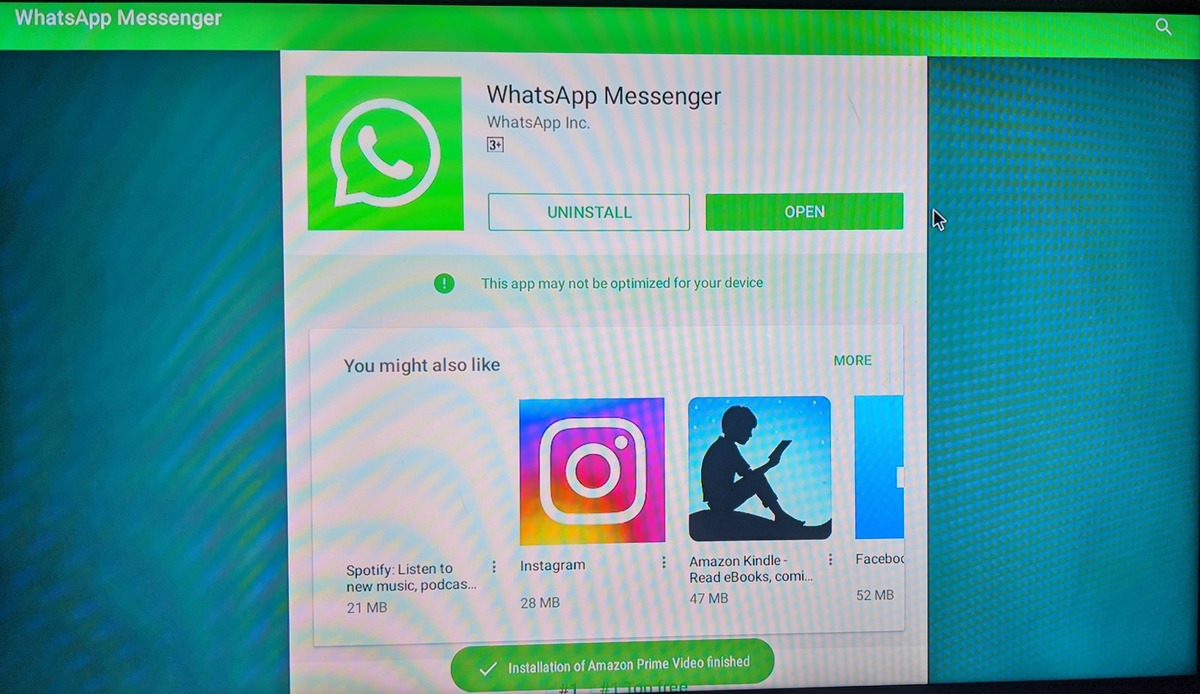
Android TV Box – Why do I want WhatsApp Messenger on a TV?
If you have a specific requirement to have a TV connected to a device that can a specific app on Google Play, which is not available in the Android TV version of Google Play, then this device might be useful. I had returned my device the same day. Amazon (and/or the Seller) was great by giving a refund immediately. Great customer service on the return by Amazon India.
Mi Box & Roku: There are two other TV boxes which are popular, but they both are not available in India and I have no access to them, so I haven’t tried them. The first is the Mi Box from Xiaomi running Android TV, and the device is supposed to be good. The second is Roku players, which runs Linux with its proprietary app model and app store.







Sir Amazon is available now in play store for hathway play box.
Nice comparison.