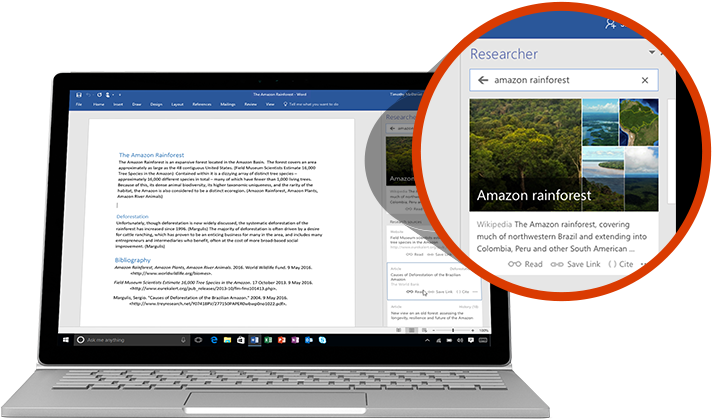Microsoft Office365 subscription provides users with latest features every month. Like in the October 2016 release where new grammar checking and research features were introduced for Microsoft Word for PC.
After waiting for months and even contacting Microsoft support I was not getting the new updates. After some research, I found out the reason. The Office 365 ProPlus software that I had downloaded and installed in my PC was set to “Deferred Channel”, so updates were happening on a slower cycle. I switched to be in “Current Channel”, in the updates that came I got the new features. To opt for it go to [Office 365 Admin Center] -> [Office Software] -> [Software download settings] as shown in the picture and select the option.
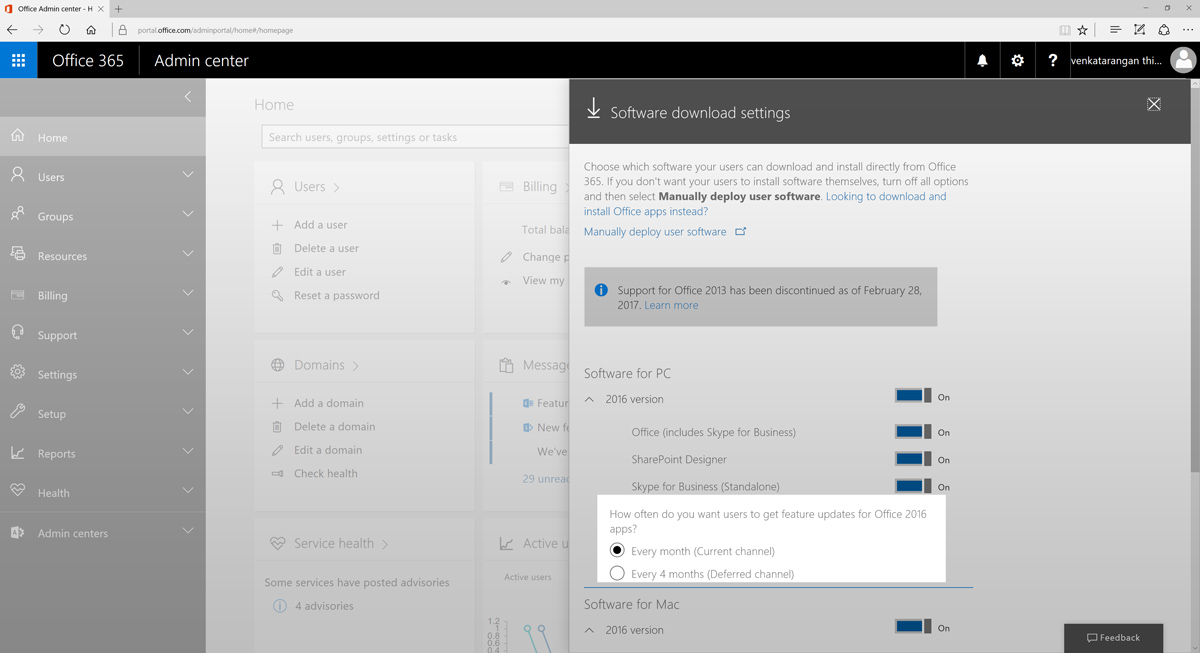
To check you have set it right, check the [File] -> [Accounts] page in any of the Office apps like Microsoft Word.
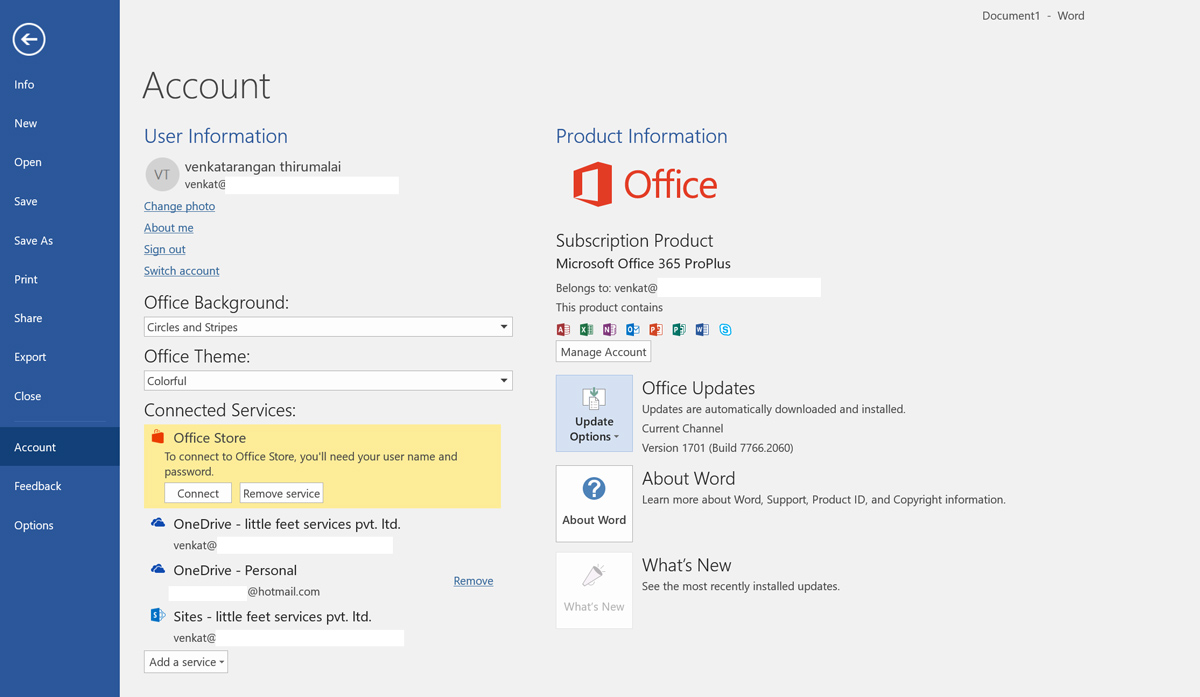
Office Updates are set to “Current Channel”