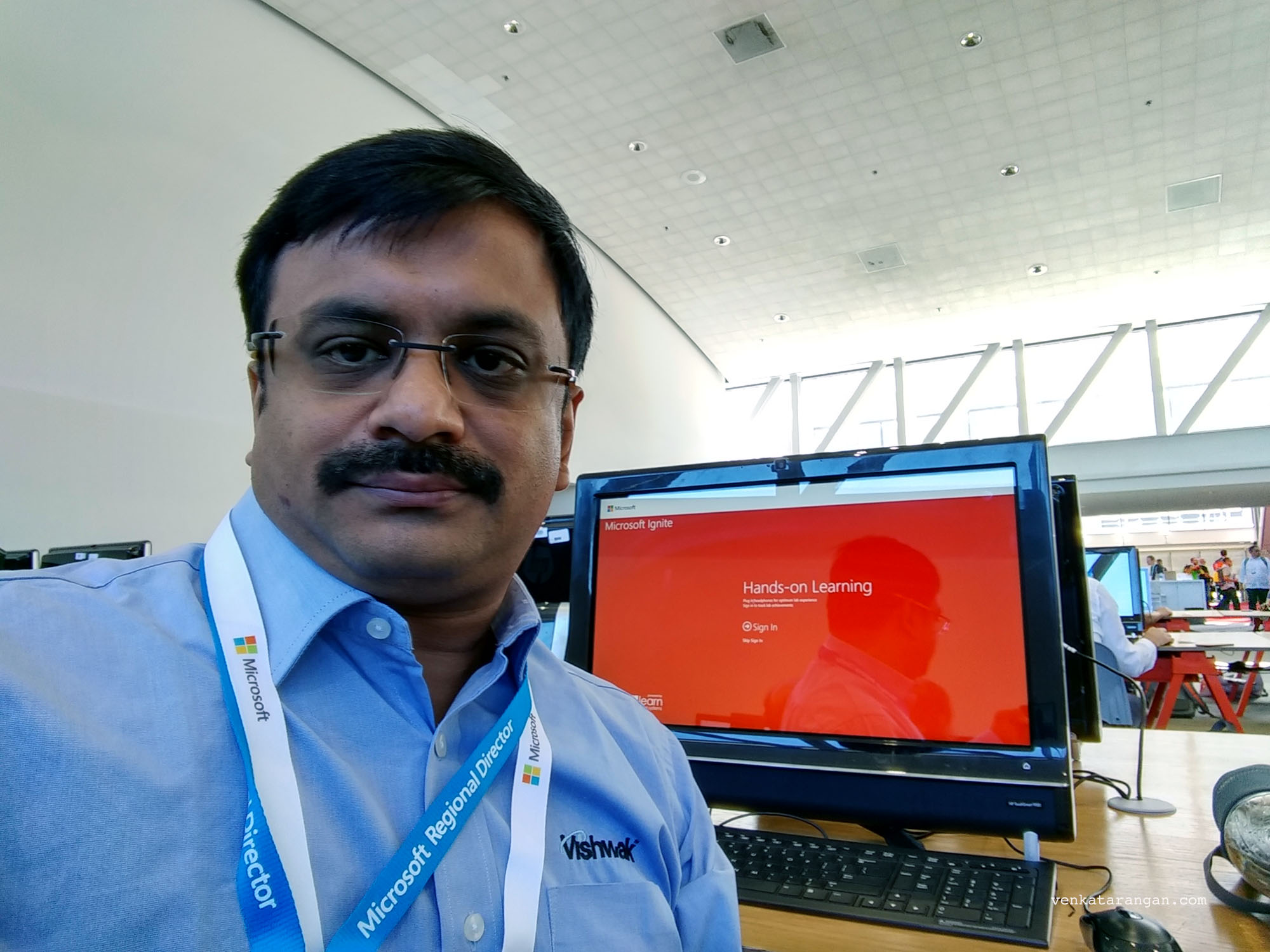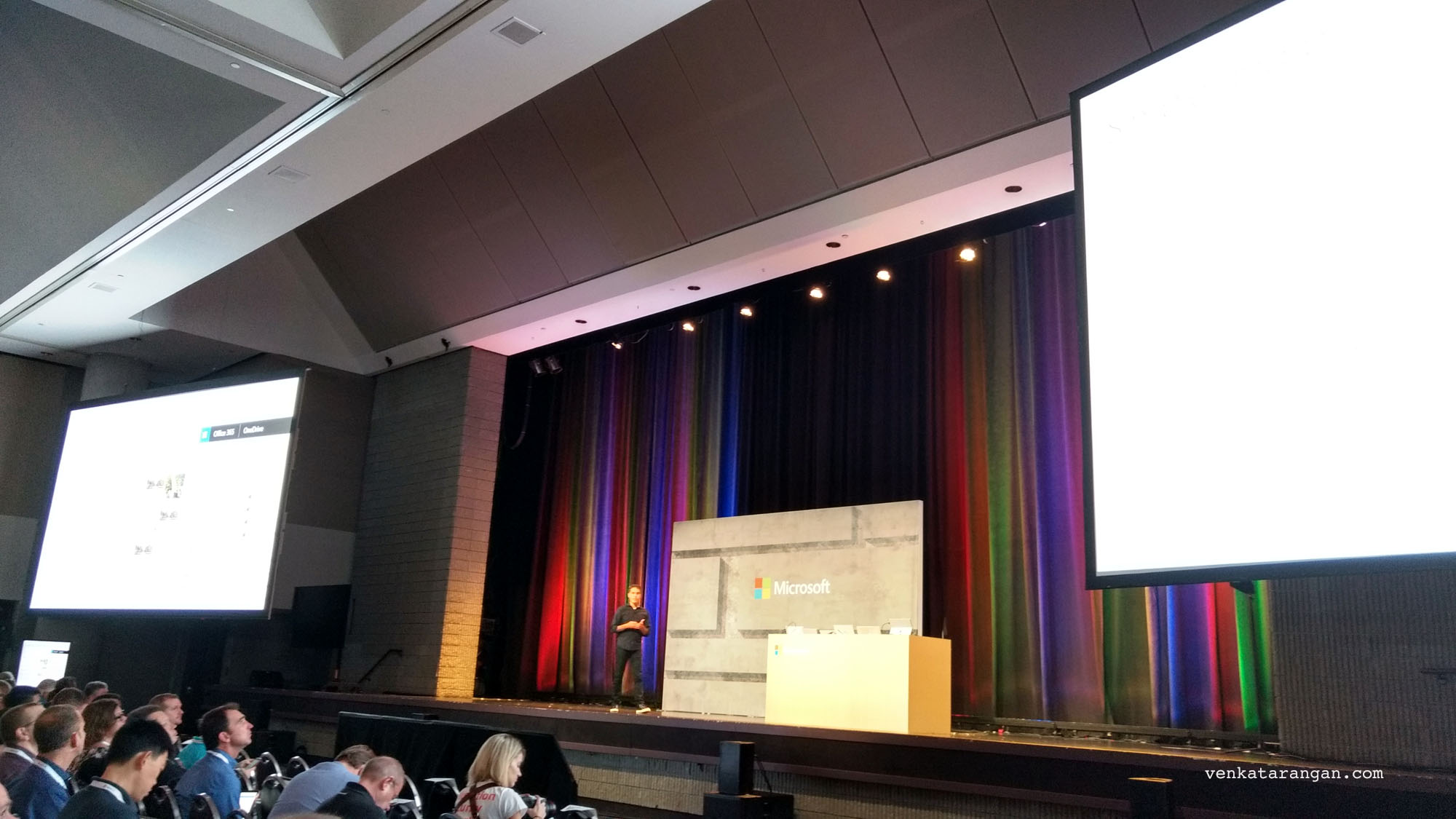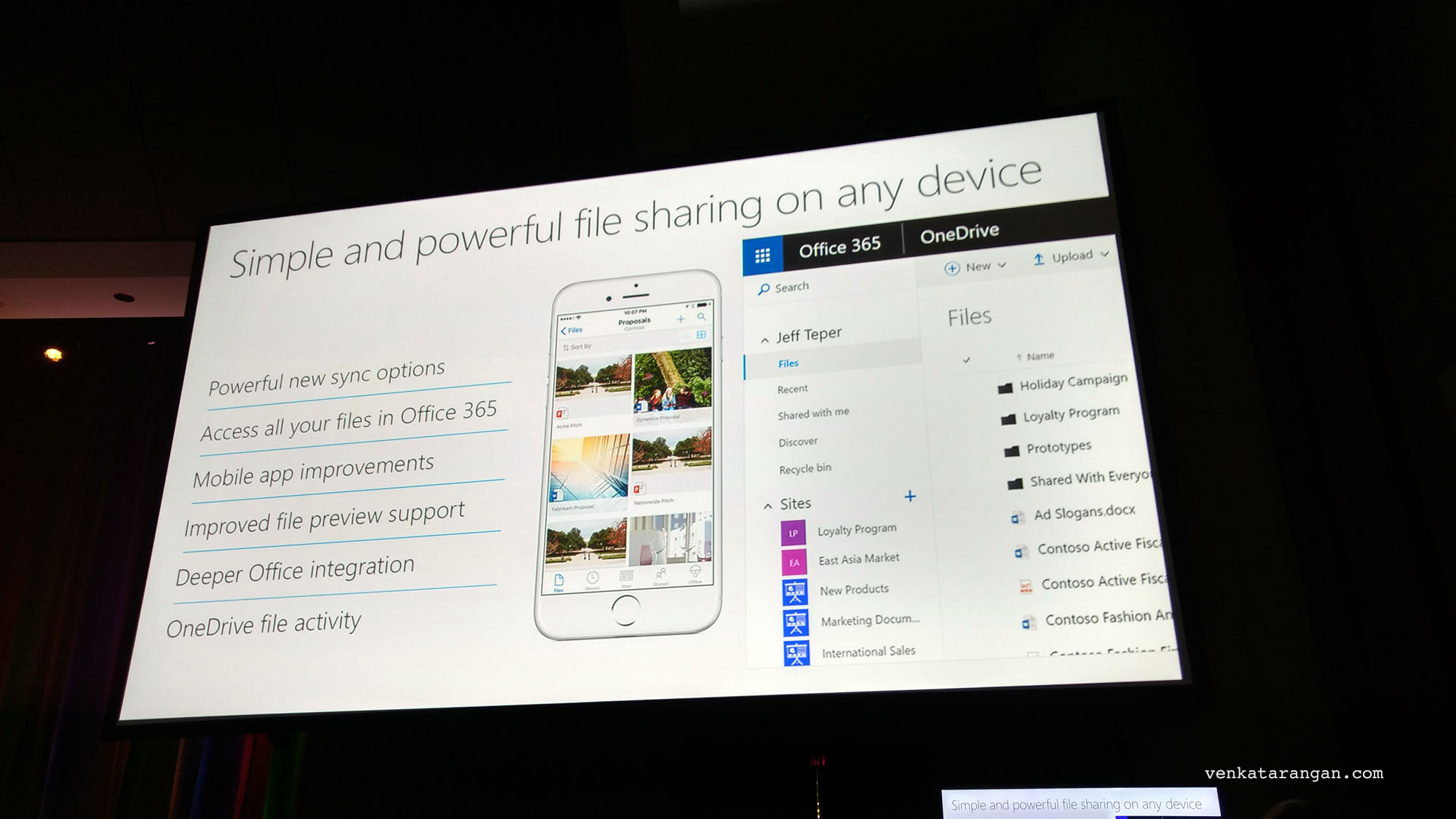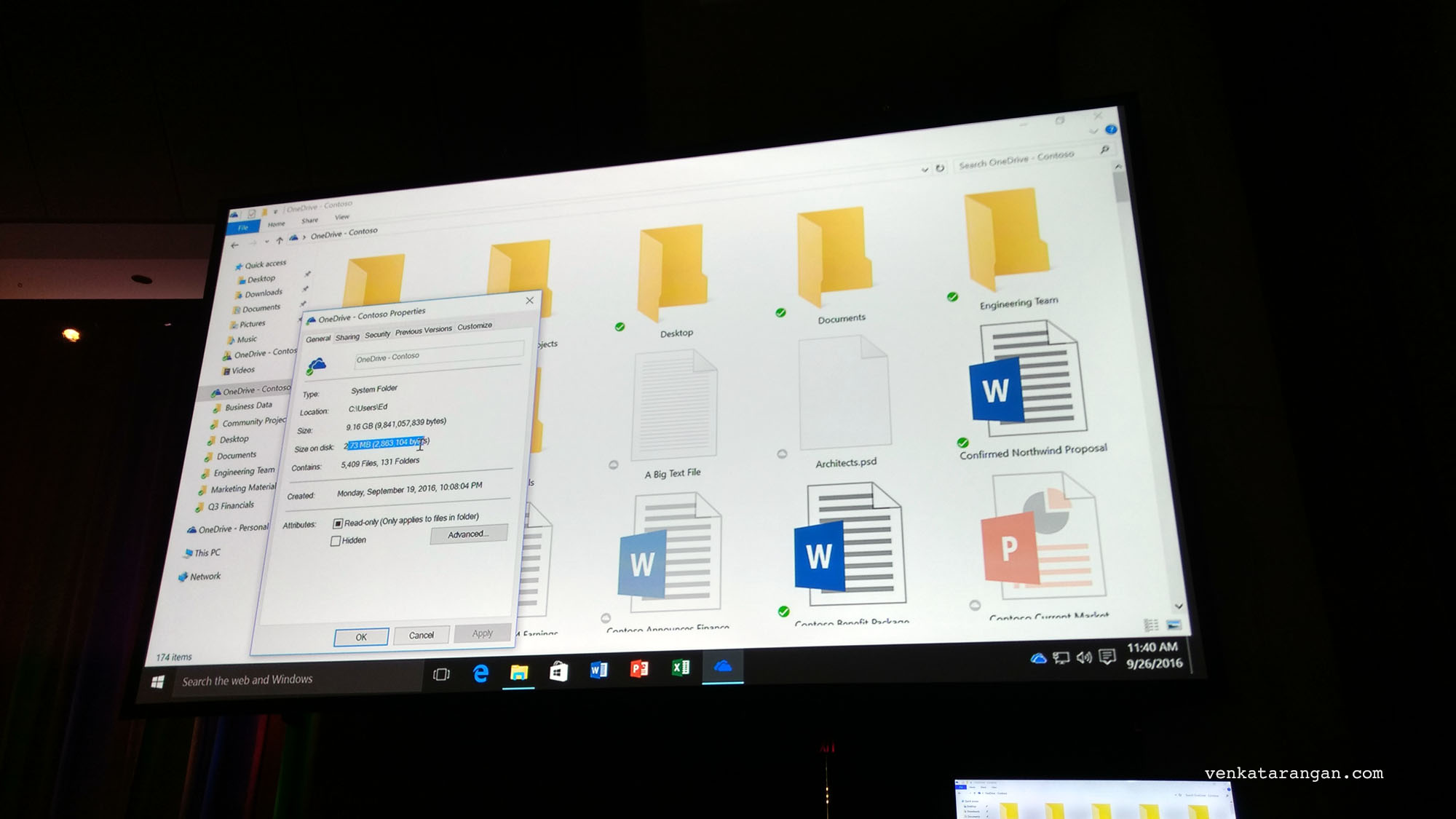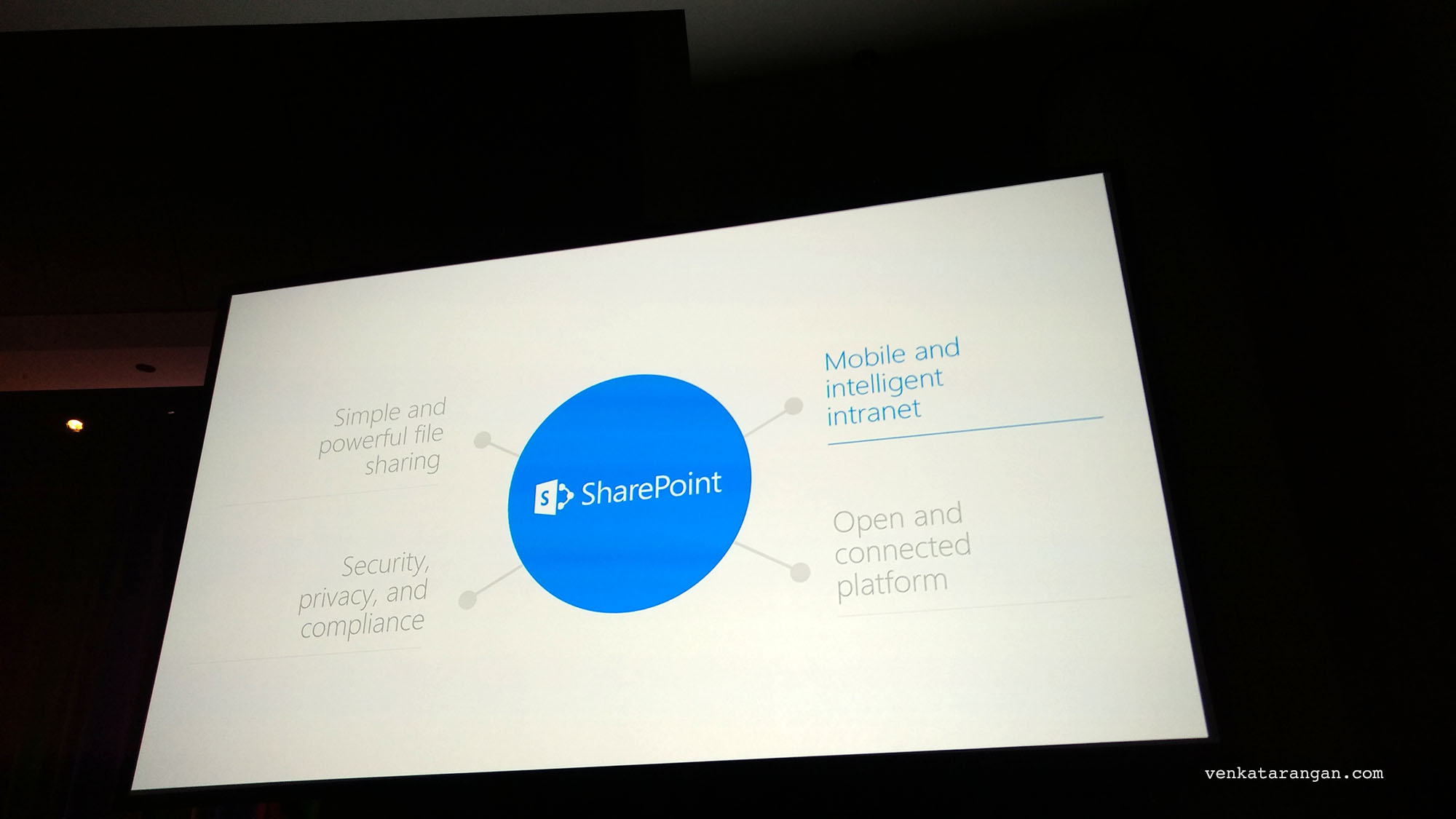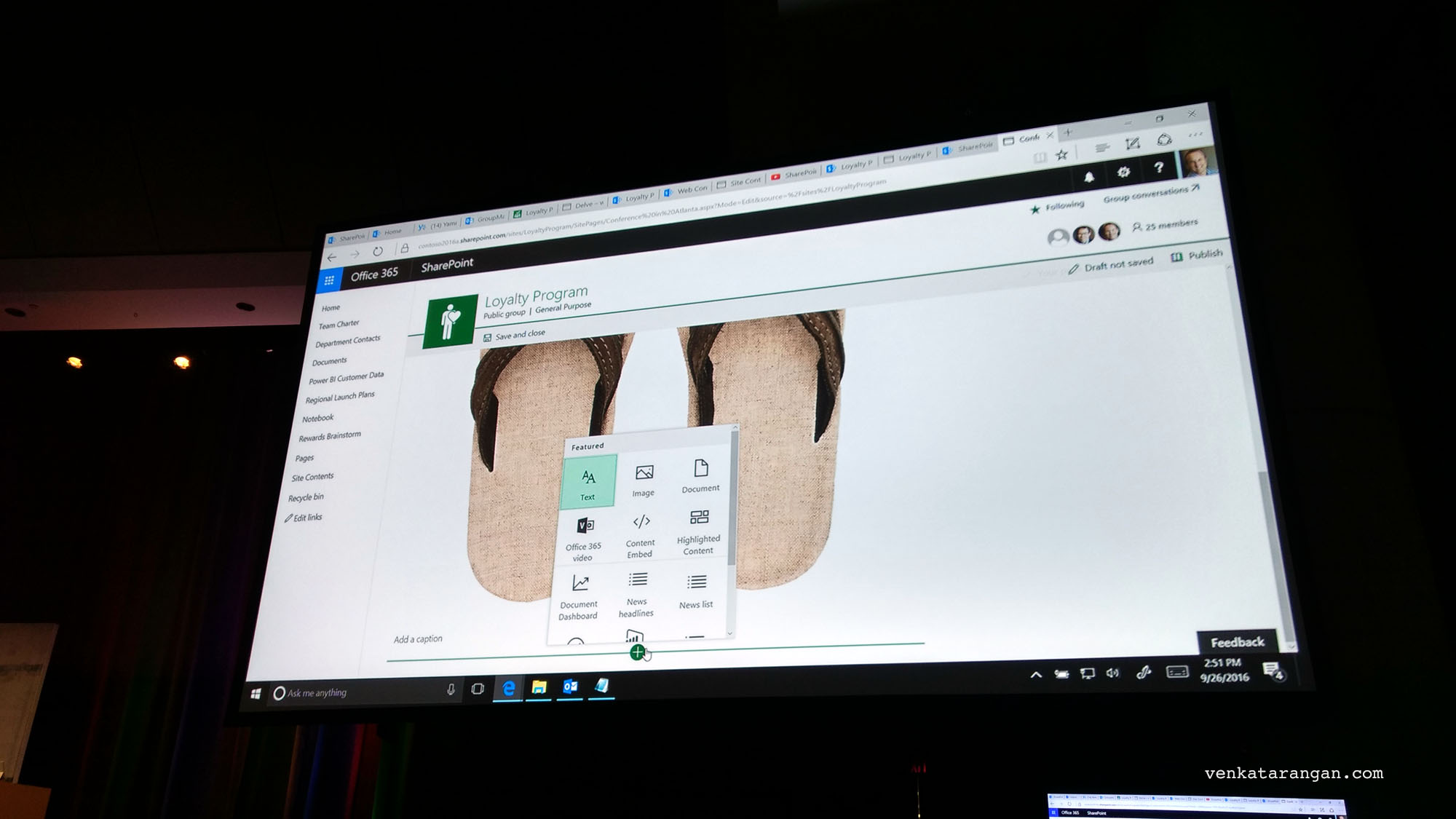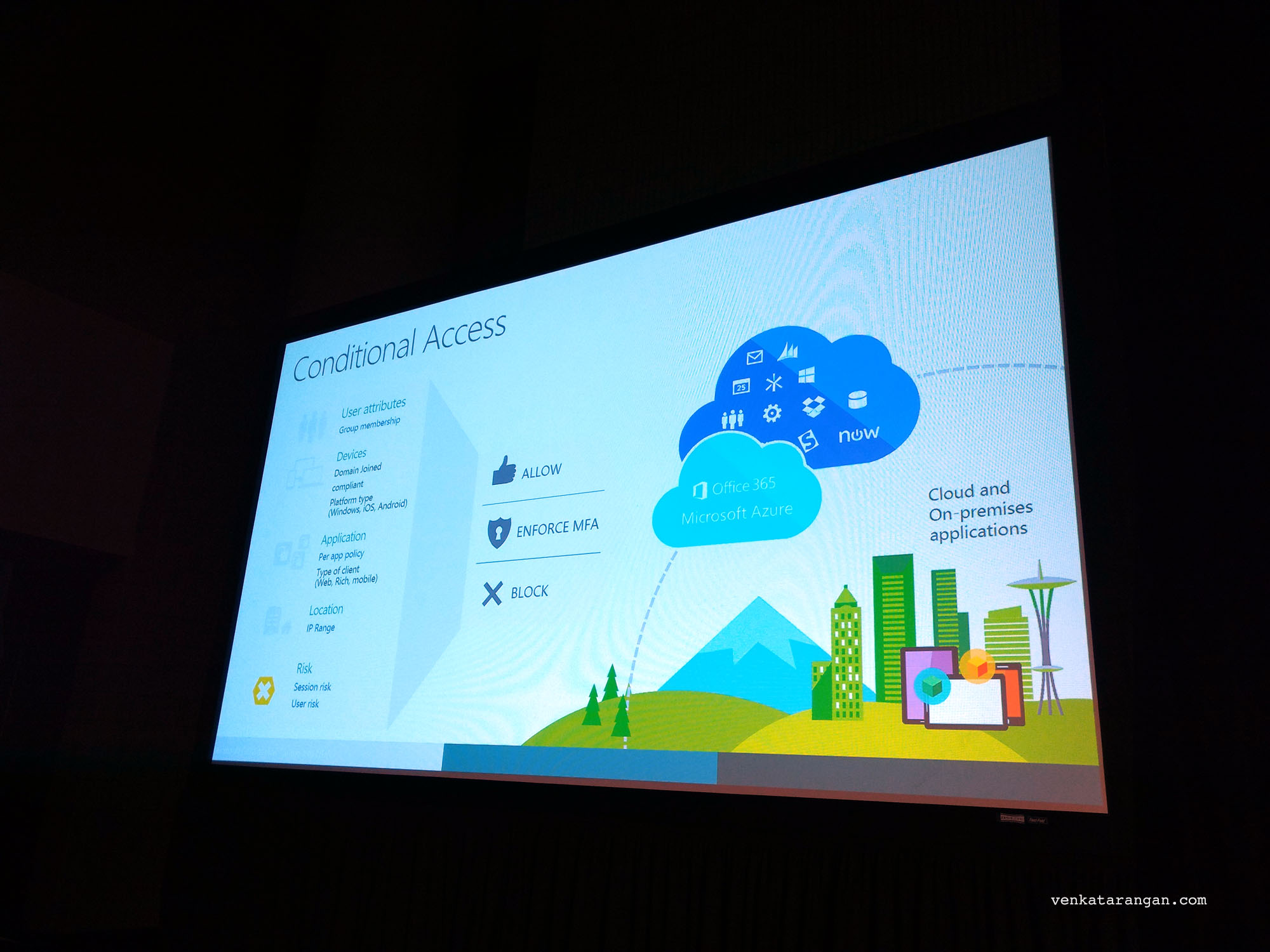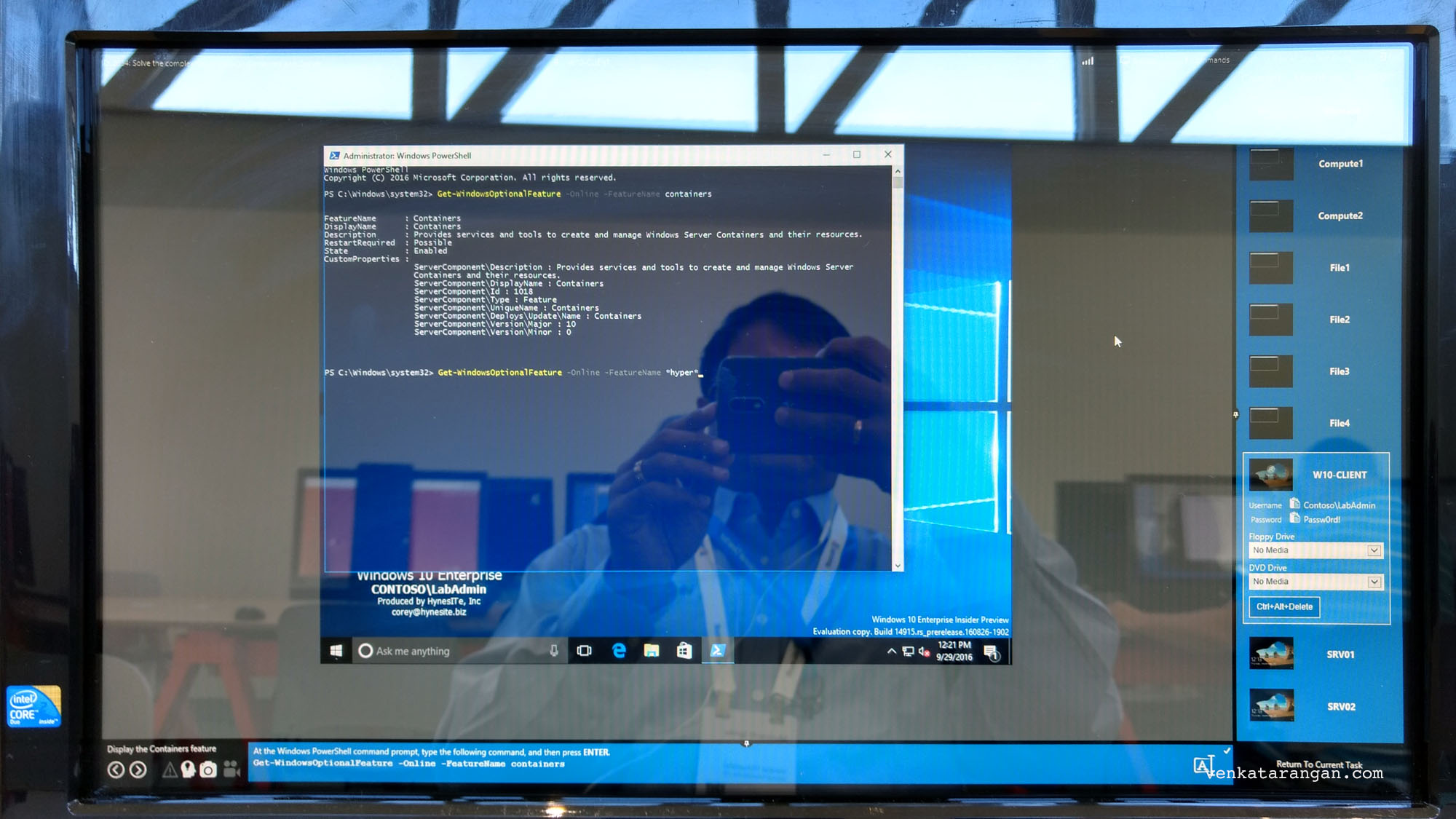Random updates during the week at Microsoft Ignite.
Lot of continuous meaningful improvements to SharePoint in Office 365 & OneDrive for Business announced in the session by Microsoft Corporate Vice President Jeff Teper.
OneDrive (for business):
- Twenty new file preview in browser including for PDF, Photoshop, Postscript, camera raw, Adobe Illustrator and more file formats
- Offline for sharepoint share in onedrive for business sync
- New activity centre showing all activities done with files in OneDrive
- Placeholder for files is back where files are shown but may not be kept local to save space
- You also get activity view inside office apps like MS Word
SharePoint:
- Goal was to provide a single browser experience, single mobile experience, single sync experience
- Mobile app apart from iOS now for Android and Windows phone
- SharePoint groups are set of people who get same apps and services in office365. Each group gets its own site too
- News feed now is a modern webpage that has an editing experience as rich as in medium.com
- SharePoint library has now ability to add links
- Sites are now included in Microsoft Graph rest API. Supports open source tools and JavaScript web frameworks including Angular, Typescript and React
- New Security policies can limit access to content in SharePoint only when you are inside a secure network, you can restrict access in personal devices where you can limit download or printing and so on
Across many sessions I listened to good discussions on how to get high application availability with Azure, Big Data and Machine learning.
In the session by Bill Jacobs (Technical Product Manager for Advanced Analytics at Microsoft) titled “Drive transformative change with advanced analytics in Cortana Intelligence Suite and Microsoft R“:
Microsoft got big into machine learning & advanced analytics first with Bing and the over the years got many of the work into Cortana Intelligence suite. Microsoft R is a big focus and is being used across industries by Data scientists. With Bing Microsoft learned that doing many experiments fast is very important, once they started doing that they were huge improvements to Bing and its market share. SQL Server R services is about getting the power of R near your data in SQL Server. A Model is all about creating equations. Standard models like linear regression & random forest. Azure data lake store is a hyper scale data storage for keeping any number of files of hyper size, its optimised for hyper scale analytics. Data lake analytics is built on Apache yarn, it includes USQL a query language that unifies power of SQL with expressive capabilities of C#.
One of the big difficulty is choosing between the different data technologies, one idea suggested in the Big Data with Azure talk was to let the “shape of data dictate where it resides“. If it’s JSON let it be in NoSQL stores like Hadoop, if it’s relational keep it in SQL Server and then do an unified query of top of them.

The discussion of writer Mark Minasi with Azure CTO Mark Russinovich was interesting where Russinovich talked of how Azure usage is doubling every year. On how Microsoft is handling the growth in number of servers (a million servers plus said Minasi), why container workflow is getting adoption, how Office365 is your opium to cloud, the state of Windows containers.
How NBC universal established SharePoint as an enterprise service:
When you are implementing or upgrading to SharePoint online just like for existing systems nobody cares about your governance policy. No one reads it, just like they don’t read the constitution. But people stop in red light, b’cos there is a consequence, so if you want your governance to be followed it has to be in the workflow not just on a static document. Using AvePoint governance addon for SharePoint we had many of the governance auto happen in the background workflow like auto tagging and visibility to approval flow and so on.
Build Angular 2 apps with Typescript and VS Code:
John Papa delivered this hands on coding talk on using Angular 2. How is it different from Angular 1, the usage of Typescript and the strong collaboration between Microsoft and Google teams in implementing it. He did a walk through of Angular 2 starter app called “Tour of Heroes” which is a must study for all learning ng2.
Secure access to Office 365 and on premises apps with Azure AD and Intune:
In this talk by Dilip Radhakrishnan & Alex Weinert they demoed on how to have Azure AD application proxy as a way for you to publish your corporate apps behind firewall through Azure VPN to public internet secured by Azure AD authentication. It’s like the service that many corporate firewall providers are giving.
How Azure AD and My Apps for iOS give corporates a secure unified way to give access to multiple services of Microsoft and outside firms like Twitter all secured with Azure AD identification. For example The Twitter connector gives you unified identity and control, without the need to use Twitter standalone identification which corporate IT has no control.
How using Enterprise Mobile Suite (EMS) Microsoft provides system to manage all your devices including iOS, Android and Windows seamlessly. The teams across Microsoft like Azure, Intune and Office 365 are working together to provide this experience to customers.
Achieve developer productivity with SQL Server and SQL Azure database:
How you can use the new Temporal table feature of SQL Server 2016 to get history view (time machine) of the data. This eliminates the need for having custom versioning of data.
Native support for storing, editing, retrieving JSON data in SQL Server.
Maximize web development productivity with Visual Studio:
Mads Kristensen talked about using Visual Studio Web Extensions Pack and his extensions WebCompiler to compile LESS and Sass files, ImageOptimizer. He demoed the deep integration that VS gets with Web extension pack (which bundles commonly used packages like NODE, NPM, BOWER) with browser. You type in input box in one browser while debugging, it will auto type in second browser as well.
The recordings of all talks should be up in channel9.msdn.com in a week or so, this reduces the need to spend and travel to these mega technical events. I come to these events once every few years for the networking and to meet people. One value is to the hands on labs, here Microsoft gives you access to all the technologies and products that are shown. You get step by step instructions and can walk through the products. I played around with Windows containers for Docker, Xamarin studio and SharePoint online new client side programming.
Next year Microsoft Ignite is announced for the same week (Sep 25-29) in Orlando.